Loading ...
Loading ...
Loading ...
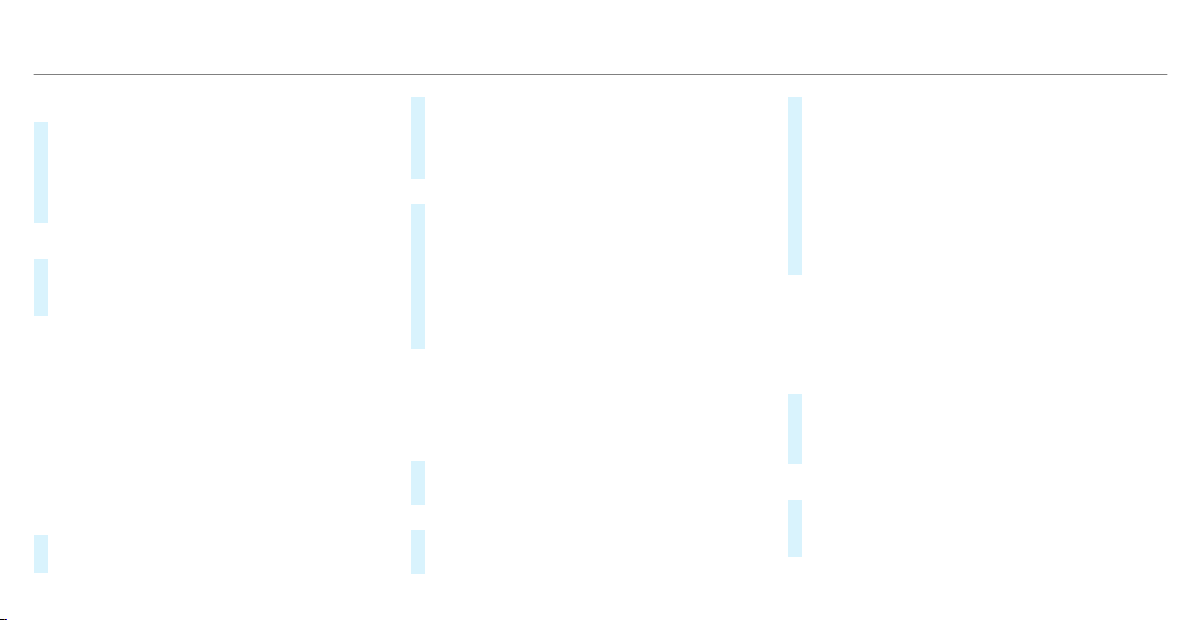
or
#
Enter a search entry into the search field and
filter the list.
#
Select a POI from the list.
The destination address is shown. The route
can be calculated.
Saving the current vehicle position
#
Select Save Position.
The current vehicle position is saved to the
"Previous destinations" memory.
Destination reached
Once the destination is reached, you will see the
Í checkered flag. Route guidance is finished.
The navigation menu is shown.
When an intermediate destination has been
reached, you will see the intermediate destina‐
tion flag with the number of your Î inter‐
mediate destination. Route guidance is contin‐
ued.
Switching navigation announcements on/off
#
To switch off: turn the volume control on
the steering wheel or next to the touchpad
during a navigation announcement
(/ page 263).
The Voice Guidance has been deactivated.
message appears.
or
#
Show the navigation menu (/ page 288).
#
Select !.
The symbol changes to #.
#
To activate: select # .
The current navigation announcement is
played.
The symbol changes to !.
%
This function can be added and called up
from the favorites within the navigation cate‐
gory.
Switching navigation announcements on/off
during a phone call
#
Press the © button on the steering wheel
or on the touchpad.
or
#
Tap on © in the media display.
#
Select Settings.
#
Select System.
#
Select Audio.
#
Select Navigation and Traffic Announce-
ments.
#
Switch Voice Guidance During Call on or off.
When the option is switched on, the display
button is activated.
#
To leave the menu: select q.
Adjusting the volume of navigation
announcements
Multimedia system:
4
©
5
Settings
5
System
5
Audio
5
Navigation and Traffic Announcements
#
Select Voice Guidance Volume.
#
Set the volume.
#
To leave the menu: select q.
Route guidance is active
#
Turn the volume control on the steering
wheel or next to the touchpad during a navi‐
gation announcement.
310
MBUX multimedia system
Loading ...
Loading ...
Loading ...