Loading ...
Loading ...
Loading ...
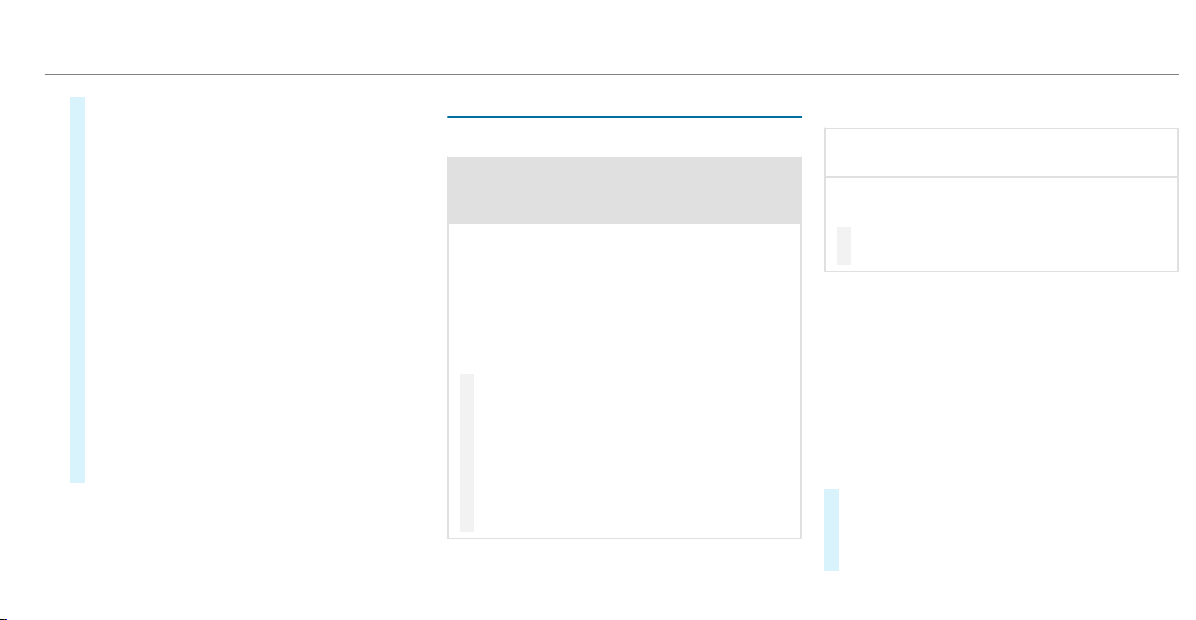
#
Select Map Orientation.
#
Scroll up and show the INSTRUMENT CLUS-
TER VIEW category.
#
To set the map scale automatically: switch
on Auto Zoom.
The display button is activated. The map
scale is set automatically depending on your
driving speed and the type of road.
#
To select map orientation: select an option.
The # dot indicates the current selection.
The following options are available:
R
2D Heading Up option: the 2D map view
is aligned to the direction of travel.
R
2D North Up option: the 2D map view is
displayed so that north is always at the
top.
R
3D option: the 3D map view is aligned to
the direction of travel.
Parking service
Notes on the parking service
&
WARNING Risk of accident and injury
due to not observing the maximum per‐
mitted access height
If the vehicle height exceeds the maximum
permitted access height for parking garages
and underground parking lots, the vehicle
roof as well as other vehicle parts could be
damaged.
There could be a risk of injury to the vehicle
occupants.
#
Before driving into a parking garage or
underground parking lot observe the
locally signposted access height.
#
If the vehicle height, including any addi‐
tional equipment, exceeds the maxi‐
mum permitted access height, do not
drive into the parking garage or under‐
ground parking lot.
This service is not available in all countries.
Selecting parking options
*
NOTE Before selecting the parking
option
The data is based on the information made
available by the respective service provider.
#
Always pay attention to the local infor‐
mation and circumstances.
Requirements:
R
The navigation services option is available,
subscribed to and activated in the Mercedes
me portal.
R
The parking service is within the scope of the
navigation service.
R
Parking is activated (/ page 328).
Multimedia system:
4
©
5
Navigation
#
Tap on j in the map.
#
Select a parking option.
The following information is displayed (if
available):
MBUX multimedia system
327
Loading ...
Loading ...
Loading ...