Loading ...
Loading ...
Loading ...
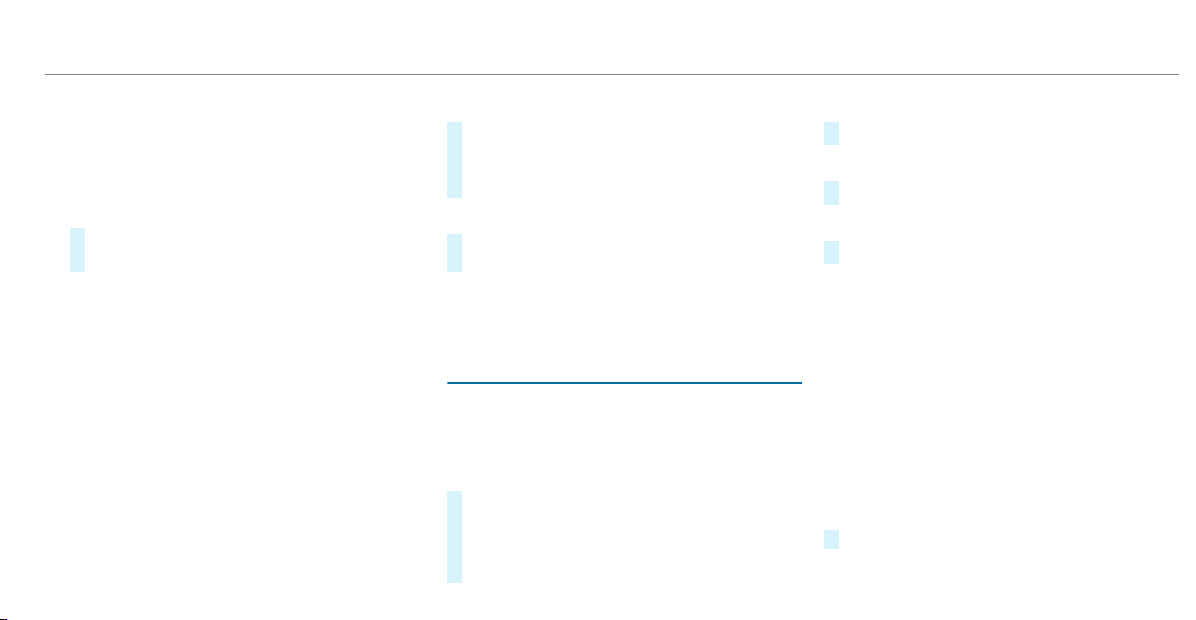
Setting the ringtone
Multimedia system:
4
©
5
Phone
5
Z
%
Please note that the respective mobile
phone must be selected for adjustment of
the ringtone.
#
Select Ringtones.
#
Set the ringtone.
%
If the mobile phone supports the transfer of
the ringtone, you will hear the ringtone of
the mobile phone instead of that of the vehi‐
cle.
Starting/stopping mobile phone voice recog‐
nition
Requirements:
R
The mobile phone in the foreground is con‐
nected with the multimedia system
(/ page 331).
Starting mobile phone voice recognition
#
Press and hold the £ button on the multi‐
function steering wheel for more than one
second.
You can use mobile phone voice recognition.
Stopping mobile phone voice recognition
#
Press the 8 or ~ button on the multi‐
function steering wheel.
%
If a mobile phone is connected via Smart‐
phone Integration, the voice recognition of
this mobile phone is started or stopped.
Calls
Using the telephone
Multimedia system:
4
©
5
Phone
Making a call by entering the numbers
#
Select _.
#
Enter a number.
#
Select R.
The call is made.
Accepting a call
#
Select R Accept.
Rejecting a call
#
Select k Reject.
Ending a call
#
Select k.
Activating functions during a call
The following functions are available during a
call:
k
End Call
m
Microphone Off
_
Numeric Keypad (show to send DTMF
tones)
W
Add Call
h
Transfer to Phone (an active call in hands-
free mode is tr ansferred over to the tele‐
phone)
#
Select a function.
MBUX multimedia system
335
Loading ...
Loading ...
Loading ...