Loading ...
Loading ...
Loading ...
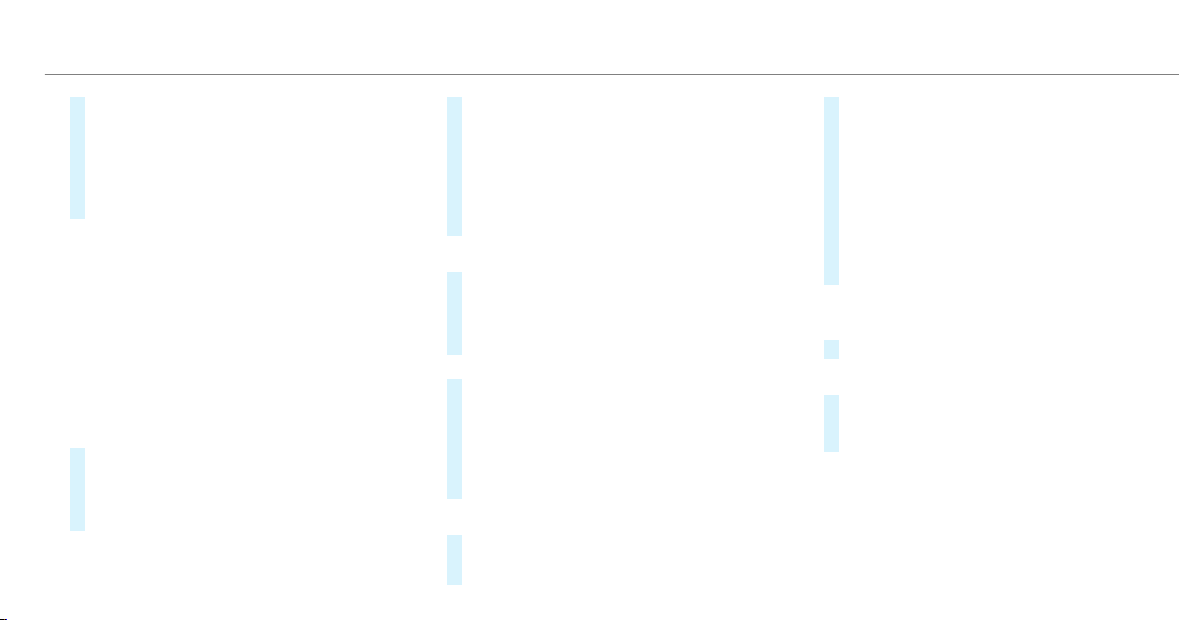
#
Using quick-access: repeatedly tap or press
on the Ä compass symbol on the map.
The view changes in the sequence 3D, 2D
Heading Up to 2D North Up.
If the map is moved, it can switch between
3D and 2D North Up.
Selecting POI symbols for the map display
Multimedia system:
4
©
5
Navigation
5
Z
POIs include gas stations and hotels, for exam‐
ple. These can be displayed as symbols on the
map. Not all POIs are available everywhere.
Personal POIs are destinations which you have
saved on a USB device, for example.
%
The display of POI symbols on the map can
be activated or deactivated as a favorite.
#
To switch on/off using quick-access: If
available, switch POI Symbols on or off.
The POI symbols for the selected categories
are shown on the map.
or
#
To switch on/off in the menu: select
Advanced.
#
Select View.
#
Select Map Elements.
#
Select POI Symbols.
#
Switch Display POIs on or off.
Selecting categories
#
Select All Categories in the menu r.
#
Switch Show All on or off.
The POI symbols for all categories are shown
on the map.
or
#
Select the categories and sub-categories (if
available) r.
#
Switch the categories and sub-categories (if
available) on or off.
The POI symbols for the selected categories
are shown on the map.
Selecting personal POI categories
#
Select Personal POIs in the menu r.
#
Select a category r.
#
Switch Show on Map on or off.
When the display is switched on and the
vehicle approaches a personal POI in this
category, a visual and audible notification
can be issued.
#
To set a notification when approaching:
select a category or a personal POI V.
#
Switch Visual Notification and Acoustic Noti-
fication on or off.
Switching display of categories for quick-
access on/off
#
Switch a category on or off in the menu.
Resetting the POI symbol display
#
Select Reset POIs in the menu.
The settings are reset to the standard set‐
tings.
MBUX multimedia system
321
Loading ...
Loading ...
Loading ...