Loading ...
Loading ...
Loading ...
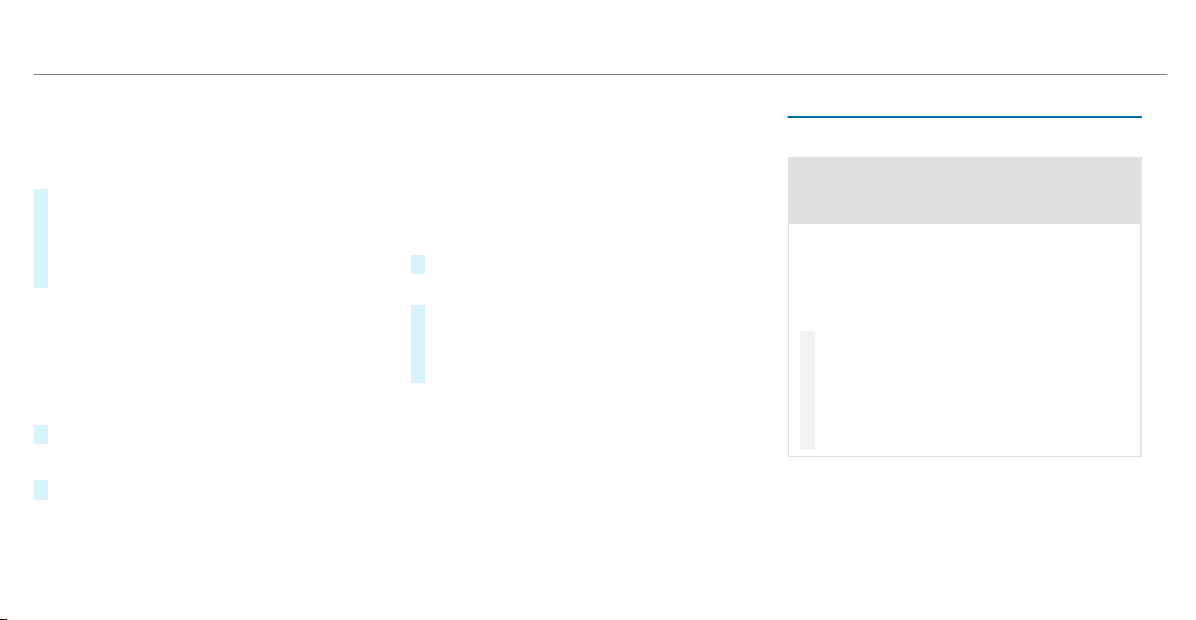
Multimedia system:
4
©
5
Mercedes me & Apps
5
Smartphone
5
Apple CarPlay
5
Start Apple CarPlay
#
Alternative: If an Apple CarPlay™ application
is active (e.g. when music is being played or
route guidance is active), you can call up the
active application using the |, z or
% application buttons (
/ page 250).
%
To control with the application buttons,
these must be switched on first .
Accepting/rejecting the data protection reg‐
ulations
For the initial start of the application: a message
with the data protection provisions appears.
#
Select Accept & Start.
Exiting Apple CarPlay™
#
Press the ò button.
%
Apple CarPlay™ starts automatically when
the iPhone
®
is connected with the system
using a cable. If Apple CarPlay™ was not dis‐
played in the foreground before disconnect‐
ing, the application starts in the background
when reconnected. You can call up Apple
CarPlay™ in the main menu.
Calling up Apple CarPlay™ sound settings
Multimedia system:
4
©
5
Mercedes me & Apps
5
Smartphone
5
Apple CarPlay
5
Z
#
Select sound settings.
Ending Apple CarPlay™
#
To end the connection of Apple Car‐
Play™: disconnect the connection via the
connecting cable between the iPhone
®
and
multimedia system.
%
Mercedes-Benz recommends disconnecting
only when the vehicle is stationary.
Android Auto
Android Auto overview
&
WARNING Risk of distraction from infor‐
mation systems and communications
equipment
If you operate information and communica‐
tion equipment integrated in the vehicle
when driving, you will be distracted from the
traffic situation. This could also cause you to
lose control of the vehicle.
#
Only operate this equipment when the
traffic situation permits.
#
If you cannot be sure of this, stop the
vehicle whilst paying attention to road
and traffic conditions and operate the
equipment with the vehicle stationary.
You must observe the legal requirements for the
country in which you are currently driving when
operating the multimedia system.
Mobile phone functions can be used with
Android Auto using the Android operating sys‐
tem on the multimedia system. It is operated
346
MBUX multimedia system
Loading ...
Loading ...
Loading ...