Loading ...
Loading ...
Loading ...
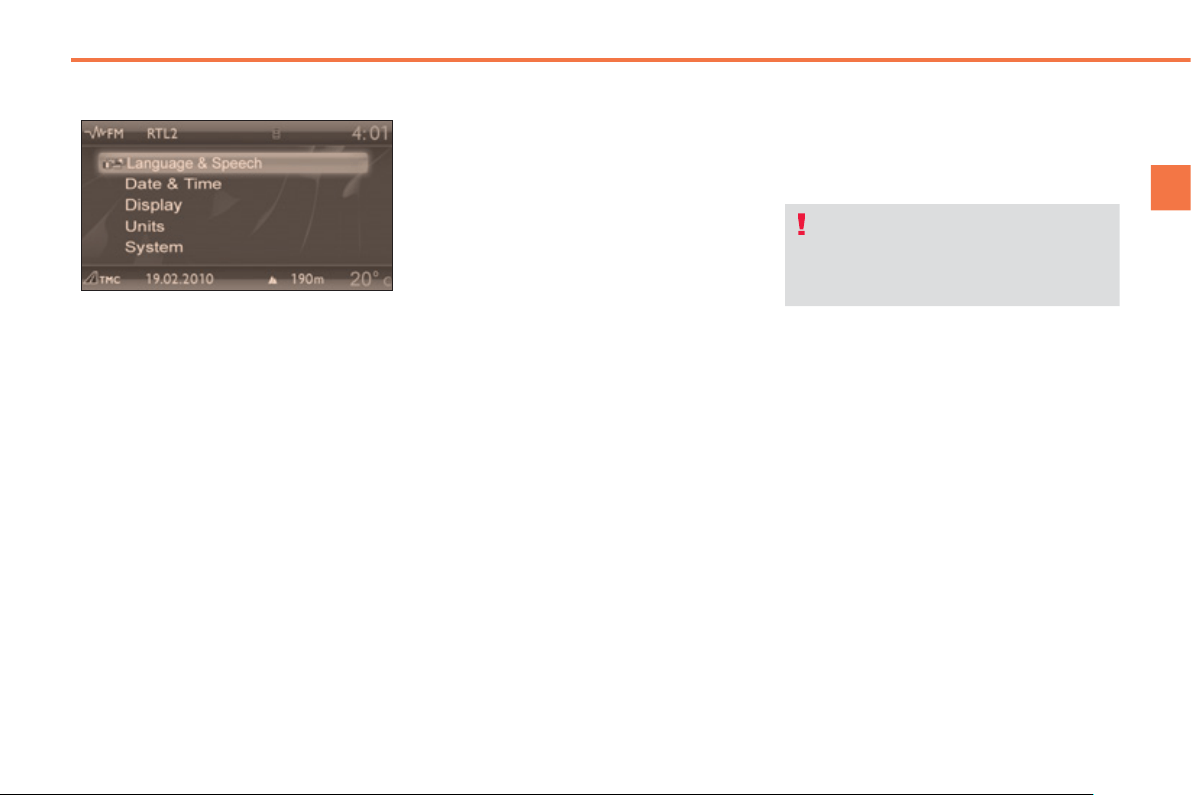
2
55
MULTIFUNCTION SCREENS
"SETUP" menu
Language and speech
This menu allows you to:
- select the language used by the
display (Deutsch, English, Espanol,
Français, Italiano, Nederlands,
Polski, Portugues, Portugues-Brasil,
Türkçe * ),
- select the voice recognition parame-
ters (activation/deactivation, advice
on use, personal voice program-
ming, etc.),
- set the volume of the voice synthe-
siser.
Date and time
This menu allows you to set the date
and time, the format of the date and the
format of the time.
Principle of GPS (GMT) synchronisation:
1. Confi rm the selection "Synchronise
with GPS", the time is then aligned
with GMT universal time, the date is
updated as well.
2. Using the 4-direction navigator, move
the cursor onto the hours fi eld and
press on OK .
3. Using the rotating ring, you can then
adjust the time to the time zone of your
choice.
Note that in the case of a summer/win-
ter time change, the time zone must be
set again manually.
Display
This menu allows you to set the bright-
ness of the screen, the screen colour
scheme and the colour of the map (day/
night or auto mode).
Units
This menu allows you to select the
units: temperature (°C or °F) and dis-
tance (miles or km).
) Press the "SETUP" button to gain
access to the "SETUP" menu. This
allows you to select from the follow-
ing functions:
- "Language and speech",
- "Date and time",
- "Display",
- "Units",
- "System".
System
This menu allows you to restore the fac-
tory confi guration, display the software
version and activate scrolling text.
For safety reasons, confi guration
of the multifunction screen by the
driver must only be done when
stationary.
* According to country.
Loading ...
Loading ...
Loading ...