Loading ...
Loading ...
Loading ...
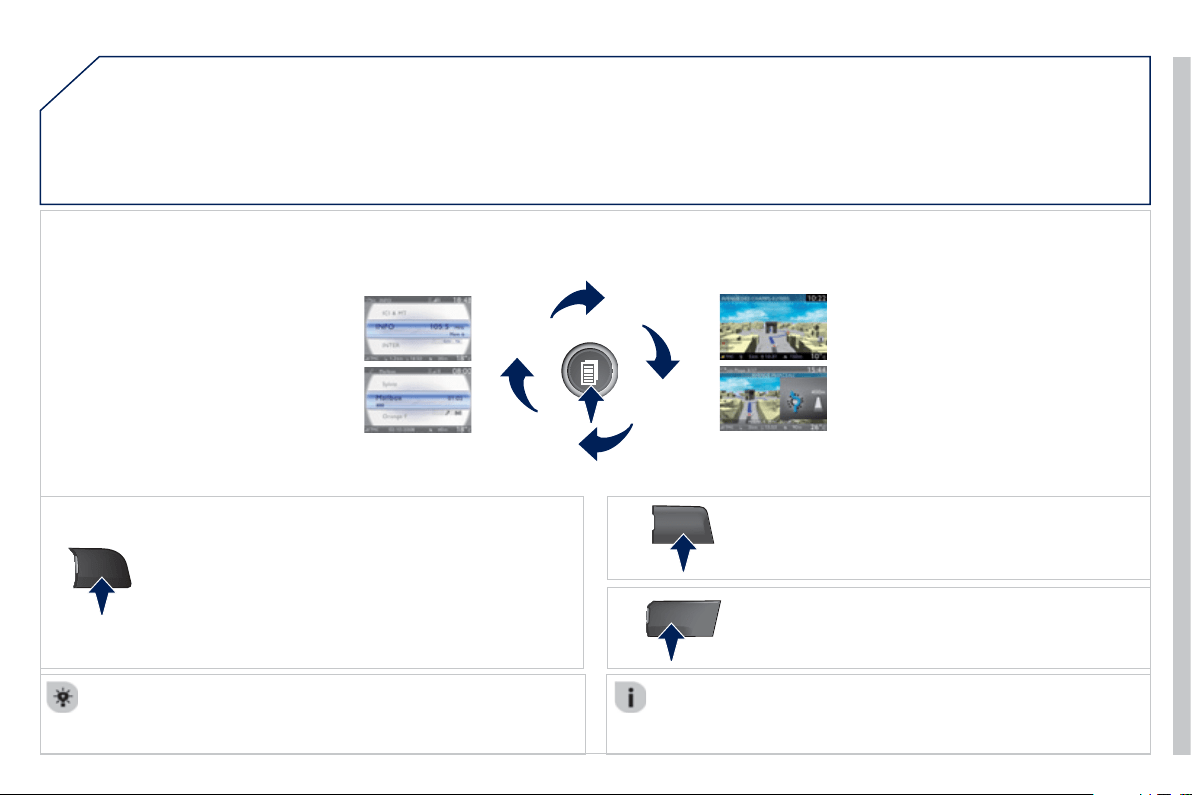
2
53
03
SETUP
TRAFFIC
MEDIA
GENERAL OPERATION
For a detailed
g
lobal view o
f
the menus available, re
f
er to the
"S
creen menu map" section o
f
this handbook.
Press the M
O
DE button several times in succession to
g
ain access to the followin
g
displa
y
s:
Lon
g
press: access to the GPS covera
g
e and to the demonstration
m
ode
.
For maintenance o
f
the screen, the use o
f
a so
f
t, non-abrasive cloth
(
spectacles cloth
)
is recommended, without any additional product.
RADIO
/
MUSIC MEDIA
/
V
IDEO
T
ELEPHON
E
(
If a conversation is in pro
g
ress
)
FULL
S
CREEN MAP
NAVIGATION
(
If
g
uidance is in pro
g
ress
)
S
ETUP
:
access to the "
S
ETUP" Menu: s
y
stem lan
g
ua
g
e
*
and voice
f
unctions
*
, voice initialisation
(
section 09
)
,
date and time * , displa
y
, unit and s
y
stem parameters.
T
RAFFI
C:
access to the Traffi c Menu: displa
y
of the current
tr
a
ffi
c
a
l
e
rt
s
.
DISPLAY ACCORDING TO THE CONTEXT
MEDIA:
"DVD
-
audio"
m
e
n
u
"
DVD-Vi
deo
" m
e
n
u
* Available accordin
g
to model.
Loading ...
Loading ...
Loading ...