Loading ...
Loading ...
Loading ...
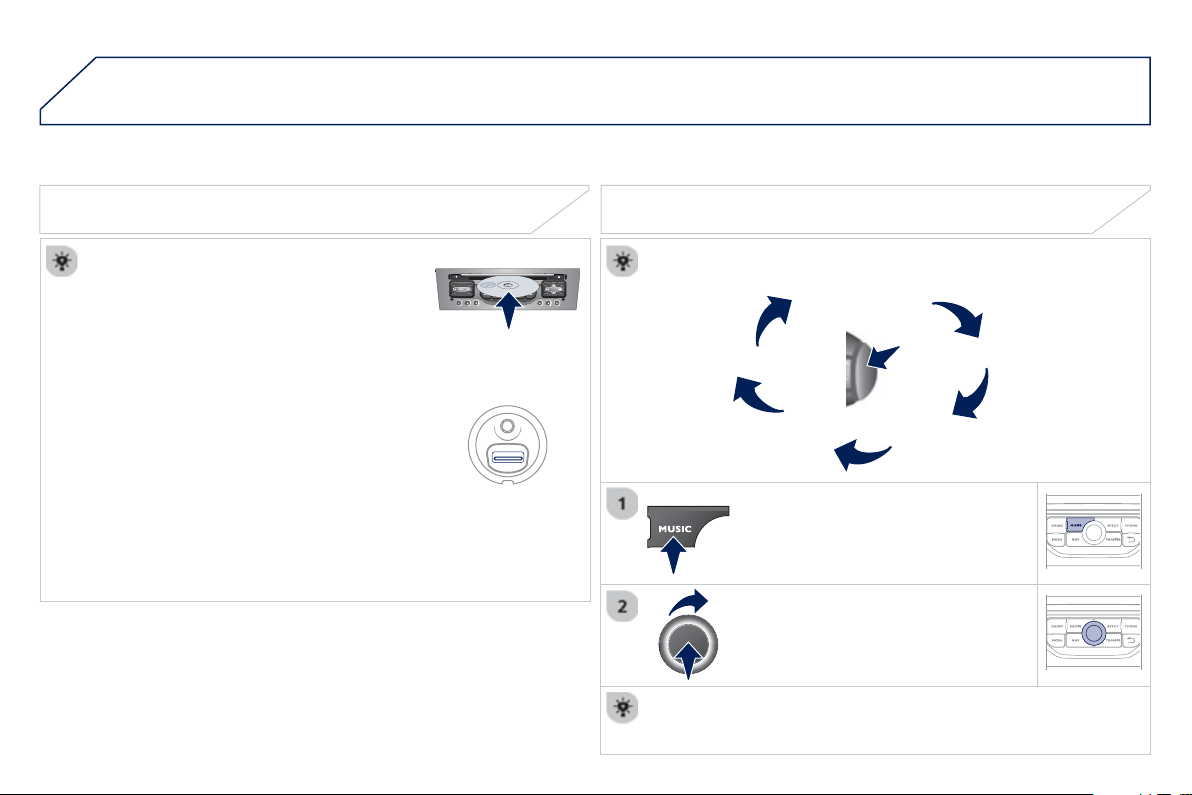
3
2
8
08 MUSIC MEDIA PLAYERS
Insert the
C
D in the pla
y
er, insert the U
S
B
m
emor
y
stick in the U
S
B pla
y
er or connect the
U
SB peripheral to the USB port usin
g
a suitable
c
able
(
not supplied
)
The s
y
stem builds pla
y
lists
(
in temporar
y
m
emor
y)
, an operation which can take from
a
fe
w
seco
n
ds
t
o
se
v
e
r
a
l min
u
t
es
a
t th
e
fi
r
s
t
co
nn
ec
t
io
n.
R
educe
th
e
n
u
m
be
r
of
n
o
n-m
us
i
c
fi
l
es
a
n
d
th
e
n
umber o
f
f
olders to reduce the waitin
g
time.
The pla
y
lists are updated ever
y
time the i
g
nition
is switched off or connection of a USB memor
y
s
tick. However, the s
y
stem memorises these
lists and if the
y
are not modifi ed, the loadin
g
t
i
m
e
w
ill
be
sho
rt
e
r.
Pla
y
starts automaticall
y
a
f
ter a period which
depends on the capacity o
f
the U
S
B memory
s
ti
c
k.
SELECTION OF SOURCE
Th
e
SOURC
E
button on the steerin
g
mounted controls allows a
di
rect c
h
an
g
e to t
h
e next me
di
a source.
" CD / CD MP
3
"
"
U
SB, IPod"
"AUX " "
S
TREAMIN
G
"
"RADIO "
Pr
ess
M
U
S
I
C
to display the "MEDIA "
menu
.
S
elect "
F
o
ll
ow
i
n
g
me
di
a sourc
e
"
a
n
d
co
n
fi
rm.
R
epeat t
h
e operat
i
on as man
y
t
i
mes as necessar
y
to o
b
ta
i
n t
h
e
desired media source
(
except
f
or radio which is accessible either
w
ith
SOURCE
or
RADIO
)
.
SOURCES
Loading ...
Loading ...
Loading ...