Loading ...
Loading ...
Loading ...
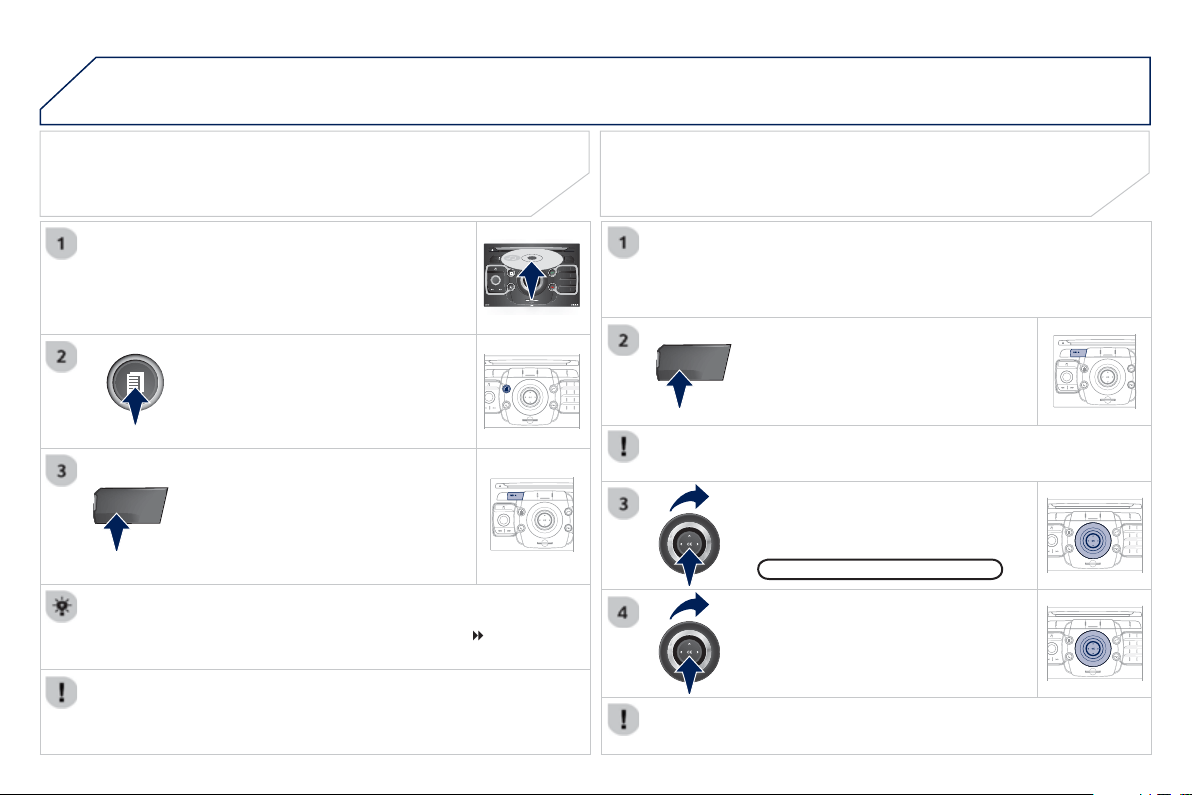
274
07
MEDIA
2
ABC
3
DEF
5
JKL
4
GHI
6
MNO
8
TUV
7
PQRS
9
WXYZ
0
*
#
1
RADIO MEDIA
NAV ESC TRAFFIC
SETUP
ADDR
BOOK
MEDIA
2
ABC
3
DEF
5
JKL
4
GHI
6
MN
O
8
TUV
7
PQRS
9
WXY
Z
0
*
#
1
RADIO MEDIA
NAV ESC TRAFFIC
SETUP
ADDR
BOOK
2
ABC
3
DEF
5
JKL
4
GHI
6
MN
O
8
TUV
7
PQRS
9
WXY
Z
0
*
#
1
RADIO MEDIA
NAV ESC TRAFFIC
SETUP
ADDR
BOOK
2
ABC
3
DEF
5
JKL
4
GHI
6
MN
O
8
TUV
7
PQRS
9
WXY
Z
0
*
#
1
RADIO MEDIA
NAV ESC TRAFFIC
SETUP
ADDR
BOOK
RADIO
NAV ESC TRAFFIC
MEDIA
RADIO
NAV ESC TRAFFIC
MEDIA
C
onnect the portable device
(
MP3 player, camcorder, camera…
)
to
the R
C
A sockets
(
white and red
f
or audio;
y
ellow
f
or video
)
in the
g
love box usin
g
a JA
C
K
/
R
C
A audio cable.
Press the MEDIA button then press
i
t a
g
a
i
n or se
l
ect t
h
e
M
e
di
a
M
enu
f
unction and press
O
K to con
fi
rm.
S
elect the A
U
X music source and
p
ress
O
K to con
fi
rm. Pla
y
be
g
ins
automat
i
ca
lly
.
S
elect "
S
elect media" then "External
device
(
AV
)
" and press
O
K to
ac
tiv
a
t
e
it.
E
xternal devic
e
The displa
y
and mana
g
ement o
f
the controls is via the portable
de
vi
ce
.
USING AN EXTERNAL DEVICE (AUX)
If the external input is not activated, select "Ext. Device
(
Aux
)
mana
g
ement" to activate it.
VIEWING A VIDEO DVD
Select the video source required
(
"DVD-Video", "External device
(
AV
)
"
)
. Press
O
K to confi rm. Pla
y
be
g
ins.
P
ress t
h
e
MEDIA
b
utton to
g
a
i
n
a
ccess to the DVD menu at any time,
o
r t
o
th
e
fu
n
c
ti
o
n
s
of
th
e
M
ed
i
a
M
e
n
u
which ad
j
ust the video
(
bri
g
htness
/
c
ontrast, ima
g
e format...
)
.
If the DVD does not a
pp
ear on the
s
creen,
p
ress the M
O
DE button to
g
ain access to the "MEDIA" screen
w
hi
c
h
di
sp
l
a
y
s t
h
e
DVD
screen.
Insert the DVD in the pla
y
er. Pla
y
be
g
ins
automaticall
y
.
Th
e
4
-
di
rect
i
on nav
ig
ator an
d
t
h
e c
h
rome
d
r
i
n
g
a
ll
ow
y
ou to move t
h
e
D
VD selection cursor.
C
han
g
e chapter b
y
pressin
g
the
or
bu
tt
o
n.
MUSIC MEDIA PLAYERS
AUDIO / VIDEO / RCA CABLE NOT SUPPLIED
Loading ...
Loading ...
Loading ...