Loading ...
Loading ...
Loading ...
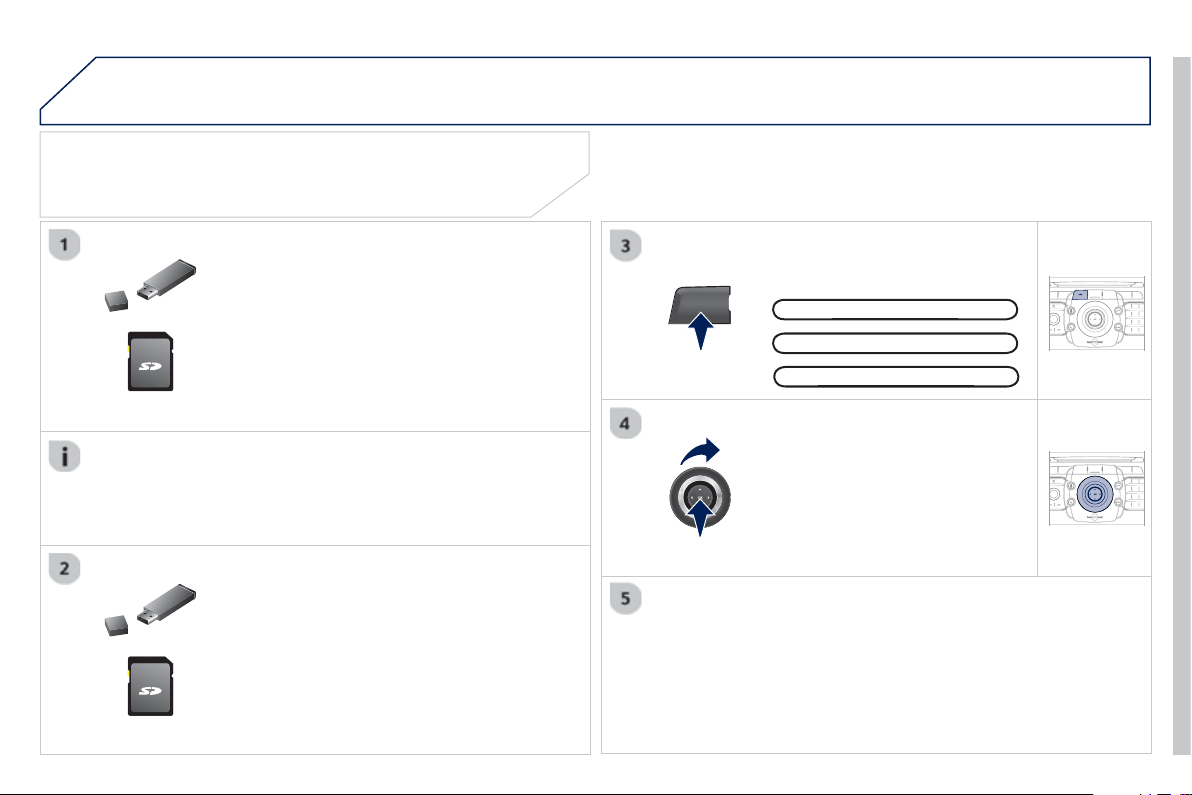
2
65
04
NAV
2
ABC
3
DEF
5
JKL
4
GHI
6
MN
O
8
TUV
7
PQRS
9
WXY
Z
0
*
#
1
RADIO MEDIA
NAV ESC TRAFFIC
SETUP
ADDR
BOOK
2
ABC
3
DEF
5
JKL
4
GHI
6
MN
O
8
TUV
7
PQRS
9
WXY
Z
0
*
#
1
RADIO MEDIA
NAV ESC TRAFFIC
SETUP
ADDR
BOOK
NAVIGATION - GUIDANCE
Download the "P
O
Is" update fi le onto an SD
c
ard or U
S
B memor
y
stick
f
rom the Internet. This
s
ervice is available at wipin
f
oradars.co.uk.
UPDATING POIs
Settings
The
fi
les must be copied to the root on the chosen medium.
Insert the medium
(S
D card or U
S
B memor
y
s
tick
)
containin
g
the P
O
I database into the
sy
stem's SD card reader or USB port.
Select the medium
(
"USB" or "SD-
C
ard"
)
used and press
O
K.
Press NAV, select Navi
g
ation Menu,
then "Settin
g
s", then "Update personal
P
O
I".
Successful downloadin
g
is confi rmed b
y
a messa
g
e.
Th
e s
y
stem restarts.
The P
O
Is version can be
f
ound in the
S
ETUP
\
Sy
stem menu.
Up
date
p
ersonal POI
pp
Navi
g
ation Menu
g
Loading ...
Loading ...
Loading ...