Loading ...
Loading ...
Loading ...
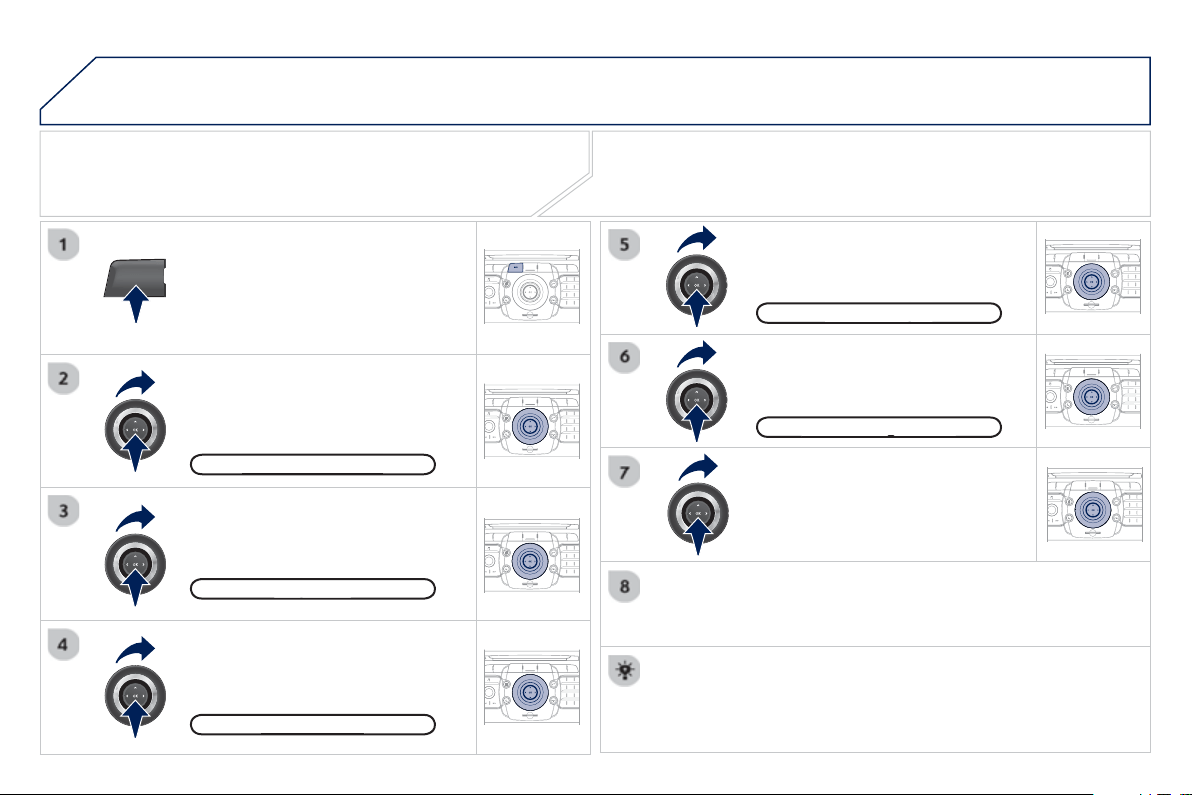
2
6
2
04
NAV
2
ABC
3
DEF
5
JKL
4
GHI
6
MN
O
8
TUV
7
PQRS
9
WXY
Z
0
*
#
1
RADIO MEDIA
NAV ESC TRAFFIC
SETUP
ADDR
BOOK
2
ABC
3
DEF
5
JKL
4
GHI
6
MN
O
8
TUV
7
PQRS
9
WXY
Z
0
*
#
1
RADIO MEDIA
NAV ESC TRAFFIC
SETUP
ADDR
BOOK
2
ABC
3
DEF
5
JKL
4
GHI
6
MN
O
8
TUV
7
PQRS
9
WXY
Z
0
*
#
1
RADIO MEDIA
NAV ESC TRAFFIC
SETUP
ADDR
BOOK
2
ABC
3
DEF
5
JKL
4
GHI
6
MN
O
8
TUV
7
PQRS
9
WXY
Z
0
*
#
1
RADIO MEDIA
NAV ESC TRAFFIC
SETUP
ADDR
BOOK
2
ABC
3
DEF
5
JKL
4
GHI
6
MN
O
8
TUV
7
PQRS
9
WXY
Z
0
*
#
1
RADIO MEDIA
NAV ESC TRAFFIC
SETUP
ADDR
BOOK
2
ABC
3
DEF
5
JKL
4
GHI
6
MN
O
8
TUV
7
PQRS
9
WXY
Z
0
*
#
1
RADIO MEDIA
NAV ESC TRAFFIC
SETUP
ADDR
BOOK
2
ABC
3
DEF
5
JKL
4
GHI
6
MN
O
8
TUV
7
PQRS
9
WXY
Z
0
*
#
1
RADIO MEDIA
NAV ESC TRAFFIC
SETUP
ADDR
BOOK
ADDING A STOPOVER
Enter a new address, for example.
O
nce the new address has
been entered, select "
S
tart route
g
uidance" and press
O
K to con
fi
rm.
Position the stopover on the list and
p
ress
O
K to confi rm.
Pr
ess
th
e
NAV
bu
tt
o
n.
Press the NAV button a
g
ain or select
the "Navi
g
ation" Menu function and
press
O
K to confi rm.
S
elect the "Add stopover"
f
unction
(
5 stopovers maximum
)
and press
O
K t
o
co
n
fi
rm.
Select the "Sto
p
overs" function and
press
O
K to confi rm.
"Navi
g
ation" Menu
g
Sto
p
over
s
p
Add sto
p
ove
r
p
Add
ress
i
n
p
u
t
p
To chan
g
e the stopovers, repeat operations
1
to
3
and select
"Rearran
g
e route"
(
select a stopover, delete it or move it on the
list usin
g
the rin
g
to chan
g
e the order, confi rm its new position and
fi nish with "Recalculate"
)
.
S
topovers can be added to or deleted
f
rom the route once the destination
has
bee
n
selec
t
ed
.
Repeat operations 1 to 7 as man
y
times as necessar
y
then select
"
Recalculate" and press
O
K to con
fi
rm.
Start route
g
uidanc
e
g
NAVIGATION - GUIDANCE
Loading ...
Loading ...
Loading ...