Loading ...
Loading ...
Loading ...
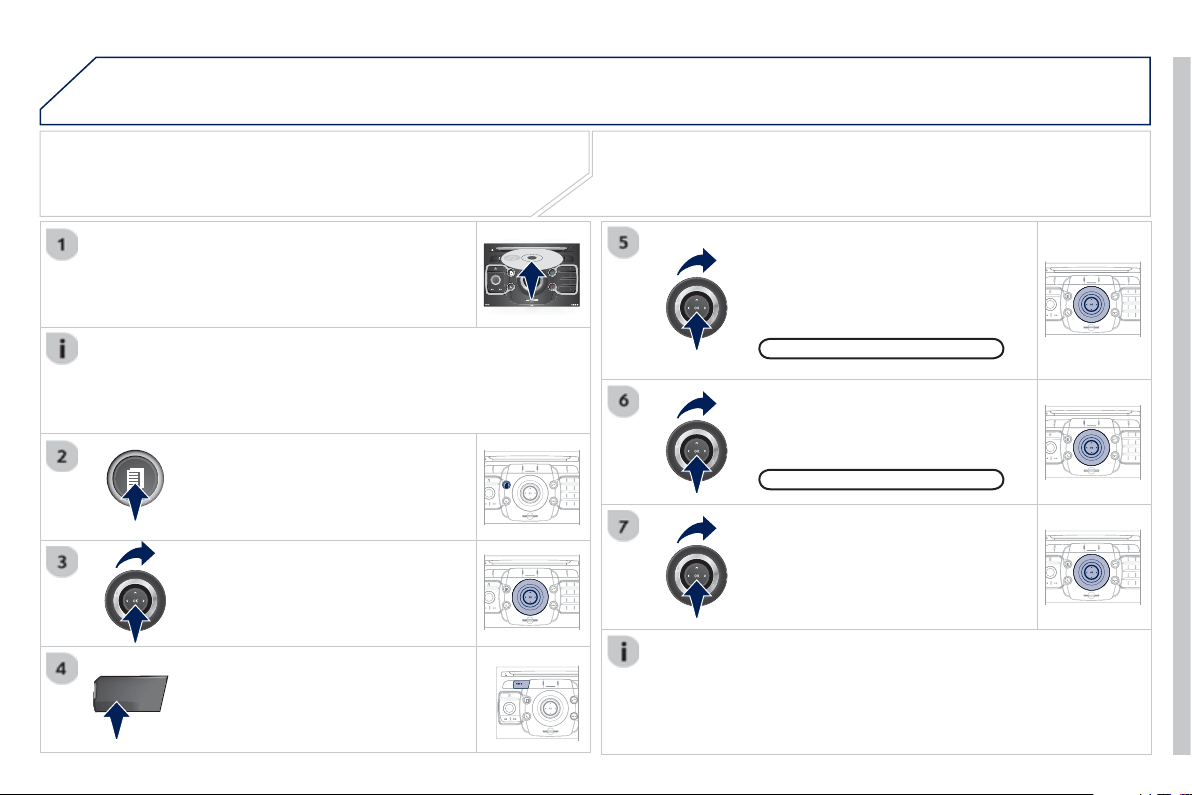
271
0
7
MEDIA
2
ABC
3
DEF
5
JKL
4
GHI
6
MNO
8
TUV
7
PQRS
9
WXYZ
0
*
#
1
RADIO MEDIA
NAV ESC TRAFFIC
SETUP
ADDR
BOOK
2
ABC
3
DEF
5
JKL
4
GHI
6
MN
O
8
TUV
7
PQRS
9
WXY
Z
0
*
#
1
RADIO MEDIA
NAV ESC TRAFFIC
SETUP
ADDR
BOOK
2
ABC
3
DEF
5
JKL
4
GHI
6
MN
O
8
TUV
7
PQRS
9
WXY
Z
0
*
#
1
RADIO MEDIA
NAV ESC TRAFFIC
SETUP
ADDR
BOOK
2
ABC
3
DEF
5
JKL
4
GHI
6
MN
O
8
TUV
7
PQRS
9
WXY
Z
0
*
#
1
RADIO MEDIA
NAV ESC TRAFFIC
SETUP
ADDR
BOOK
2
ABC
3
DEF
5
JKL
4
GHI
6
MN
O
8
TUV
7
PQRS
9
WXY
Z
0
*
#
1
RADIO MEDIA
NAV ESC TRAFFIC
SETUP
ADDR
BOOK
2
ABC
3
DEF
5
JKL
4
GHI
6
MN
O
8
TUV
7
PQRS
9
WXY
Z
0
*
#
1
RADIO MEDIA
NAV ESC TRAFFIC
SETUP
ADDR
BOOK
RADIO
NAV ESC TRAFFIC
MEDIA
SELECTING / PLAYING
CD, MP3 / WMA CD, MP3 / WMA SD
CARD / USB PLAYER
The playing and displaying o
f
an MP3
/
WMA compilation may
depend on the recordin
g
pro
g
ramme and
/
or the parameters used.
We recommend the I
SO
9660 recordin
g
standard.
Pr
ess
th
e
MEDIA
bu
tt
o
n.
S
elect the "
S
elect media"
f
unction
and press
O
K to con
fi
rm.
Pr
ess
thi
s
bu
tt
o
n.
S
elect the music source required.
P
ress
O
K to con
fi
rm. Pla
y
be
g
ins.
S
elect medi
a
P
ress t
h
e
MEDIA
b
utton a
g
a
i
n or
se
l
ec
t th
e
"M
ed
i
a
" M
e
n
u
fu
n
c
ti
o
n
a
n
d
p
ress
O
K to con
fi
rm.
Whe
n t
he
"MEDIA"
sc
r
ee
n
is
di
sp
l
a
y
e
d
, turn t
h
e r
i
n
g
up or
d
own to
s
e
l
ect t
h
e prev
i
ous or next compat
ibl
e
source
.
"Media" Menu
The list o
f
tracks or MP3
/
WMA
fi
les appears under "Media" Menu.
Insert the audio or MP3
C
D in the pla
y
er, the
S
D
c
ard in the card reader or the U
S
B peripheral in the
U
SB port. Pla
y
be
g
ins automaticall
y
.
MP3 CDs, SD cards or USB
p
eri
p
herals are the com
p
atible sources.
MUSIC MEDIA PLAYERS
Loading ...
Loading ...
Loading ...