Loading ...
Loading ...
Loading ...
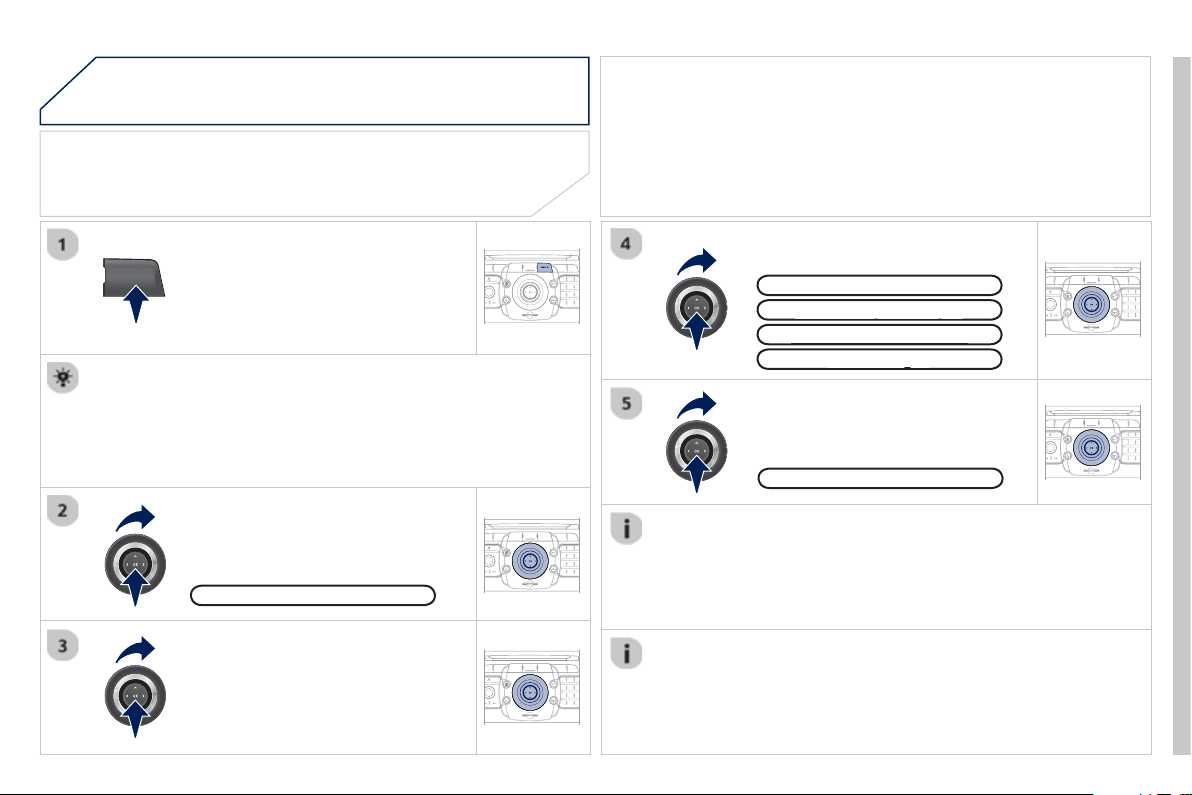
2
67
0
5
TRAFFIC
2
ABC
3
DEF
5
JKL
4
GHI
6
MN
O
8
TUV
7
PQRS
9
WXY
Z
0
*
#
1
RADIO MEDIA
NAV ESC TRAFFIC
SETUP
ADDR
BOOK
2
ABC
3
DEF
5
JKL
4
GHI
6
MN
O
8
TUV
7
PQRS
9
WXY
Z
0
*
#
1
RADIO MEDIA
NAV ESC TRAFFIC
SETUP
ADDR
BOOK
2
ABC
3
DEF
5
JKL
4
GHI
6
MN
O
8
TUV
7
PQRS
9
WXY
Z
0
*
#
1
RADIO MEDIA
NAV ESC TRAFFIC
SETUP
ADDR
BOOK
2
ABC
3
DEF
5
JKL
4
GHI
6
MN
O
8
TUV
7
PQRS
9
WXY
Z
0
*
#
1
RADIO MEDIA
NAV ESC TRAFFIC
SETUP
ADDR
BOOK
2
ABC
3
DEF
5
JKL
4
GHI
6
MN
O
8
TUV
7
PQRS
9
WXY
Z
0
*
#
1
RADIO MEDIA
NAV ESC TRAFFIC
SETUP
ADDR
BOOK
TRAFFIC INFORMATION
CONFIGURE THE FILTERING AND
DISPLAYING OF THE TMC MESSAGES
When all o
f
the messages on the route are selected, the addition
o
f
a
g
eo
g
raphic
fi
lter is recommended
(
within a radius o
f
3 miles
(
5 km
)
f
or example
)
to reduce the number o
f
messa
g
es displa
y
ed
on the map. The
g
eo
g
raphic fi lter follows the movement of the
v
e
hi
c
l
e
.
The
fi
lters are independent and their results are concealed.
W
e
r
eco
mm
e
n
d
:
- a
fi
lter over 6 miles
(
10 km
)
around the vehicle in heav
y
tra
ffi
c,
- a
fi
lter over 30 miles
(
50 km
)
around the vehicle or a
fi
lter on
the route on motorwa
y
j
ourne
y
s.
Press the TRAFFI
C
button again or
se
l
ec
t th
e
Tr
affi
c
M
e
n
u
fu
n
c
ti
o
n
a
n
d
press
O
K to con
fi
rm.
S
elect "
G
eo. Filter".
The list o
f
TM
C
messa
g
es appears under the Tra
ffi
c Menu sorted
in order o
f
proximity.
S
elect the
fi
lter o
f
y
our choice:
Messa
g
es on rout
e
g
A
ll warnin
g
messa
g
es
gg
Onl
y
warnin
g
s on rout
e
yg
All
messa
g
e
s
g
T
raffi c Menu
S
elect "
S
elect pre
f
erred list" and
p
ress
O
K to con
fi
rm.
The TM
C
(
Tra
ffi
c Messa
g
e
C
hannel
)
messa
g
es provide in
f
ormation
relatin
g
to tra
ffi
c and weather conditions, received in real time and
transmitted to the driver audibl
y
and visuall
y
on the navi
g
ation map.
The
g
uidance s
y
stem can then su
gg
est an alternative route.
Pr
ess
th
e
TRAFFI
C
bu
tt
o
n.
G
eo. Filte
r
Loading ...
Loading ...
Loading ...