Loading ...
Loading ...
Loading ...
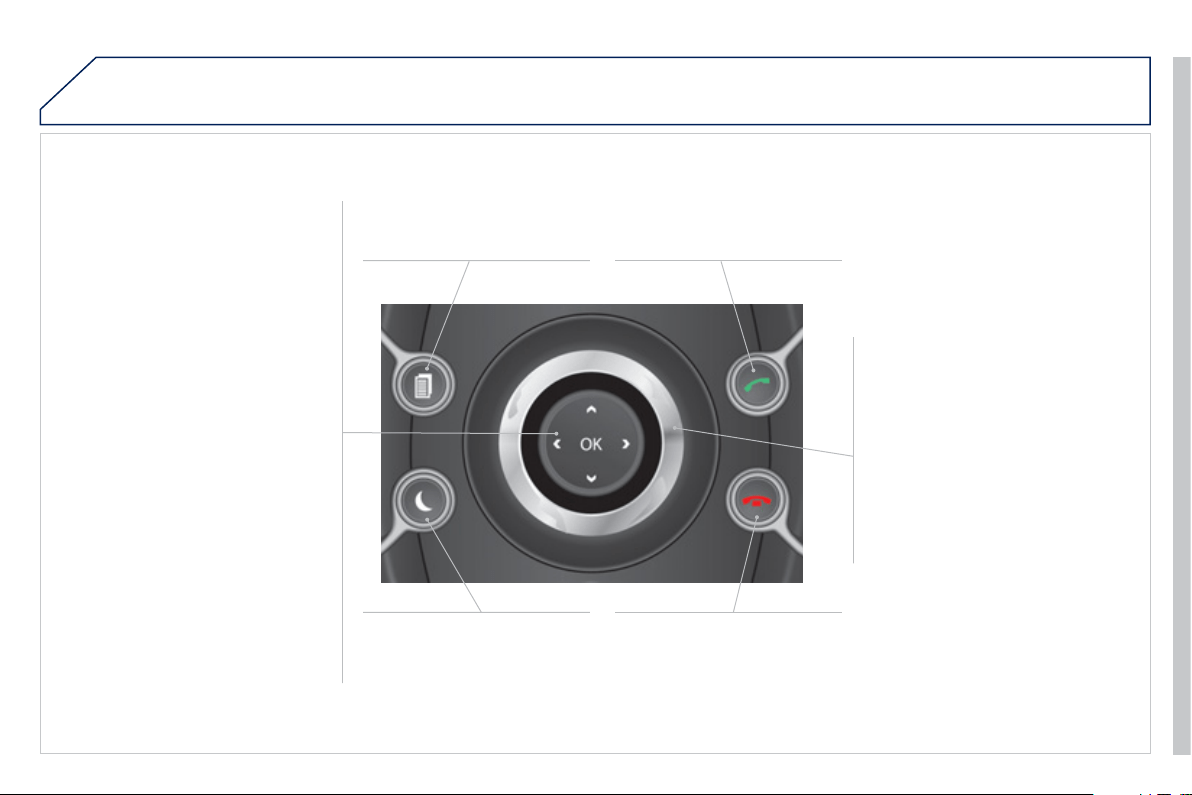
24
9
01
FIRST STEPS
Peugeot Connect Media Navigation (NG4 3D) NAVIGATOR
Press to le
f
t
/
right:
W
ith displa
y
o
f
the "RADI
O
" screen:
s
elect the previous
/
next
f
requenc
y
.
W
ith displa
y
of the "MEDIA" screen:
s
elect the
p
revious / next track.
W
ith displa
y
of the "MAP" or "NAV":
h
or
i
zonta
l
movement on t
h
e map.
Press up / down:
W
ith displa
y
o
f
the "RADI
O
" screen:
s
elect the previous
/
next radio station
i
n t
he
lis
t.
W
ith displa
y
o
f
the "MEDIA" screen:
se
l
ec
t th
e
MP
3
fo
l
de
r.
W
ith displa
y
of the "MAP" or "NAV":
vertical movement on the ma
p
.
Go the the next or previous pa
g
e in a
menu
.
M
ovement on t
h
e v
i
rtua
l
k
e
y
pa
d
displayed.
O
K: con
fi
rm the hi
g
hli
g
hted item.
END
C
ALL:
access
t
o
th
e
P
h
o
n
e
m
e
n
u
.
End a call in pro
g
ress or re
j
ect
an incomin
g
call, Bluetooth
co
nn
ec
t
io
n.
Normal displa
y
or black screen.
Select successive displa
y
in the
s
creen o
f
"MAP"
/
"NAV"
(
i
f
navi
g
ation
in pro
g
ress
)
/
"TEL"
(
i
f
a call is in
progress
)
/
"RADI
O
" or "MEDIA"
bein
g
pla
y
ed.
C
ALL: access to the Phone
menu
.
Bluetooth connection, accept
an incomin
g
call.
R
o
t
a
t
e
th
e
d
i
a
l:
With displa
y
of the "RADI
O
" screen:
s
elect the
p
revious / next radio station
in th
e
li
s
t.
With displa
y
of the "MEDIA" screen:
s
elect the previous
/
next
C
D or MP3
tr
ack
.
With displa
y
o
f
the "MAP" or "NAV":
z
oom the map in
/
out.
M
o
v
e
m
e
nt
o
f th
e
m
e
n
u
se
l
ec
ti
o
n
cu
r
so
r.
Loading ...
Loading ...
Loading ...