Loading ...
Loading ...
Loading ...
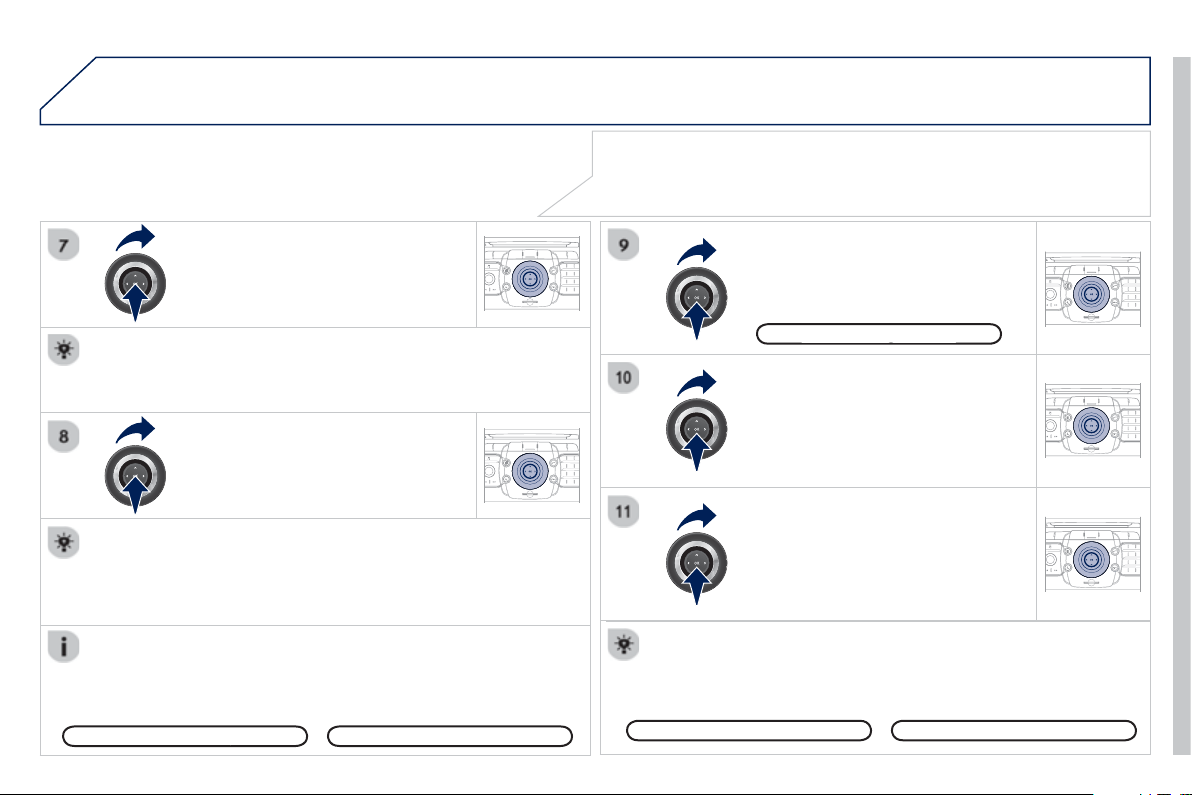
2
59
04
2
ABC
3
DEF
5
JKL
4
GHI
6
MN
O
8
TUV
7
PQRS
9
WXY
Z
0
*
#
1
RADIO MEDIA
NAV ESC TRAFFIC
SETUP
ADDR
BOOK
2
ABC
3
DEF
5
JKL
4
GHI
6
MN
O
8
TUV
7
PQRS
9
WXY
Z
0
*
#
1
RADIO MEDIA
NAV ESC TRAFFIC
SETUP
ADDR
BOOK
2
ABC
3
DEF
5
JKL
4
GHI
6
MN
O
8
TUV
7
PQRS
9
WXY
Z
0
*
#
1
RADIO MEDIA
NAV ESC TRAFFIC
SETUP
ADDR
BOOK
2
ABC
3
DEF
5
JKL
4
GHI
6
MN
O
8
TUV
7
PQRS
9
WXY
Z
0
*
#
1
RADIO MEDIA
NAV ESC TRAFFIC
SETUP
ADDR
BOOK
2
ABC
3
DEF
5
JKL
4
GHI
6
MN
O
8
TUV
7
PQRS
9
WXY
Z
0
*
#
1
RADIO MEDIA
NAV ESC TRAFFIC
SETUP
ADDR
BOOK
Repeat steps 5 to 7
f
or the "
S
treet"
a
n
d
"H
ouse
n
u
m
be
r"
fu
n
c
ti
o
n
s
.
To delete a destination; from ste
p
s 1 to 3, select "Choose from last
des
tin
a
ti
o
n
s
".
A
lon
g
press on one of the destinations displa
y
s a list of actions
from which
y
ou can select:
Se
l
ec
t th
e
"
Sa
v
e
t
o
add
r
ess
boo
k"
fu
n
c
ti
o
n t
o
r
eco
r
d
th
e
add
r
ess
entered in a director
y
fi le. Press
O
K to confi rm the selection.
The Peu
g
eot Connect Media allows more than 4 000 contact
r
eco
r
ds
t
o
be
sa
v
ed
.
To speed up the process, the post code can be entered directl
y
after selectin
g
the "Postal code" function.
U
se t
h
e v
i
rtua
l
k
e
y
pa
d
to enter t
h
e
l
etters an
d
digi
ts.
Select the route t
y
pe:
"Fast route"
,
"Short route"
,
or
"O
ptimized route" and press
O
K to
co
n
fi
rm.
Then select "Start route
g
uidance"
and the
p
ress
O
K to confi rm.
It is also
p
ossible to select a destination via "Choose from address
book" or "Choose from last destinations", b
y
selectin
g
a
j
unction, a
town centre,
g
eo
g
rap
hi
c coor
di
nates, or
di
rect
ly
on t
h
e
"M
ap
"
.
Choose from address book Choose from last destination
s
Start route
g
uidanc
e
g
It is possible to scroll the map usin
g
the 4-direction navi
g
ator. It is possible
to select its orientation via the short-cut menu of the "Full screen ma
p
".
Press
O
K then select "Map Settin
g
s" and confi rm.
S
elect the road with the colour
c
orrespondin
g
to the route chosen
and press
O
K to confi rm and start
g
u
id
ance.
Turn the rin
g
and select
O
K.
Press
O
K to confi rm.
D
e
l
ete entr
y
y
D
e
l
ete
li
s
t
NAVIGATION - GUIDANCE
Loading ...
Loading ...
Loading ...