Loading ...
Loading ...
Loading ...
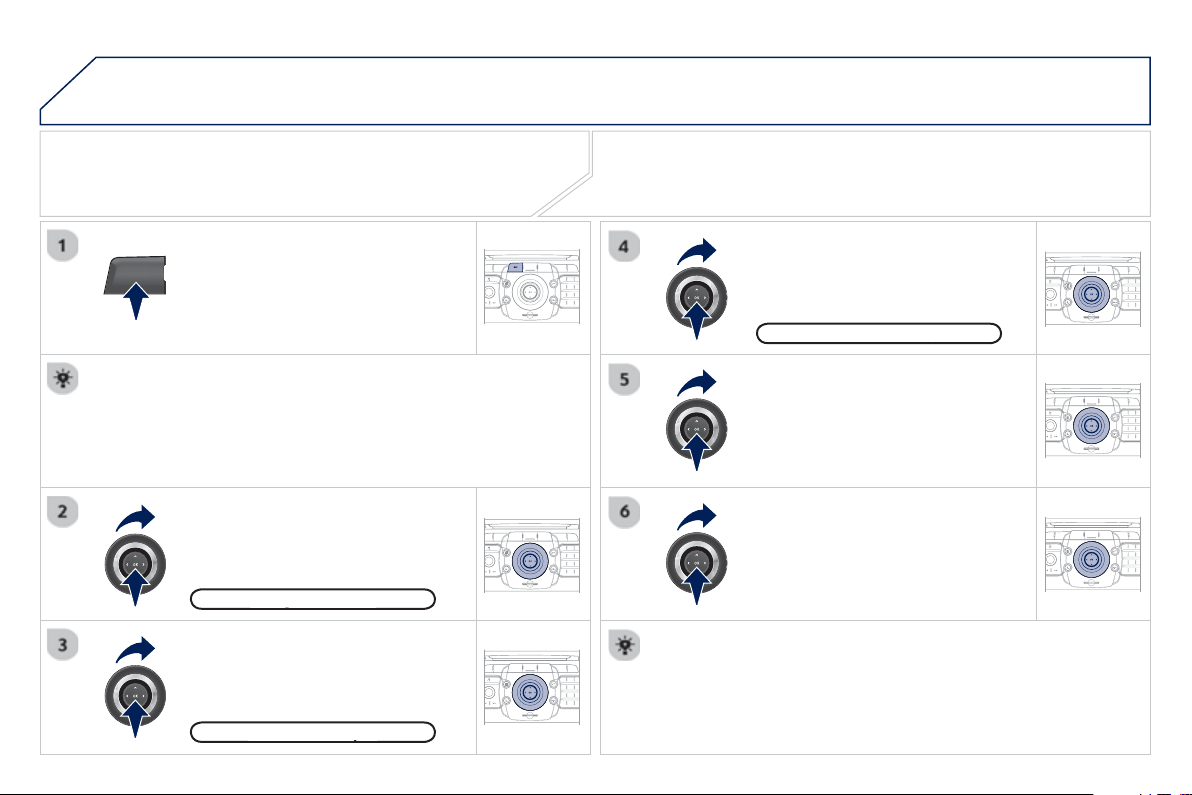
2
58
04
NAV
2
ABC
3
DEF
5
JKL
4
GHI
6
MN
O
8
TUV
7
PQRS
9
WXY
Z
0
*
#
1
RADIO MEDIA
NAV ESC TRAFFIC
SETUP
ADDR
BOOK
2
ABC
3
DEF
5
JKL
4
GHI
6
MN
O
8
TUV
7
PQRS
9
WXY
Z
0
*
#
1
RADIO MEDIA
NAV ESC TRAFFIC
SETUP
ADDR
BOOK
2
ABC
3
DEF
5
JKL
4
GHI
6
MN
O
8
TUV
7
PQRS
9
WXY
Z
0
*
#
1
RADIO MEDIA
NAV ESC TRAFFIC
SETUP
ADDR
BOOK
2
ABC
3
DEF
5
JKL
4
GHI
6
MN
O
8
TUV
7
PQRS
9
WXY
Z
0
*
#
1
RADIO MEDIA
NAV ESC TRAFFIC
SETUP
ADDR
BOOK
2
ABC
3
DEF
5
JKL
4
GHI
6
MN
O
8
TUV
7
PQRS
9
WXY
Z
0
*
#
1
RADIO MEDIA
NAV ESC TRAFFIC
SETUP
ADDR
BOOK
2
ABC
3
DEF
5
JKL
4
GHI
6
MN
O
8
TUV
7
PQRS
9
WXY
Z
0
*
#
1
RADIO MEDIA
NAV ESC TRAFFIC
SETUP
ADDR
BOOK
NAVIGATION - GUIDANCE
SELECTING A DESTINATION
Press the NAV button a
g
ain or select
the Navi
g
ation Menu function and
press
O
K to confi rm.
S
elect the "Destination input"
f
unction and press
O
K to con
fi
rm.
Pr
ess
th
e
NAV
bu
tt
o
n.
Se
l
ec
t th
e
l
e
tt
e
r
s
of
th
e
t
o
wn
o
n
e
b
y
one confi rmin
g
each time b
y
p
ressin
g
O
K.
O
nce the countr
y
has been selected,
turn the rin
g
and select the town
function. Press
O
K to confi rm.
Navi
g
ation Menu
g
D
estination in
p
u
t
p
A
pre-set list
(
b
y
enterin
g
the
fi
rst
f
ew letters
)
o
f
the towns in the
c
ountr
y
selected can be accessed via the LI
S
T button on the virtual
keypad.
S
elect the "Address input"
f
unction
and press
O
K to con
fi
rm.
Add
ress
i
n
p
u
t
p
The list of the last 20 destinations appears under the Navi
g
ation
Me
n
u
fu
n
c
ti
o
n.
The "NAVI
G
ATI
O
N" voice commands are listed in section
0
2.
Durin
g
g
uidance, a lon
g
press on the end of the li
g
htin
g
stalk repeats the
l
ast
g
u
id
ance
i
nstruct
i
on.
Loading ...
Loading ...
Loading ...