Loading ...
Loading ...
Loading ...
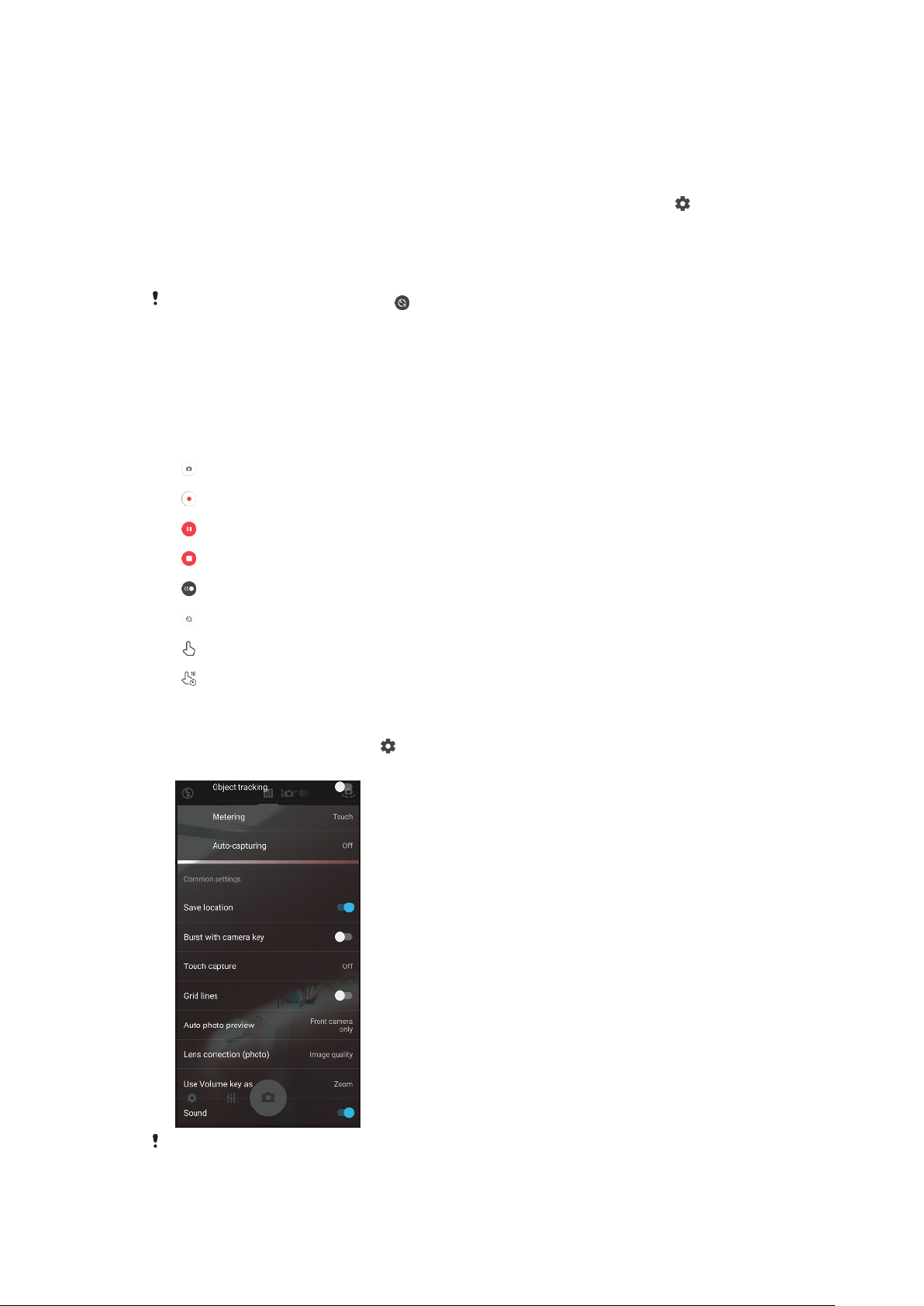
Self-timer
Use the Self-timer to get more time to prepare for a photo. It also helps to keep
your device steady and avoid blurred photos.
To use the self-timer with the main camera
1 When using the main camera, select a photo capturing mode and tap .
2 Tap Self-timer and select the delay time.
3 Close the settings menu. The Self-timer setting is saved.
4 Press the camera key or tap the shutter button to take a photo. A series of
beeps marks the countdown until the photo is taken.
When using the front camera, tap to set the Self-timer.
Shutter button
The shutter button is used dierently depending on the capturing mode and
activated features.
Shutter button overview
Take a photo
Record a video/Resume recording
Pause a video
Stop recording a video
Turn on Slow motion or Super slow motion
Self-timer is activated
Touch capture is activated
Touch capture and Self-timer are activated
To adjust camera settings
1 When using the camera, tap
.
2 Select a setting or drag the list to view the available settings.
Available settings depend on the capturing mode selected.
84
This is an internet version of this publication. © Print only for private use.
Loading ...
Loading ...
Loading ...