Loading ...
Loading ...
Loading ...
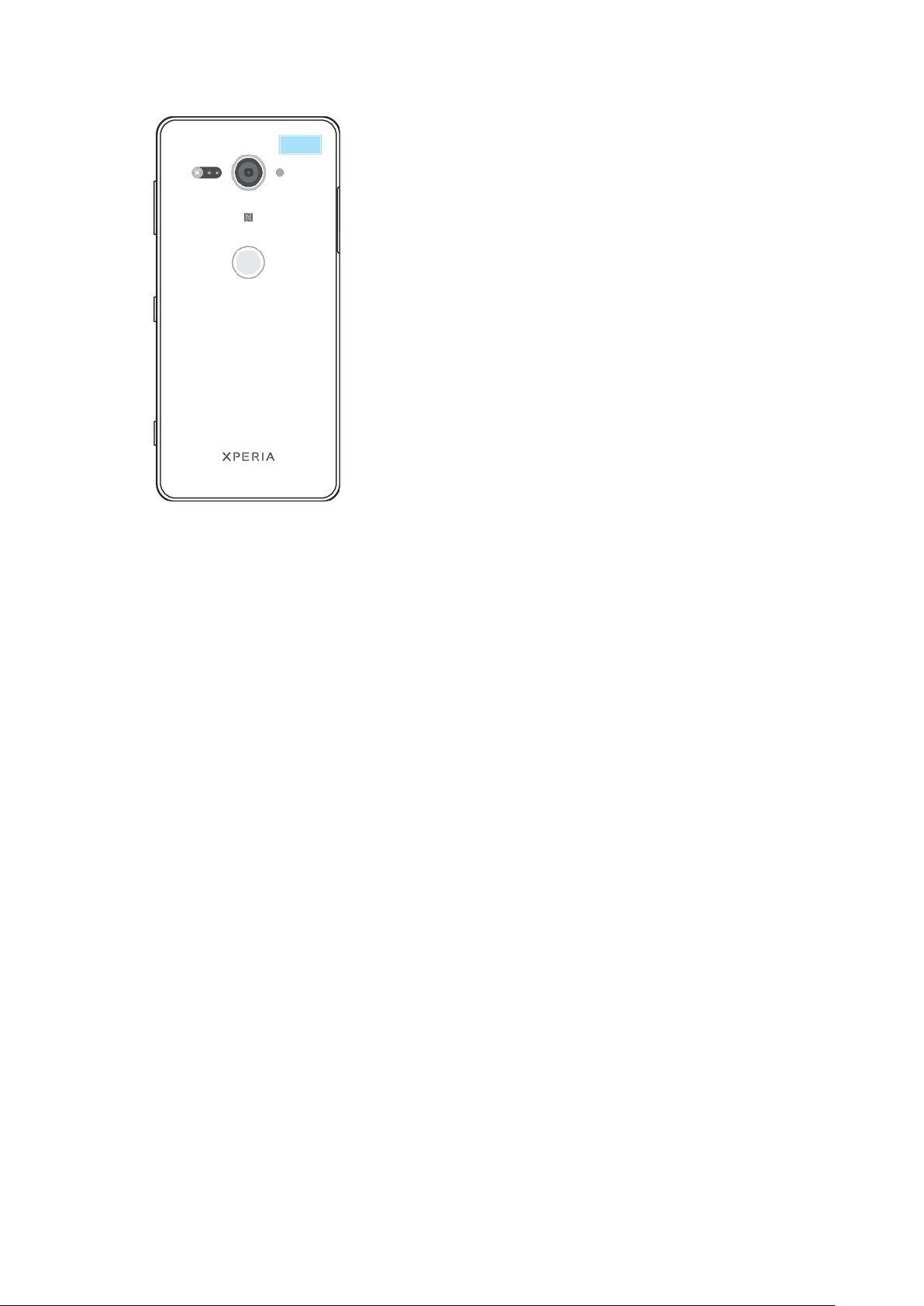
Increasing Wi-Fi signal strength
There are a number of things you can do to improve Wi-Fi reception:
• Move your device closer to the Wi-Fi access point.
• Move the Wi-Fi access point away from any potential obstructions or interference.
• Don’t cover the Wi-Fi antenna area of your device (the highlighted area in the
illustration).
Wi-Fi settings
When you are connected to a Wi-Fi network or when there are Wi-Fi networks
available in your vicinity, you can view the status of these networks. You can also
enable your device to notify you whenever an open Wi-Fi network is detected.
To enable or disable Wi-Fi network notifications
1 Make sure that Wi-Fi is turned on for your device.
2 Find and tap Settings > Network & Internet > Wi-Fi.
3 Tap Wi‑Fi preferences.
4 Tap the Open network notification slider to enable or disable.
To view detailed information about a connected Wi-Fi network
1 Find and tap Settings > Network & Internet > Wi-Fi.
2 Tap the Wi-Fi network that you are currently connected to. Detailed network
information is displayed.
To set a Wi-Fi sleep policy
1 Find and tap Settings > Network & Internet > Wi-Fi.
2 Tap Wi‑Fi preferences > Advanced > Keep Wi-Fi on during sleep.
3 Select an option.
To enable auto network switch
1 Find and tap Settings > Network & Internet > Wi-Fi.
2 Tap Wi‑Fi preferences.
3 Tap the Auto network switch slider and tap ENABLE.
50
This is an internet version of this publication. © Print only for private use.
Loading ...
Loading ...
Loading ...