Loading ...
Loading ...
Loading ...
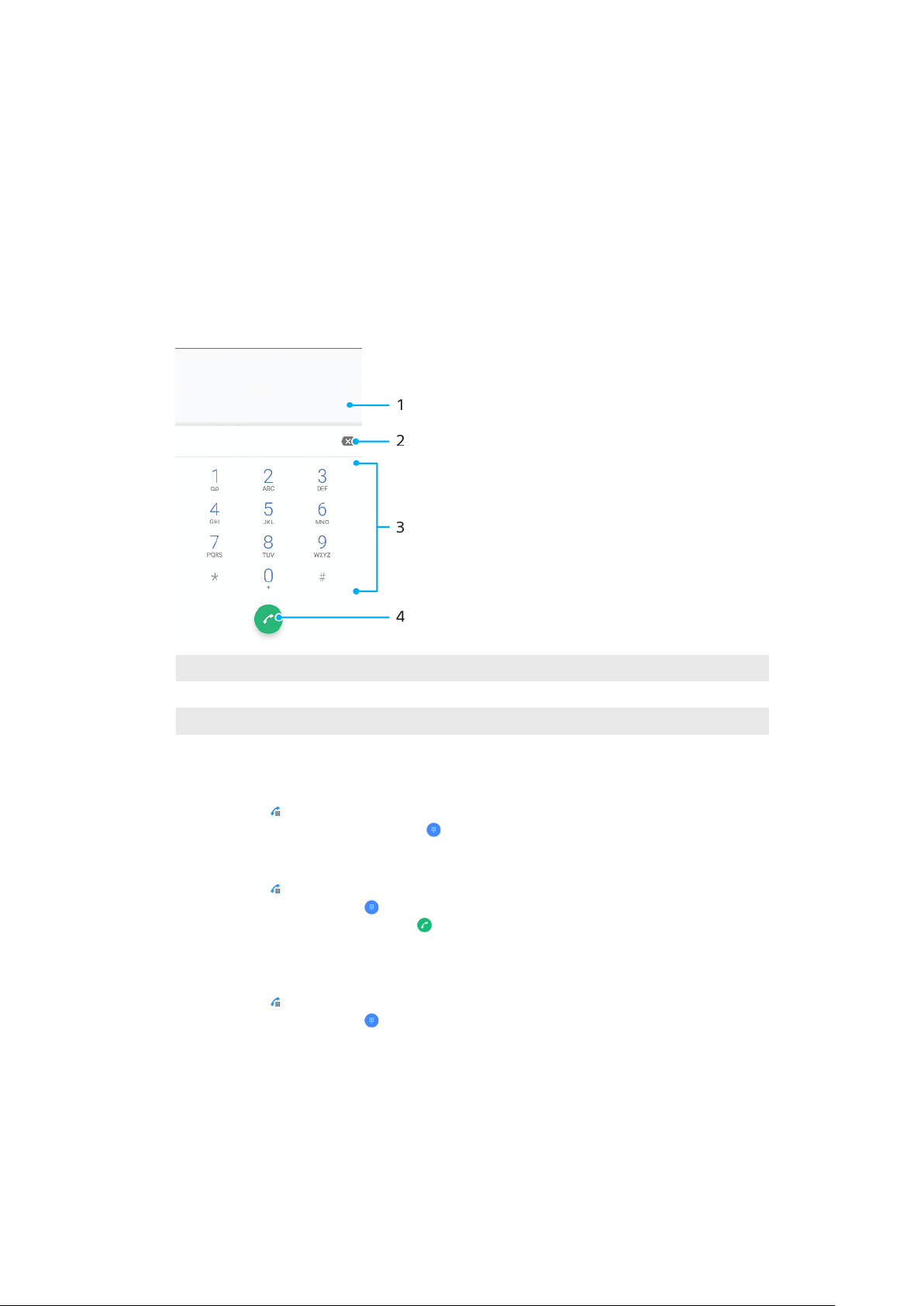
Calling
Making calls
You can make a call by dialling a phone number manually, or use the smart dial
function to quickly find numbers from your contacts list and call logs. To make a
video call, you can use the Duo video chat application on your device.
Dual SIM users can set a default SIM card for placing calls, or have the option to
select the SIM card each time you place a call. Find and tap Settings > Network &
Internet > Dual SIM > Calls to select an option.
Making calls overview
1 Back to call log
2 Delete
3 Dialpad
4 Call button
To open the dialpad
1 Find and tap .
2 If the dialpad does not appear, tap
.
To dial a phone number
1 Find and tap .
2 If the call log appears, tap
to display the dialpad.
3 Enter the phone number, and tap .
4 Dual SIM users, select a SIM card if prompted.
To make a call using smart dial
1 Find and tap
.
2 If the call log appears, tap to display the dialpad.
3 Use the dialpad to enter letters or numbers that correspond to the contact
you want to call. As you enter each letter or number, a list of possible
matches appears.
4 Tap the contact that you want to call.
5 Dual SIM users, select a SIM card if prompted.
68
This is an internet version of this publication. © Print only for private use.
Loading ...
Loading ...
Loading ...