Loading ...
Loading ...
Loading ...
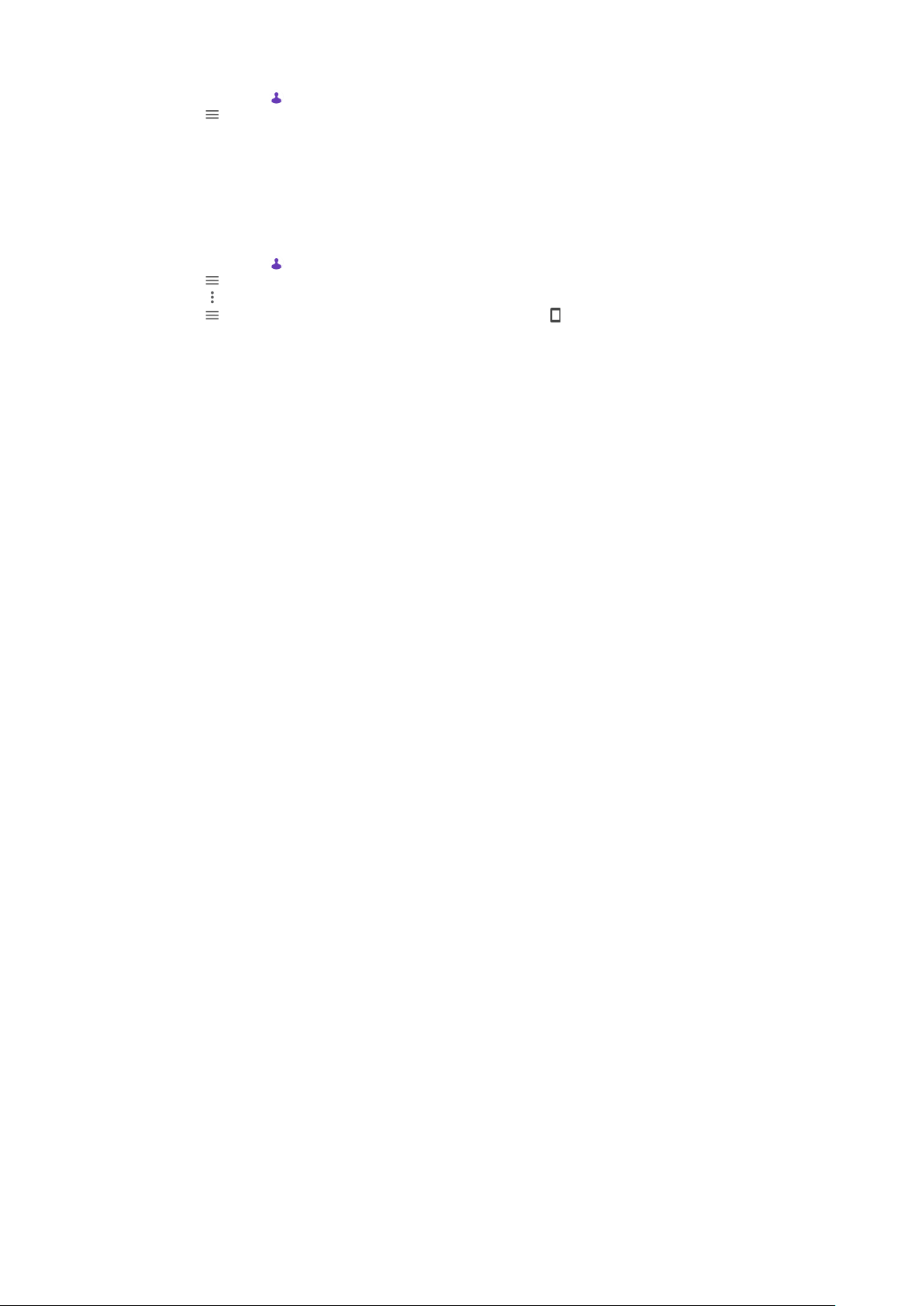
1 Find and tap .
2 Tap > Settings > Export.
3 Single SIM users, tap Export to SIM card. Dual SIM users, select a SIM card to
export to.
4 Tap OK.
5 Select contacts to export, then tap Export.
6 Select an option, then tap OK.
To export all contacts to internal storage
1 Find and tap .
2 Tap
> Settings > Export > to SD card or internal storage (.vcf file).
3 Tap > Show internal storage.
4 Tap , then tap your device’s model number beside .
5 Select a destination folder or simply tap Save.
75
This is an internet version of this publication. © Print only for private use.
Loading ...
Loading ...
Loading ...