Loading ...
Loading ...
Loading ...
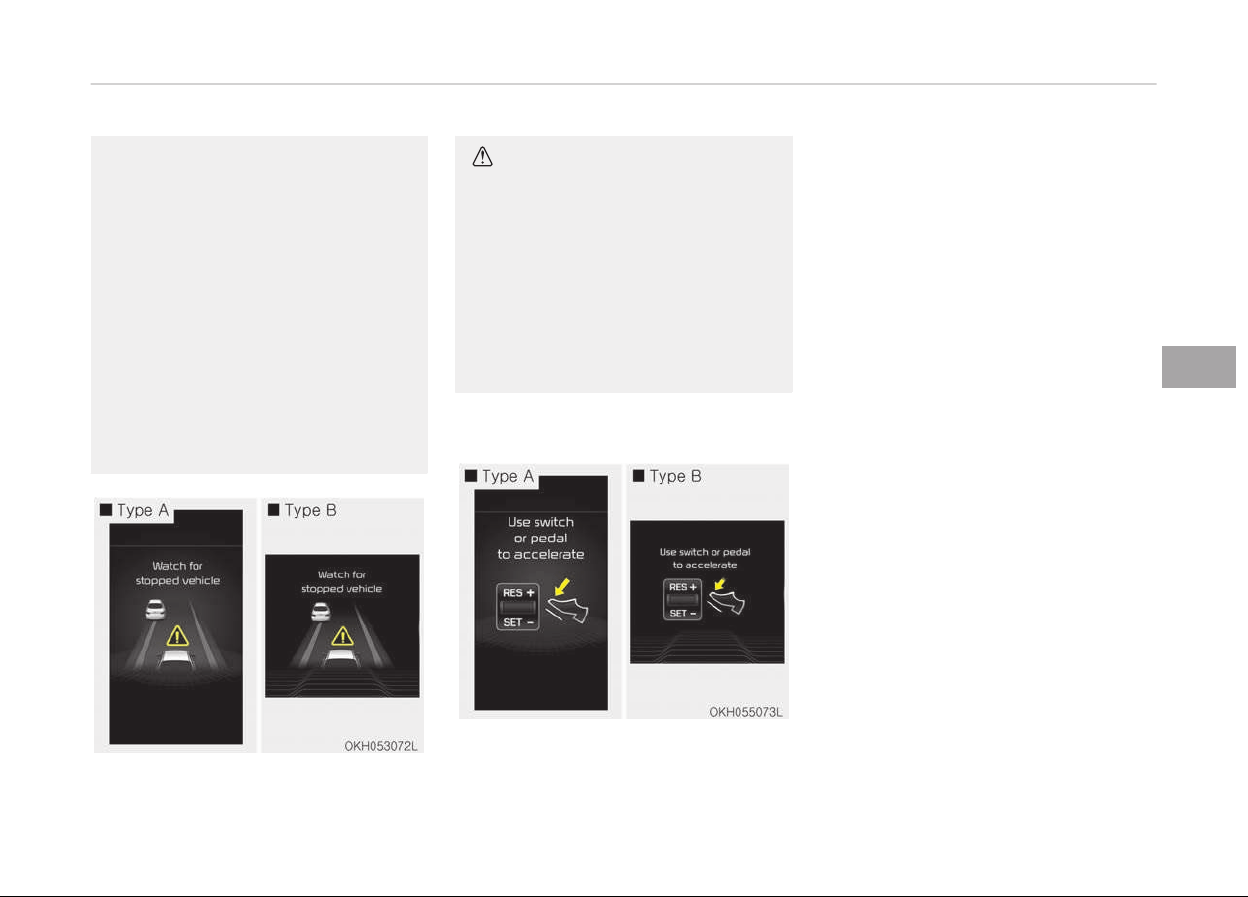
(Continued)
• The warning chime sounds and
malfunction
indicator blinks if it is
hard to maintain the selected dis‐
tance to the vehicle ahead.
• If the warning chime sounds, ac‐
tiv
ely adjust the vehicle speed by
depressing the brake pedal accord‐
ing to the road condition ahead
and driving condition.
• Even if the warning chime is not
activated, always pay attention to
the driving conditions to prevent
dangerous situations from occur‐
ring.
CAUTION
If the vehicle ahead (vehicle speed:
less than 30 km/h) disappears to the
next lane, the warning chime will
sound and a message will appear.
Adjust your vehicle speed for vehi‐
cles or objects that can suddenly ap‐
pear in front of you by depressing
the brake pedal according to the
road condition ahead and driving
condition.
In traffic situation
• In traffic, your vehicle will stop if the
vehicle ahead of you stops. Also, if
the vehicle ahead of you starts mov‐
ing, your vehicle will start as well.
However, if the vehicle stops for
more than 3 seconds, you must de‐
press the accelerator pedal, move up
the lever (to RES+) or down (to SET-)
to start driving.
• If you push the advanced smart
cruise control lever (RES+ or SET-)
while Auto Hold and advanced smart
cruise control is operating (The green
AUTO HOLD indicator), Auto Hold will
be released regardless of accelerator
pedal operation and the vehicle will
start to move.
5-73
5
Driving your vehicle
Loading ...
Loading ...
Loading ...