Loading ...
Loading ...
Loading ...
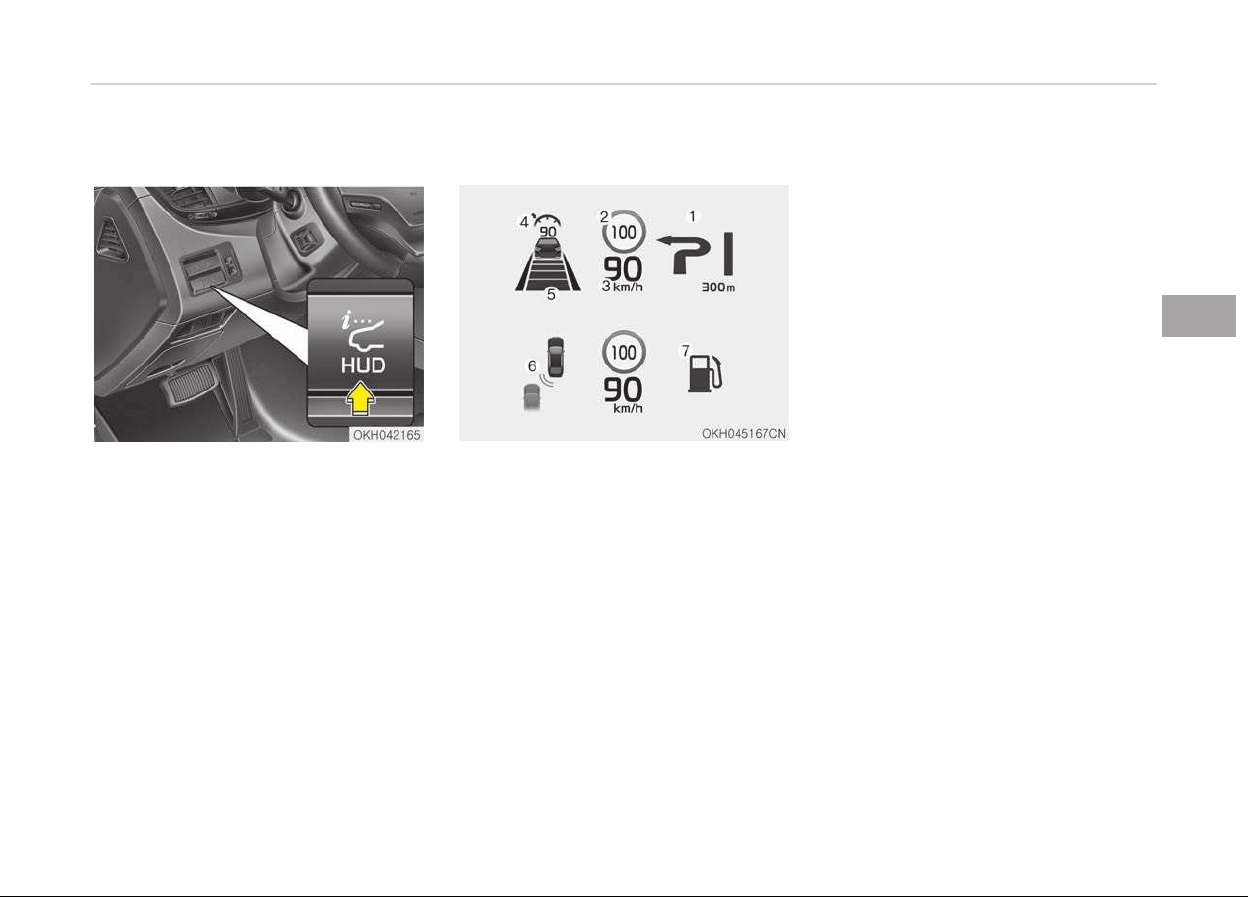
Head up display ON/OFF
• The head up display is always activa‐
ted whenever you set the Engine
Start/Stop Button to the ON position.
• To deactivate the head up display,
press the HUD button. If you press
the HUD button again, the head up
display will be activated.
Head up display information
1. Turn By Turn navigation informa‐
tion
2. Road signs
3. Speedometer
4. Cruise setting speed
5. Smart Cruise Control (SCC) infor‐
mation
6. Blind Spot Detection (BSD) system
information
7. Warning lights (Low fuel, BSD)
Head up display setting
On the LCD display, you can change the
head up display settings as follows.
1. Display height
2. Rotation
3. Brightness
4. Content select
5. Speedometer size
6. Speedometer color
❈ For more details, refer to LCD dis‐
play on page 4-56.
4-93
4
Features of your vehicle
Loading ...
Loading ...
Loading ...