Loading ...
Loading ...
Loading ...
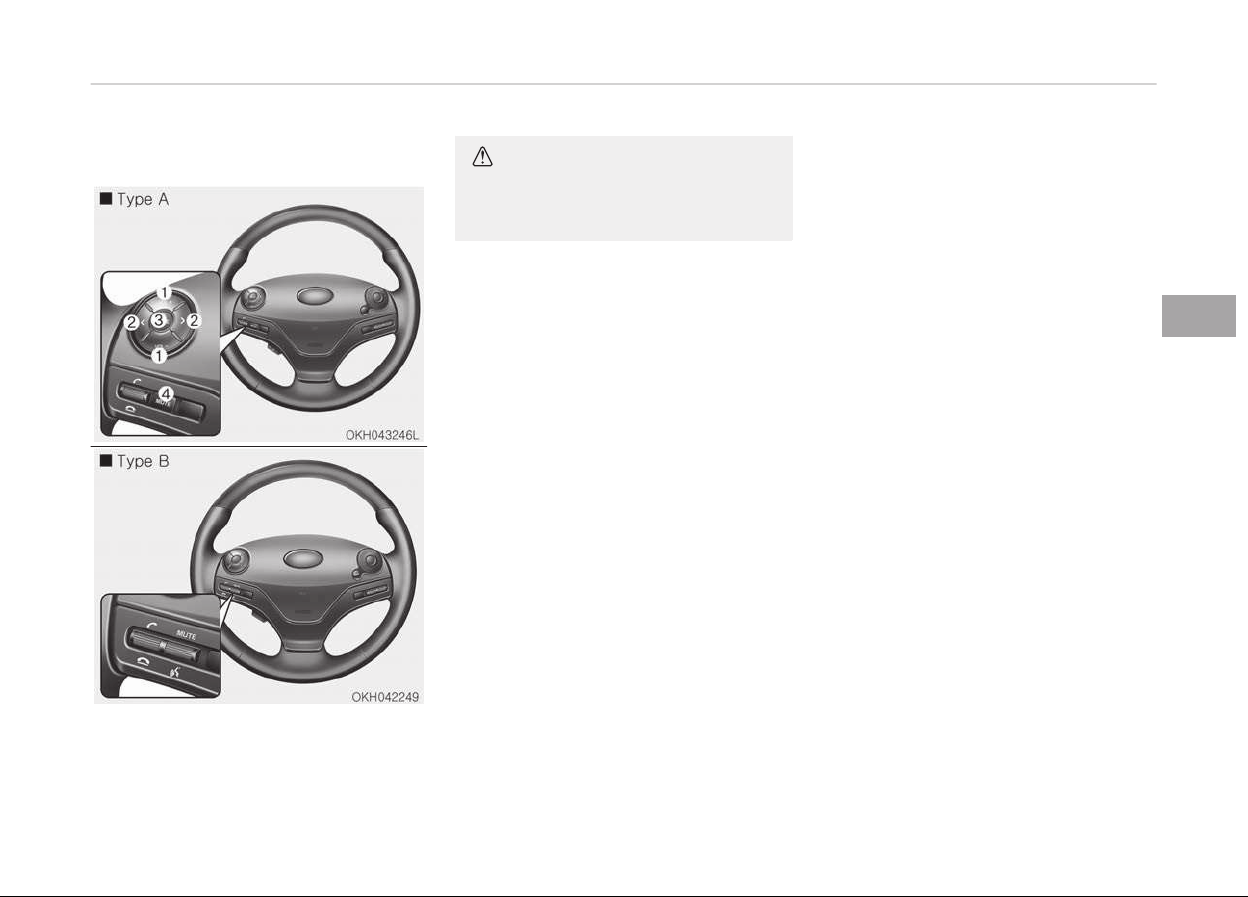
Steering wheel audio control
The steering wheel audio control but‐
ton is installed to promote safe driving.
CAUTION
Do not operate audio remote control
buttons simultaneously.
VOLUME (VOL + / VOL -) (1)
• Press the up button (VOL+) to in‐
crease volume.
• Press the down button (VOL-) to de‐
crease volume.
SEEK/PRESET ( < / > ) (2)
If the SEEK/PRESET button is pressed
for 0.8 second or more, it will work as
follows in each mode.
RADIO mode
It will function as the AUTO SEEK select
button. It will SEEK until you release the
button.
DISC mode
It will function as the FF/ REW button.
If the SEEK/PRESET button is pressed
for less than 0.8 second, it will work as
follows in each mode.
RADIO mode
It will function as the PRESET STATION
select buttons.
DISC mode
It will function as the TRACK UP/DOWN
button.
MODE (3)
Press the MODE button to select Radio,
DISC, USB or AUX.
When the AV is ON and the MODE but‐
ton is press for more than 0.8 second,
the AV will turn off.
MUTE (4)
Type A
• Press the MUTE button cancel the
sound.
• Press the MUTE button again to acti‐
vate the sound.
Type B
• Move the MUTE lever up to cancel the
sound.
• Move the MUTE lever up again to ac‐
tivate the sound.
Detailed information is described in a
separately supplied manual.
4-155
4
Features of your vehicle
Loading ...
Loading ...
Loading ...