Loading ...
Loading ...
Loading ...
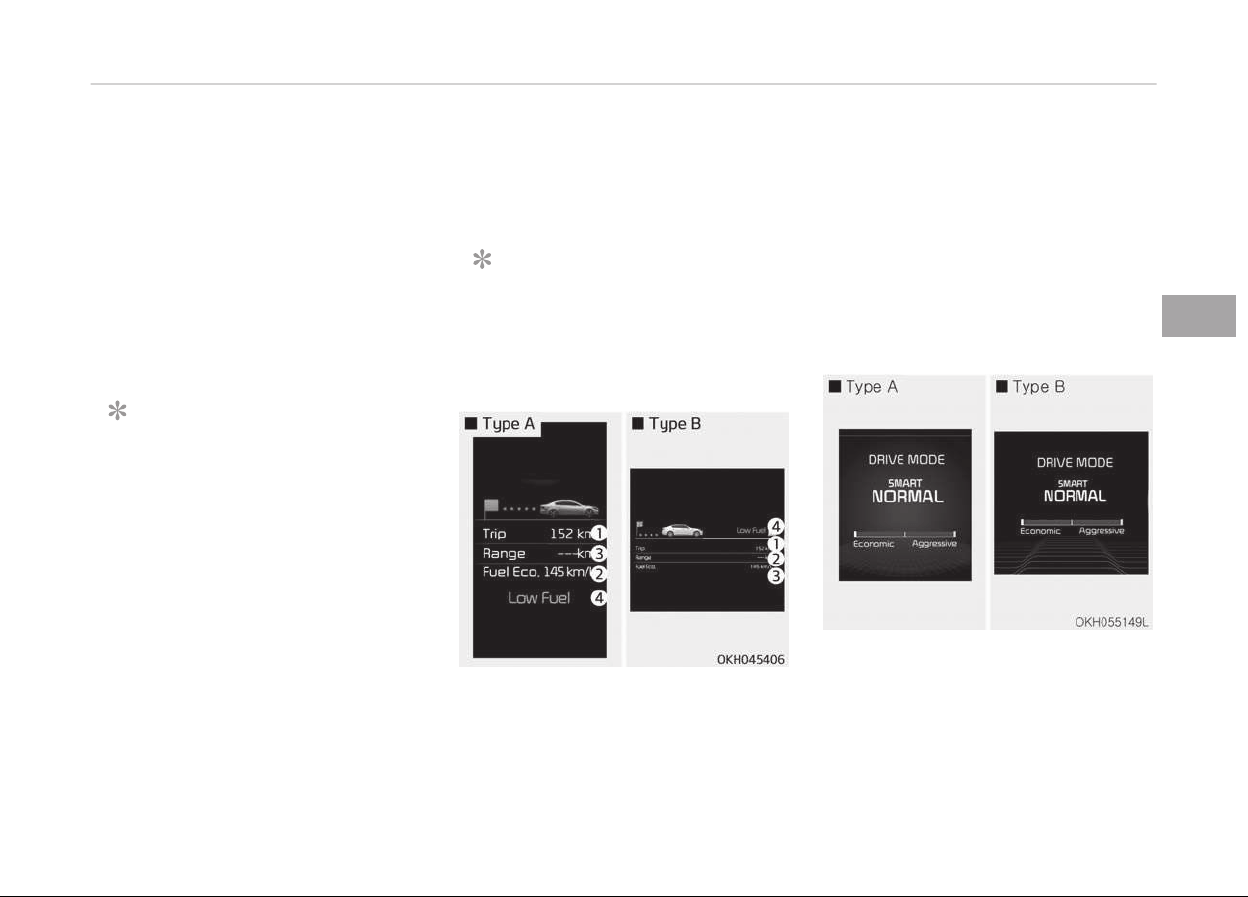
Average Vehicle Speed (2)
• The average vehicle speed is calcula‐
ted by the total driving distance and
driving time since the last average
vehicle speed reset.
- Speed range: 0 ~ 999 km/h or MPH
• To reset the average vehicle speed,
press the OK (RESET) button on the
steering wheel for more than
1 second when the average vehicle
speed is displayed.
NOTICE
• The average vehicle speed is not
displayed if the driving distance is
less than 300 meters since the
Engine Start/Stop button is turned
to ON.
• Even if the vehicle is not in motion,
the average vehicle speed keeps
going while the engine is running.
Elapsed Time (3)
• The elapsed time is the total driving
time since the last elapsed time re‐
set.
- Time range (hh:mm): 00:00 ~
99:59
• To reset the elapsed time, press the
OK (RESET) button on the steering
wheel for more than 1 second when
the elapsed time is displayed.
NOTICE
Even if the vehicle is not in motion,
the elapsed time keeps going while
the engine is running.
One time driving information mode
This display shows trip distance (1),
average fuel economy (2) and the vehi‐
cle can be driven with the remaining
fuel (3).
This information is displayed for a few
seconds when you turn off the engine
and then goes off automatically. The
information provided is calculated ac‐
cording to each trip.
If the estimated distance is below 1km ,
the distance to empty (3) will display as
"---" and a refuel message will appear
(4).
Drive mode
By selecting the drive mode screen, the
driver can personalize the drive mode
based on vehicle control preference and
driving style.
For more details, refer to Drive mode /
Snow mode on page 5-50.
4-81
4
Features of your vehicle
Loading ...
Loading ...
Loading ...