Loading ...
Loading ...
Loading ...
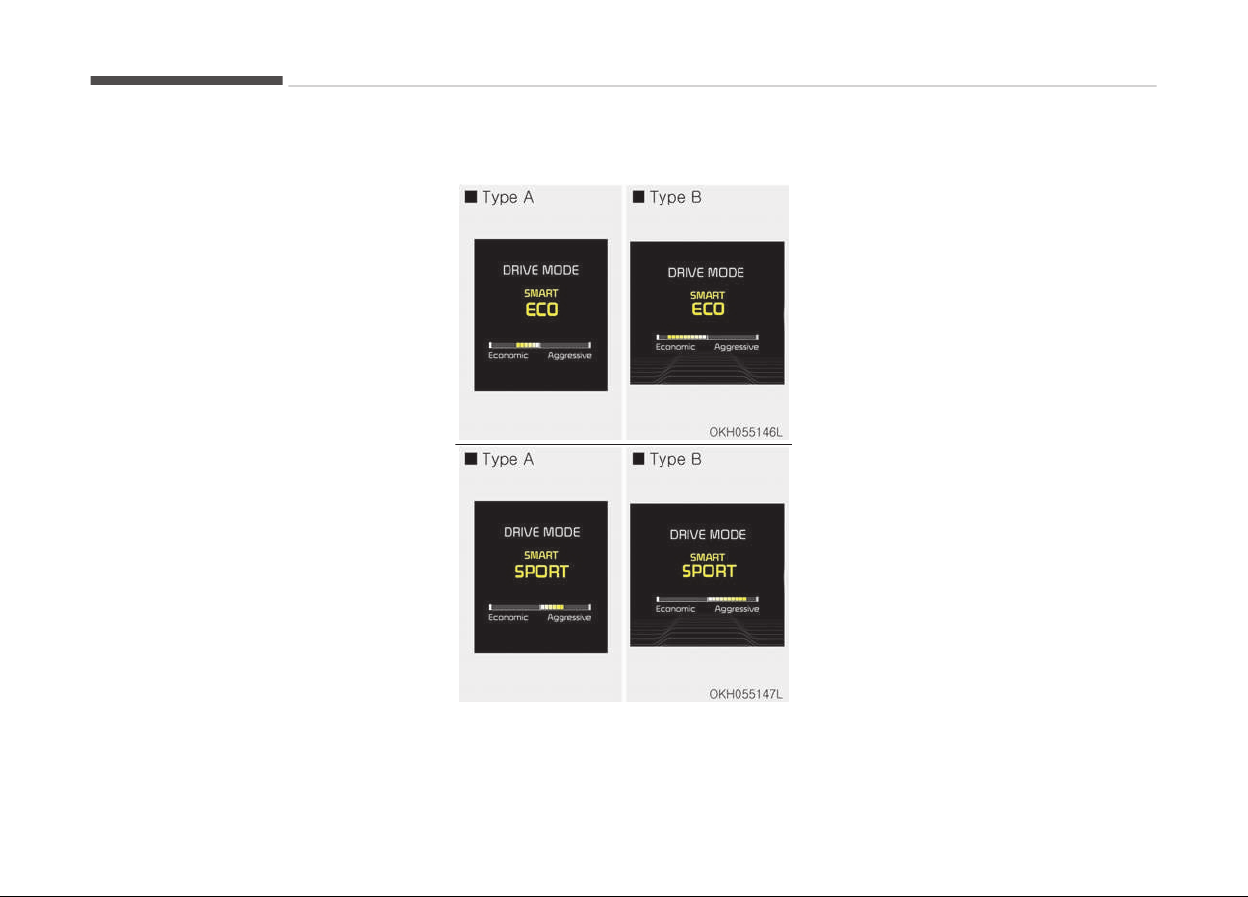
• If the trip computer is not set to
show DRIVE MODE indicator screen,
and you want to know the on/off
status of the SMART MODE, simply
check whether the letters 'SMART' is
lighten up on the screen or not (green
- ECO MODE, white - NORMAL MODE,
red - SPORT MODE).
Driving Style Gauge
Once the SMART MODE is selected by
pressing the DRIVE MODE button, and
the DRIVE MODE indicator screen is se‐
lected by pressing the trip computer
button on the steering wheel, the driv‐
ing style gauge bar will show up at the
bottom of screen and visualize current
style of driving.
• Left poles of the driving style gauge
indicates degree of economic and
gentle driving in green color. The
more economic and gentle you drive,
the more left poles will light up in
green.
Likewise, the right pole of the driving
style gauge indicates degree of ag‐
gressive and sporty driving in red col‐
or. The faster and more aggressive
you drive, the more far right poles
will light up in red.
• When driving style gauge fills up to‐
ward left side (or Economic side) and
kept for certain time, then your vehi‐
cle will be automatically switch to
SMART ECO MODE.
Likewise, when driving style gauge
fills up toward right side (or Aggres‐
sive side) and kept for certain time,
then your vehicle will be automatical‐
ly the switch to SMART SPORT MODE.
• If you wish to maintain the SMART
ECO MODE for better fuel economy,
try to maintain an economic driving
style and keep the driving style
gauge green.
Driving your vehicle
5-56
Loading ...
Loading ...
Loading ...