Loading ...
Loading ...
Loading ...
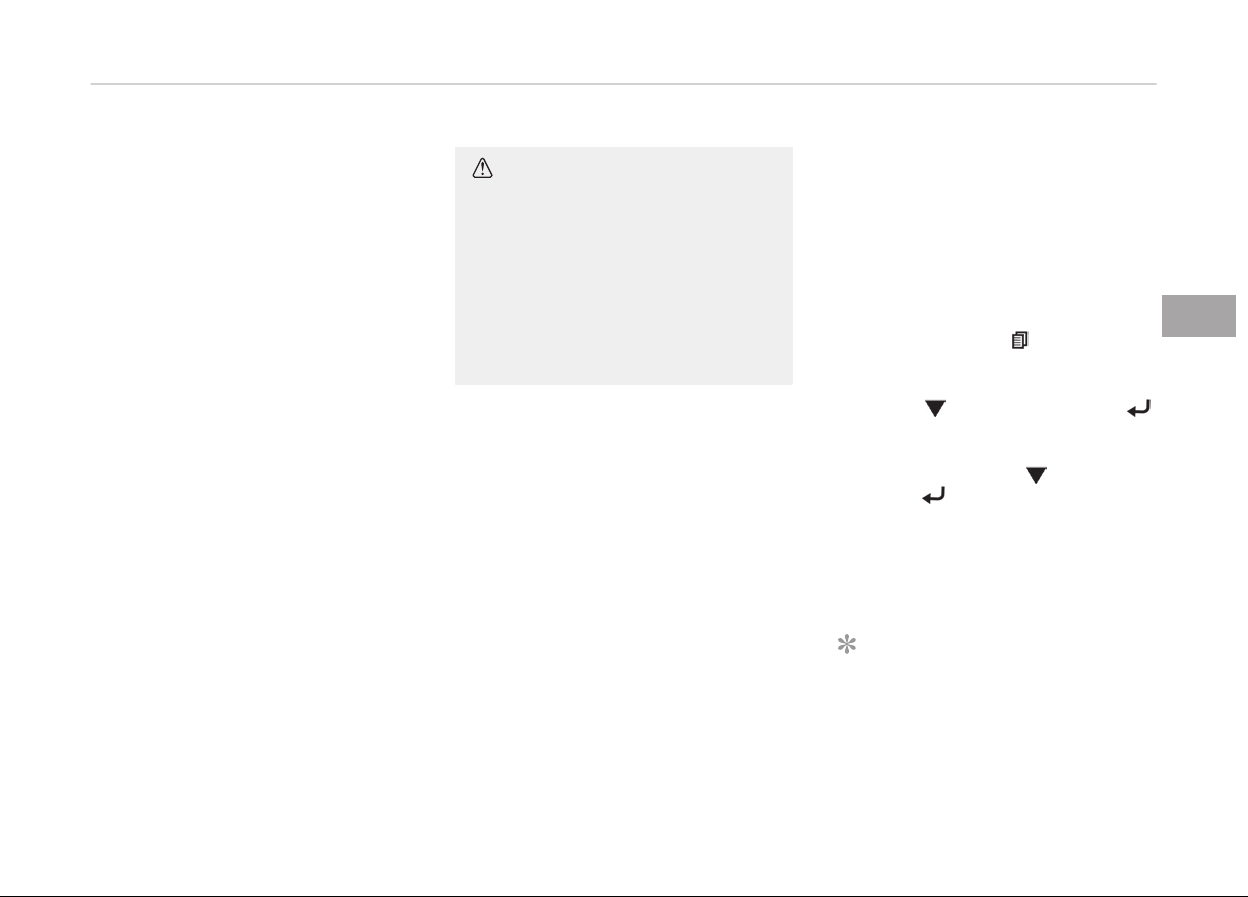
LIGHTING
Battery saver function
• The purpose of this feature is to pre‐
vent the battery from being dis‐
charged. The system automatically
turns off the parking lights when the
driver turns off the engine and opens
the driver-side door.
• With this feature, the parking lights
will be turned off automatically if the
driver parks on the side of road at
night.
If necessary, to keep the lights on
when the engine is turned off per‐
form the following:
1. Open the driver-side door.
2. Turn the parking lights OFF and ON
again.
Headlight escort function
The headlights (and/or parking lights)
will
remain on for approximately
5 minutes after the engine start/stop
button is turned to the ACC or OFF po‐
sition. However, if the driver’s door is
opened and closed, the headlights are
turned off after 15 seconds.
The headlights can be turned off by
pressing the lock button on the smart
key twice or turning off the light switch
from the headlight or Auto light posi‐
tion.
CAUTION
If the driver gets out of the vehicle
through other doors (except driver's
door), the battery saver function
does not operate and the headlight
escort function does not turn off au‐
tomatically. Therefore, It causes the
battery to be discharged. In this
case, make sure to turn off the lamp
before getting out of the vehicle.
Daytime running light
The Daytime Running Lights (DRL) can
make it easier for others to see the
front of your vehicle during the day.
DRL can be helpful in many different
driving conditions, and it is especially
helpful after dawn and before sunset.
The DRL system will turn the dedicated
lamp OFF when:
1. The headlight or fog lamp switch is
ON.
2. The engine is OFF.
3. The front fog light is ON.
4. Engaging the parking brake.
Traffic change (for Europe)
Use this function when you visit a
country with opposite traffic direction.
If the traffic change is activated when
you visit a country with opposite traffic
direction, it will decrease the dazzle on
oncoming vehicle drivers.
Follow the below procedure.
1. Select User Settings by pressing
the mode button (
) on the steer‐
ing wheel.
2. Select Light by pressing the move
button (
) and select button ( )
on the steering wheel.
3. Select Travel Mode by pressing
the move button ( ) and select
button ( ) on the steering wheel.
4. • Select "On" to activate the traffic
change function.
• Select "Off" to deactivate the
traffic change function.
NOTICE
If the engine is turned off with the
traffic
change function activated,
(Continued)
4-105
4
Features of your vehicle
Loading ...
Loading ...
Loading ...