Loading ...
Loading ...
Loading ...
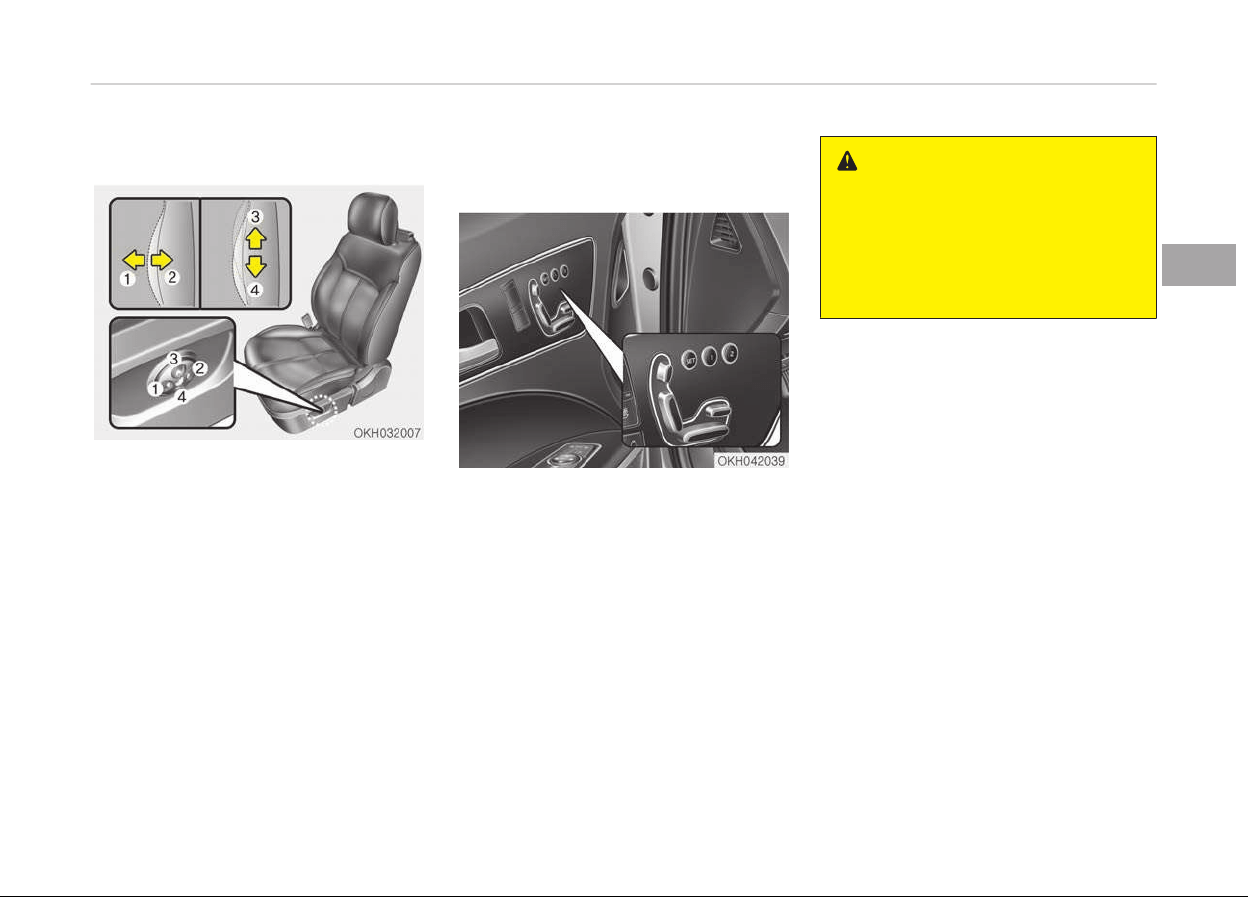
Lumbar support (for driver’s seat)
The lumbar support can be adjusted by
pressing the lumbar support switch.
Press the front portion of the switch
(1) to increase support or the rear por‐
tion of the switch (2) to decrease sup‐
port.
To move the support position up or
down, press the switch (3) or (4).
Release the switch once the seat rea‐
ches the desired position.
Driver position memory system
(if equipped)
A driver position memory system is
provided to store and recall the driver
seat, outside rearview mirror, HUD
*
(Head-Up Display), brightness of the in‐
strument cluster illumination and
steering wheel positions with a simple
button operation. By saving the desired
positions into the system memory, dif‐
ferent drivers can reposition the driver
seat, outside rearview mirror and
steering wheel based upon their driving
preference.
*
if equipped
WARNING
Never attempt to operate the driver
position memory system while the
vehicle is moving.
This could result in loss of control,
and an accident causing death, seri‐
ous injury, or property damage.
Storing positions into memory
using the buttons on the door
Storing driver’s seat positions
1. Shift the shift lever into P while the
engine start/stop button is ON.
2. Adjust the driver seat, outside rear‐
view mirror, HUD
*
(Head-up Dis‐
play), brightness of the instrument
cluster illumination and steering
wheel to positions comfortable for
the driver.
3. Press SET button on the control
panel. The system will beep once.
4. Press one of the memory buttons
(1 or 2) within 5 seconds after
pressing the SET button. The sys‐
tem will beep twice when the
memory has been successfully
stored.
*
if equipped
3-07
3
Safety features of your vehicle
Loading ...
Loading ...
Loading ...