Loading ...
Loading ...
Loading ...
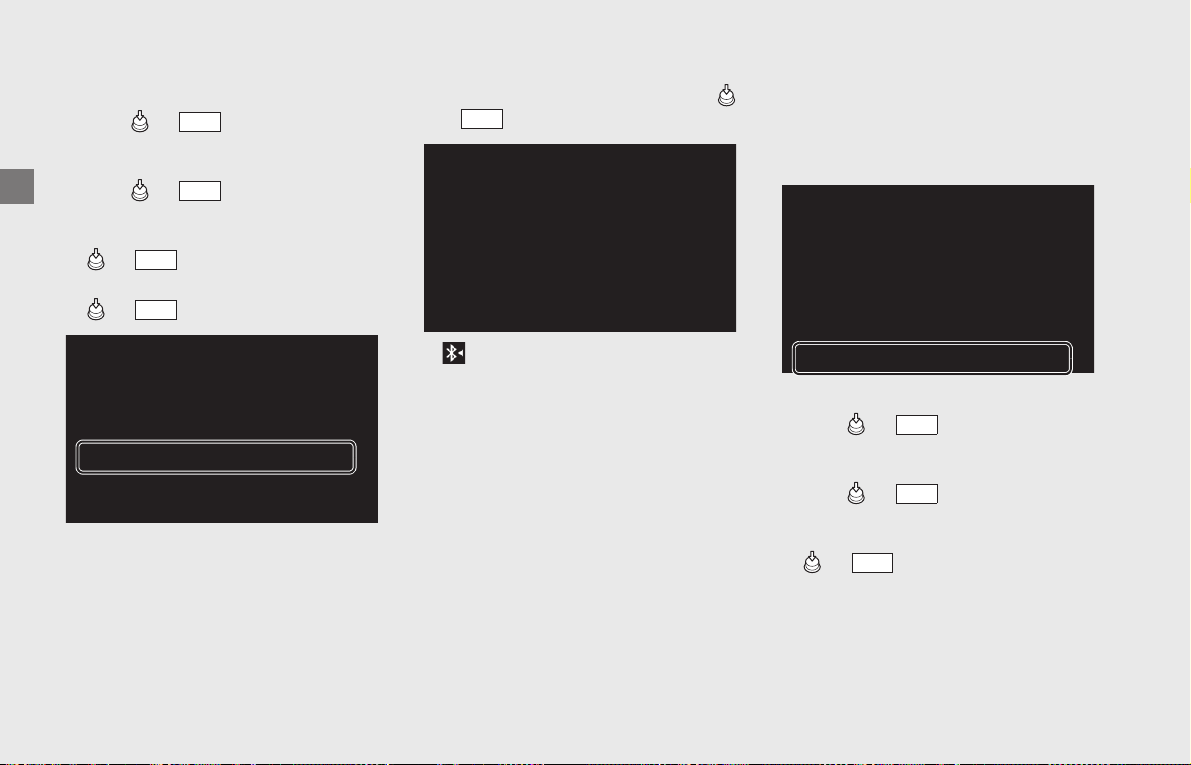
Operation Guide
86
Audio System (Continued)
To Delete the Paired Device
!a Select [Bluetooth setting], and then
press or switch.
!b Select [Phone pairing], [Rider HS pairing]
or [Passenger HS pairing], and then
press or switch to enter the
setting menu.
!c Select the paired device, and then press
or switch.
!d Select [Delete pairing], and then press
or switch.
!eA confirmation message appears on the
screen. Select [YES], and then press
or switch.
!f (Bluetooth
®
icon) disappears from
the screen.
To Connect/Disconnect Available
Functions Individually
Depending on the connected device, this
function may not be able to establish a
connection.
!aSelect [Bluetooth setting], and then
press or switch.
!bSelect [Phone pairing], [Rider HS pairing]
or [Passenger HS pairing], and then
press or switch to enter the
setting menu.
!cSelect the paired device, and then press
or switch.
ENT
ENT
ENT
ENT
ENT
ENT
ENT
ENT
Loading ...
Loading ...
Loading ...