Loading ...
Loading ...
Loading ...
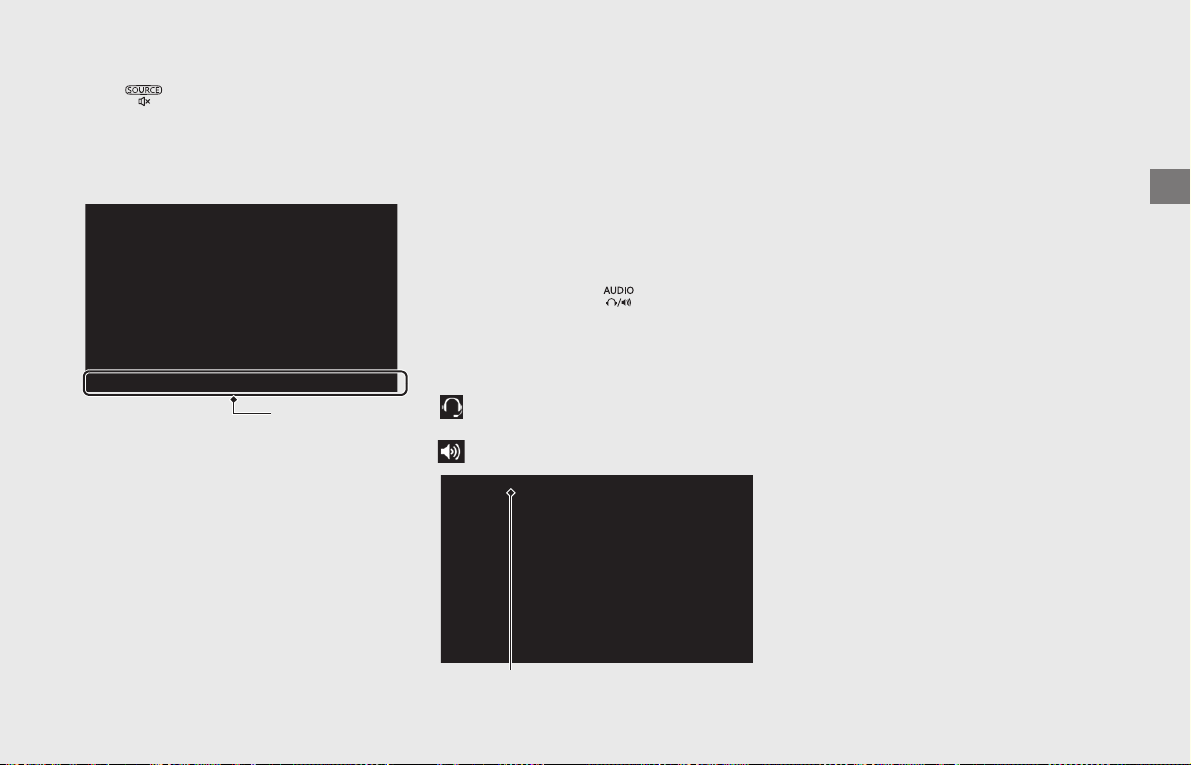
Operation Guide
71
continued
❙
To Change the Audio Mode
Press switch to change the audio
mode. Cycles through the audio modes on
the information bar as follows:
[FM] ψ [AM] ψ [SXM] (option) ψ [USB] ψ
[iPod] ψ [Bluetooth] ψ [AUX] (option)
•[FM]
(P92)
•[AM] (P92)
• [SXM]
This function is optional. Optional
antenna kit and subscription of
SiriusXM
®
are required. Contact your
dealer for details.
SiriusXM
®
is a registered trademark of
SiriusXM Radio, Inc.
•[USB]
(P98)
• [iPod] (P98)
• [Bluetooth] (P98)
•[AUX]
This function is optional. Contact your
dealer for details.
❙
To Select the Audio Output Device
You can switch the audio output between
the paired Bluetooth
®
headsets and the
speakers by pressing button on the
center panel.
The selected device is displayed by the
audio output status icon on the screen.
: Audio output is from the Bluetooth
®
headsets.
: Audio output is from the speakers.
❙
To Adjust the Volume
You can adjust the volume settings for the
speakers and headsets separately.
The system has following unique volume
levels. Adjust the volume while in the
individual modes.
[Audio vol.]/[Navi vol.]/[Ring tone vol.]/
[Phone vol.]/[CB vol. (option)]
Each volume can also be set from the
menu.
(P76)
While the motorcycle is in motion, you can
adjust the volume of the current audio
mode by rotating the interface dial.
(P69)
Information bar
Audio output status icon
Loading ...
Loading ...
Loading ...