Loading ...
Loading ...
Loading ...
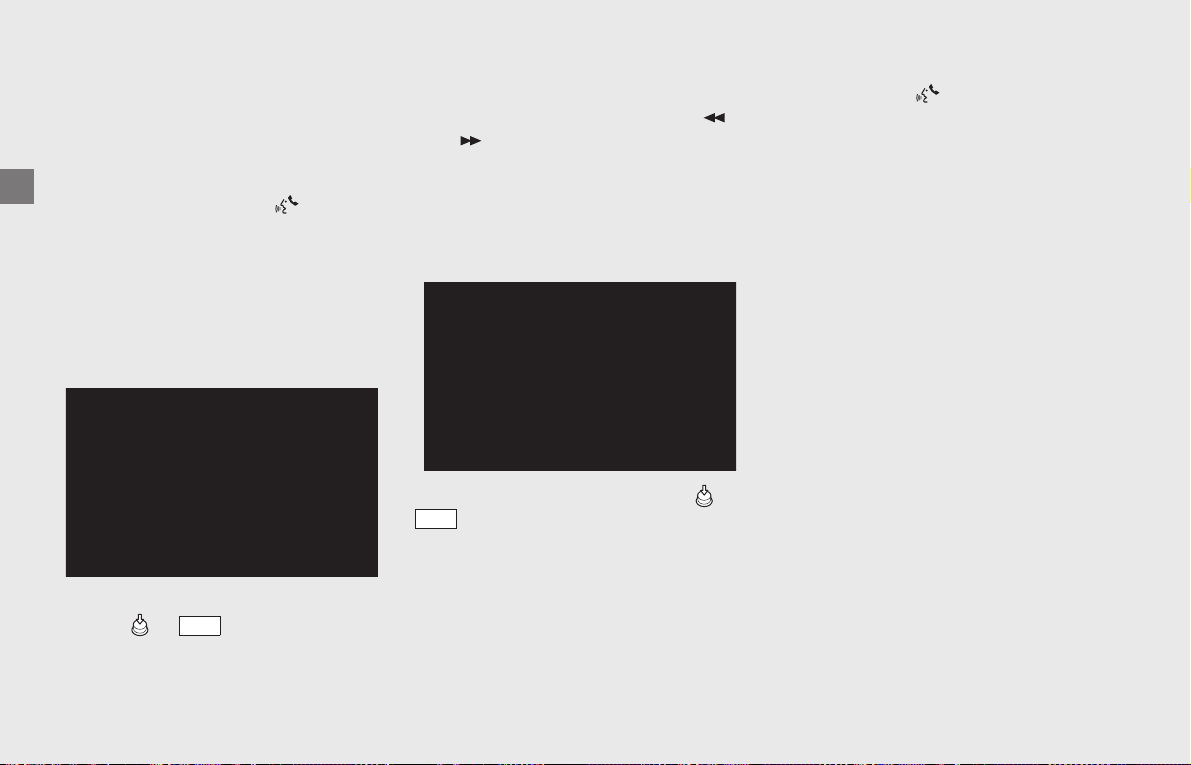
Operation Guide
110
Audio System (Continued)
❙
Making Multiple Calls
You can handle multiple calls at the same
time if the connected mobile phone
supports the call waiting function.
To Receive a Second Call
When a call comes in, press switch on
the left handlebar to receive the call.
If the recipient answers, the first call is put
on hold.
u
The same action can be done by selecting
[Accept] on the screen.
To Make a Second Call
!a During a call, select [Dial], and then
press or switch.
!b Select a phone number from [Speed
dial], [Phonebook] or [Call history] or
enter a phone number in [Dial by
number].
uTo change the call mode, press /
on the 4-way key switch.
!cThe second outgoing call will start. If
the recipient answers, the first call is put
on hold.
To Switch Between Multiple Calls
Select [Switch calls], and then press or
switch.
To End a Call in Progress
!aPress and hold switch on the left
handlebar to end the second call.
u
The same action can be done by
selecting [End call] on the screen
.
!bThe system will return to the first call on
hold.
ENT
ENT
Loading ...
Loading ...
Loading ...