Loading ...
Loading ...
Loading ...
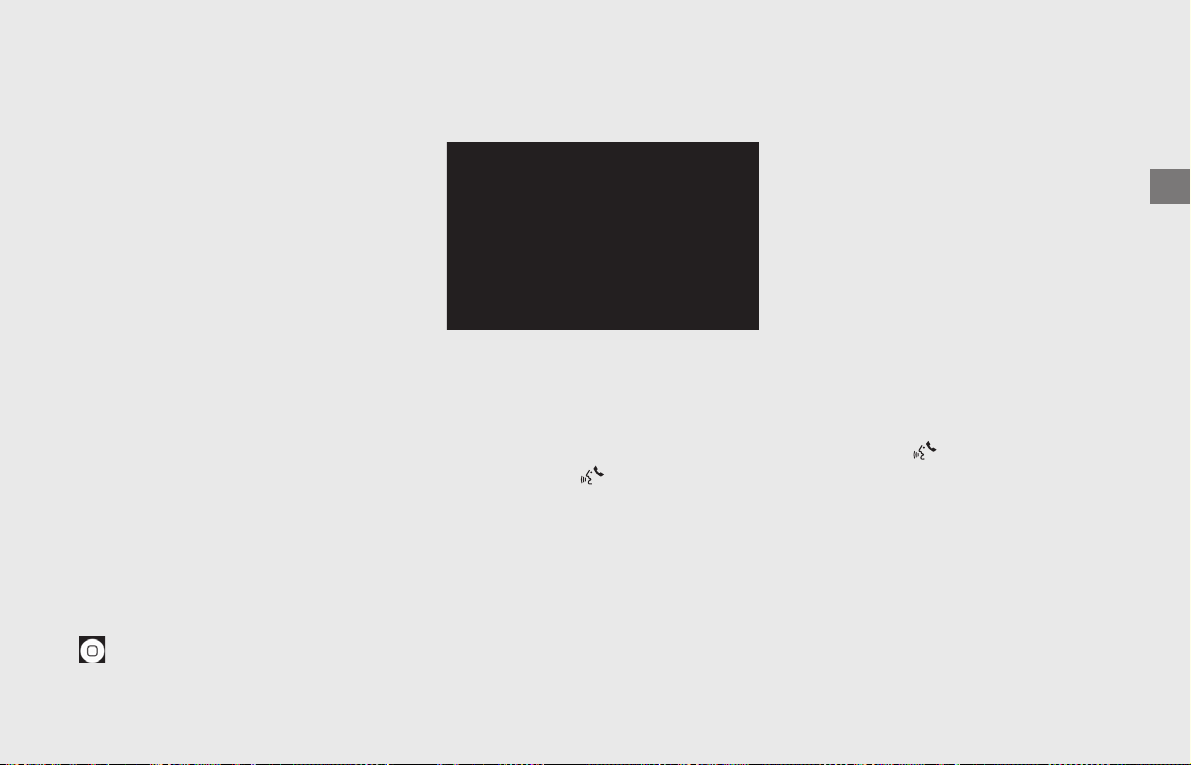
Operation Guide
103
Phone
Access the contact list, make phone calls,
or listen to voice mail.
Music
Play music stored on your iPhone.
Maps
Display Apple CarPlay map and use the
navigation function just as you would on
your iPhone.
u
Only one navigation system (pre-installed
navigation or Apple CarPlay) can give
directions at a time. When you are using
one system, directions to any prior
destination set on the other system will be
canceled, and the system you are currently
using will direct you to your destination.
Messages
Check and reply to text messages, or have
messages read to you.
HONDA
Go back to the Home screen.
Go back to the Apple CarPlay menu screen.
❙
Operating Apple CarPlay with Siri
To activate Siri, pairing with device such as
a headset must be paired.
(P88)
To Activate Siri
!a Start Apple CarPlay.
(P102)
!b Unlock your iPhone and enable Siri.
uFor details, refer to the iPhone User
Guide, etc.
!c Press and hold switch on the left
handlebar.
!d Say a voice command through the
paired headset.
Siri may not be recognized correctly due to
the effect of wind noise during running or
external noise. In that case, try to change
the position of the microphone or to adjust
the windscreen height.
(P136)
Below Are Examples of Questions and
Commands for Siri
• Call dad at work.
• What song is this?
• How’s the weather tomorrow?
• Read my latest email.
• Find a table for four tonight in Chicago.
For more information, please visit
www.apple.com/ios/siri.
To Deactivate Siri
Press and hold switch on the left
handlebar.
Siri is a trademark of Apple Inc.
Loading ...
Loading ...
Loading ...