Loading ...
Loading ...
Loading ...
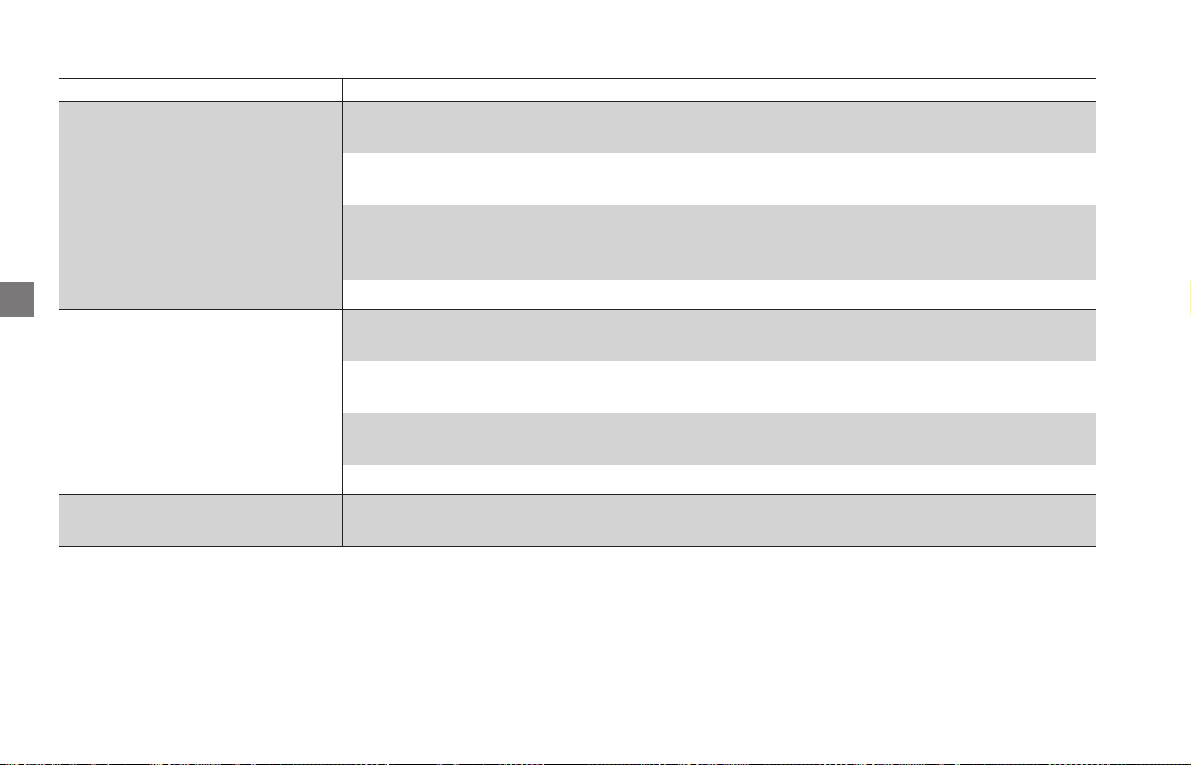
Audio System Trouble
202
Troubleshooting
Symptom Cause/remedy
No or inaccurate display
Depending on the audio device and the audio file, nothing may be displayed or the display may
be inaccurate in some cases. Check the information on available tags.
2 P. 95
When the information in an audio file such as the artist name and track title is in a non-compliant
tag format, it may be indicated by “.” or no information will be shown.
Depending on the type of the album art used for the music information of audio files, the album
art may not be displayed. The system supports ID3v2 as available tag for album art. Check the
album art format of the audio file.
The system does not support album art display via Bluetooth
®
connection.
About USB device
Some USB devices may be incompatible with the audio system and/or their operable functions
may be limited.
When the audio system does not recognize the USB device connected to the USB connector, turn
the ignition switch OFF and then turn it on again.
When a large number of files are stored in the USB device, it sometimes takes a long time before
an audio file starts playing. Reduce the number of files in the USB device.
Check that the audio files stored in the USB device is in a playable file format.
2 P. 95
USB failure
USB function may be unusable when the system failure occurs. USB connection may recover by
turning the ignition switch OFF, and then ON again.
Loading ...
Loading ...
Loading ...