Loading ...
Loading ...
Loading ...
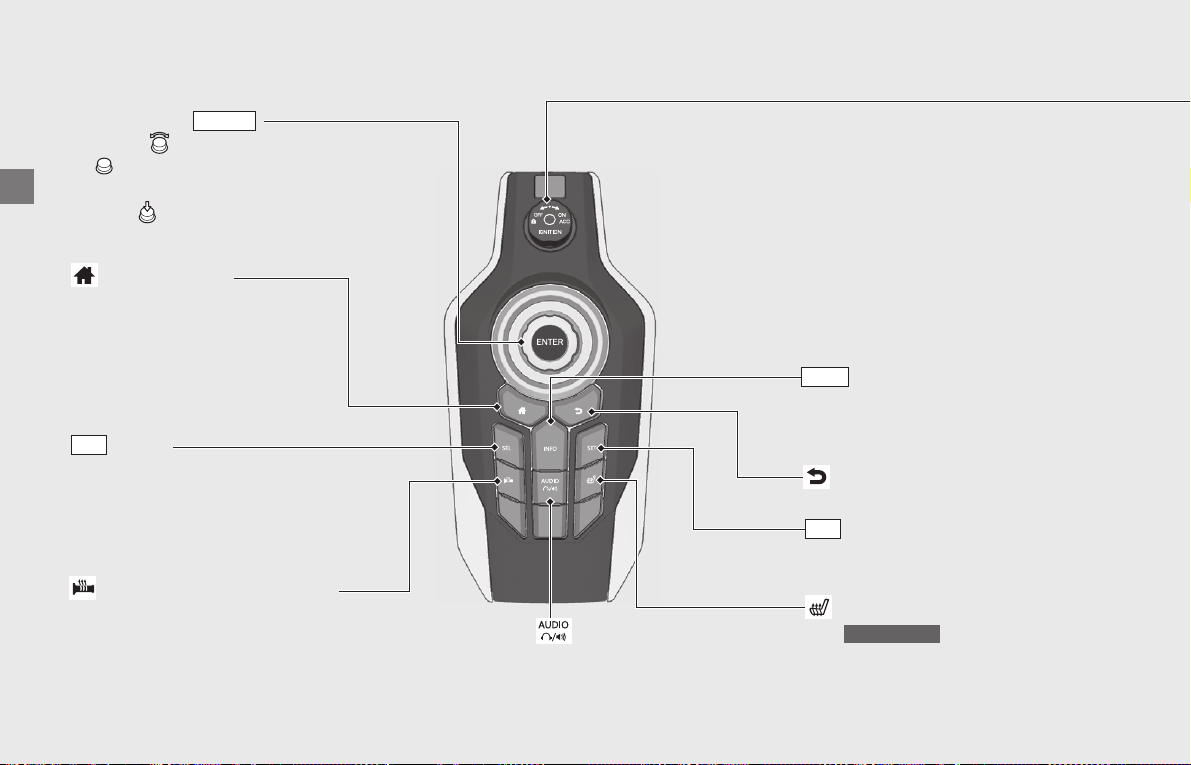
Operation Guide
48
Switches
Center Panel
button
Press to move the cursor on the
INFO 1 display.
(P34)
SEL
Interface dial ( )
• Rotate (Interface dial) or move
in the eight possible directions to
select the available choices.
• Press (Enter) to set your selection.
Basic Operations:
(P24)
ENTER
(Home) button
Press to return to the Home
screen. (P24)
button
Press to switch the audio
output source. (P71)
(Handle grip heater) button
Press to adjust the handle grip
heater level.
(P133)
(Rider seat heater) button
Press to adjust the rider seat heater level.
(P134)
GL1800/D/DA
(Back) button
Press to return the previous screen.
(P24)
button
Press to display the information bar on
the multi-information display.
(P25)
INFO
button
Press to select the desired display
(P34)
or to reset the tripmeter. (P36)
SET
Loading ...
Loading ...
Loading ...