Loading ...
Loading ...
Loading ...
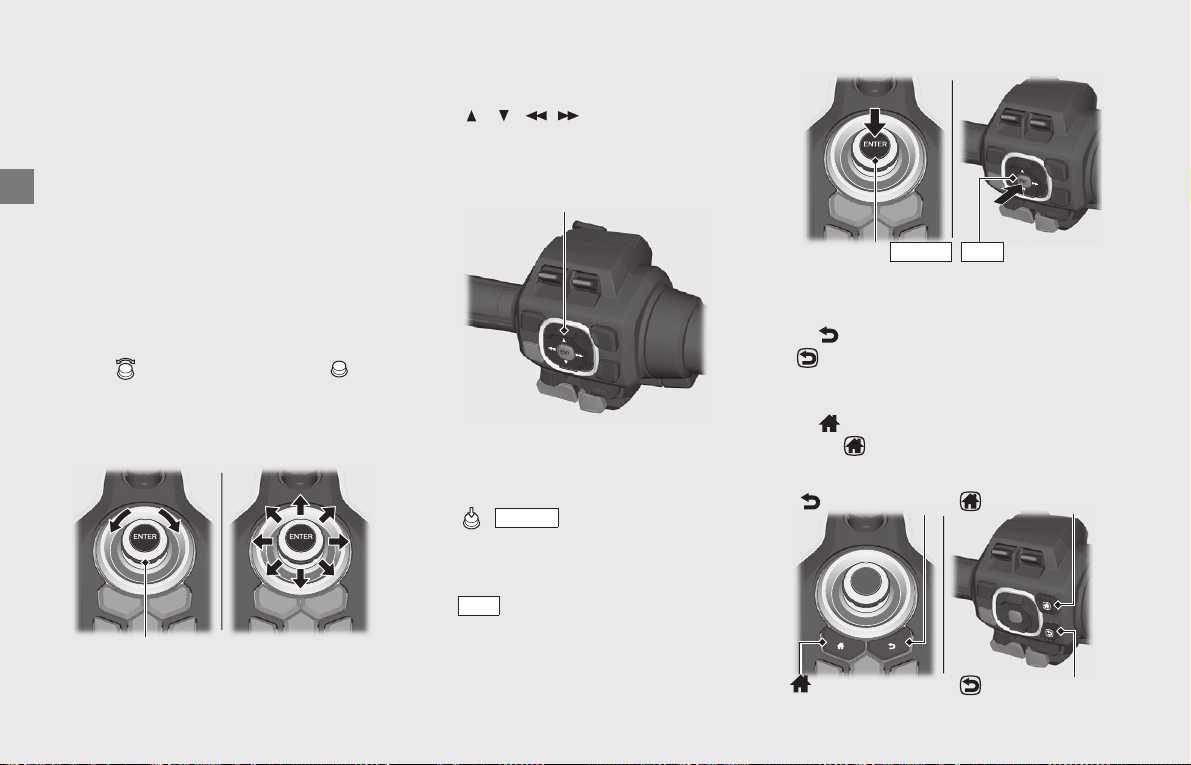
Operation Guide
24
Basic Operations
You can operate and set the various
functions of your motorcycle using the
interface dial and buttons on the center
panel and/or switches on the left
handlebar. However, you cannot operate
some functions by the center panel
switches/Interface dial while the motorcycle
is in motion.
❙
To Select a Desired Setting Menu
To operate with the interface dial on the
center panel:
Rotate (Interface dial) or move in
the eight possible directions to select the
available choices.
To operate with the 4-way key switch on
the left handlebar:
Press / / / to select the
available choices. Some menus will only use
the up and down function.
❙
To Set Your Selection
To operate with the interface dial on the
center panel:
Press (
)) to set your selection.
To operate with the 4-way key switch on
the left handlebar:
Press switch located at the center of
the 4-way key switch to set your selection.
❙
To End the Setting Menu
To return the previous screen:
Press (Back) button on the center panel
or (Back) switch on the left handlebar.
To return to the Home screen:
Press (Home) button on the center
panel or (Home) switch on the left
handlebar.
Interface dial
4-way key switch
ENTER
ENT
Interface dial ( )
ENTER
switch
ENT
(Home) switch
(Back) button
(Back) switch
(Home) button
Instruments (Continued)
Loading ...
Loading ...
Loading ...