Loading ...
Loading ...
Loading ...
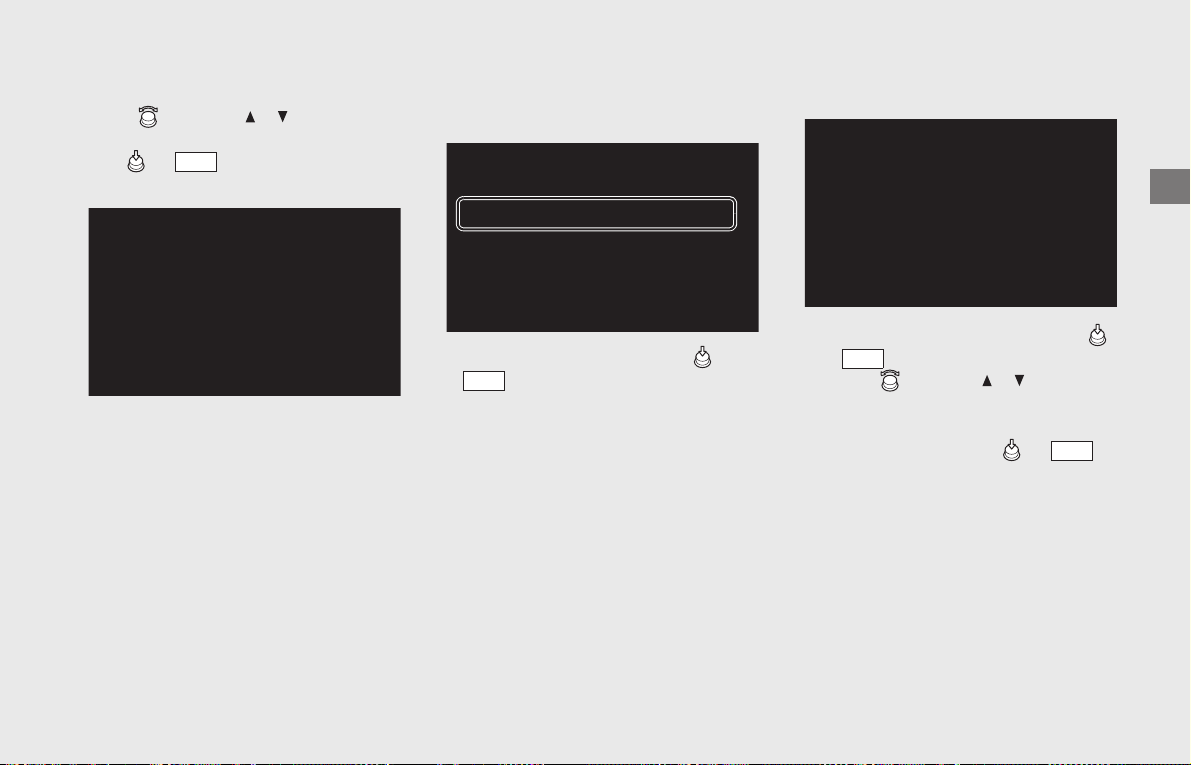
Operation Guide
77
❙
General Setting
Configures system settings.
Rotate , or press / on the 4-way
key switch to select a setting menu.
Press or switch to set your
selection.
The general settings contain the following:
• [Beep]
(P77)
• [Language] (P77)
• [TTS Language] (P78)
• [Clock] (P78)
• [System Information] (P80)
• [Apple CarPlay/iPod] (P80)
• [System Reset] (P80)
• [Restore Apple CarPlay Settings] (P81)
Beep
Enables/disables the beep sound when
operating keys.
!a Select [Beep], and then press or
switch to select (enable) or
deselect (disable) the function.
uYou cannot deactivate the beep
sound for error or caution messages.
!b Return to the previous screen or the
Home screen.
(P24)
Default: On (selected)
Language
Changes the system language.
!aSelect [Language], and then press
or switch.
!bRotate or press / on the 4-
way key switch to select the display
language that you want to use on the
screen, and then press or
switch to set your selection.
!cReturn to the previous screen or the
Home screen.
(P24)
Available languages: [US English]/
[CA Francois]/[NA Espanol]
Default: [US English]
ENT
ENT
ENT
ENT
Loading ...
Loading ...
Loading ...