Loading ...
Loading ...
Loading ...
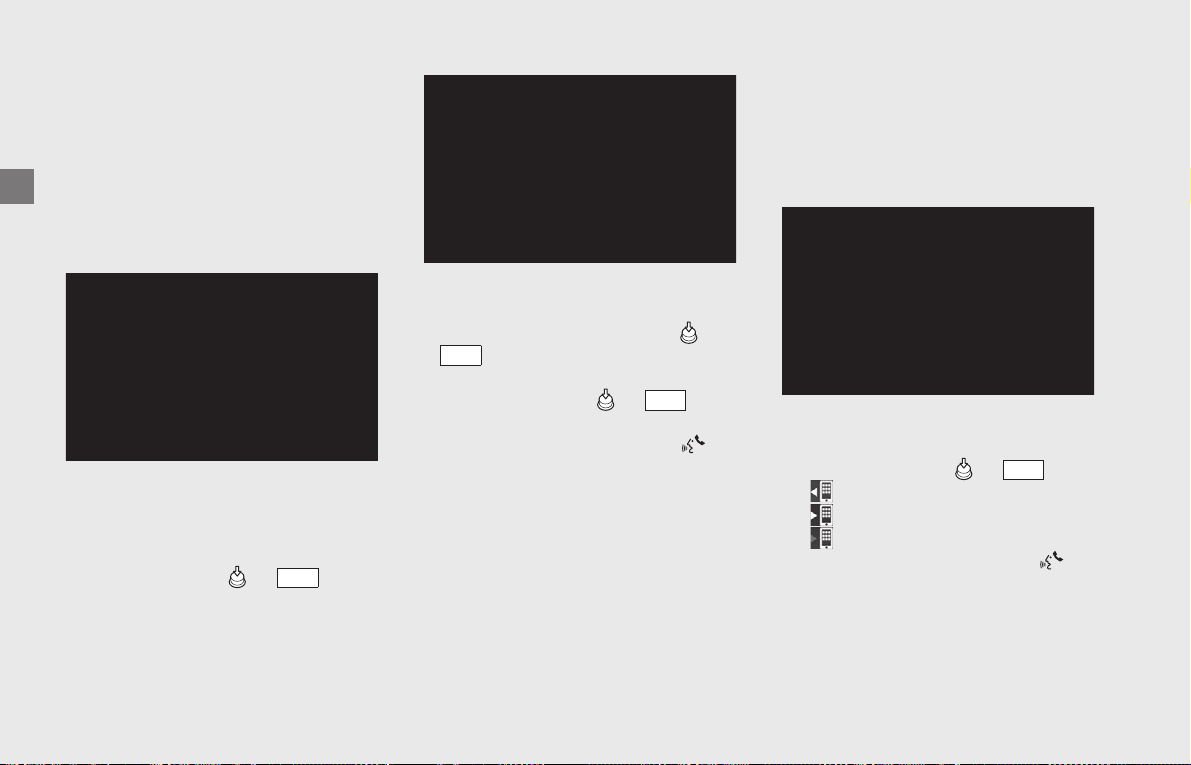
Operation Guide
108
Audio System (Continued)
To Make a Call Using the Imported
Phonebook [Phonebook]
This function is disabled while the
motorcycle is in motion.
When the phonebook import function is
enabled, the contents of the phone's
phonebook is automatically imported to
the system.
Phonebook Download:
(P90)
If the phonebook import function is
disabled, a popup message will be
displayed on the screen.
To import the phonebook manually, select
[YES], and then press or switch.
!aSelect [Phonebook].
!bThe phonebook is stored alphabetically.
Select a name, and then press or
switch.
!cSelect the phone number you want to
call, and then press or switch.
Dialing starts automatically.
!dTo end the call, press and hold
(Voice control) switch on the left
handlebar.
u
The same action can be done by
selecting [End call] on the screen.
To Make a Call Using the Call History
[Call history]
You can make a call using the call history
while the motorcycle is in motion.
Call history displays the last 30 dialed,
received, or missed calls.
!aSelect [Call history].
!bSelect the phone number you want to
call, and then press or switch.
• : Dialed call
• : Received call
• (red): Missed call
!cTo end the call, press and hold
(Voice control) switch on the left
handlebar.
u
The same action can be done by
selecting [End call] on the screen.
ENT
ENT
ENT
ENT
Loading ...
Loading ...
Loading ...