Loading ...
Loading ...
Loading ...
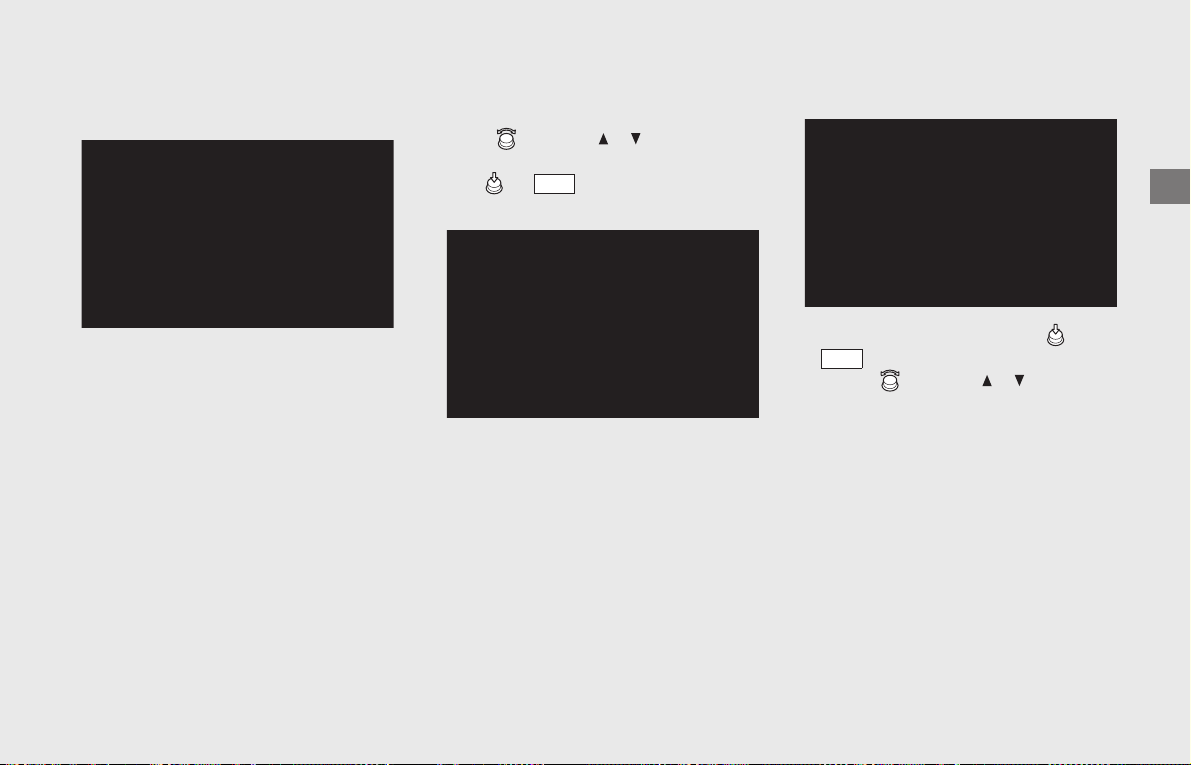
Operation Guide
73
Audio Setting
From this screen, you can go to various
setup options for the audio system.
• [Sound setting]
(P73)
• [General setting] (P77)
• [Bluetooth setting] (P82)
• [Phone setting] (P90)
❙
Sound Setting
You can adjust the sound to fit your
preferences.
Rotate or press / on the 4-way
key switch to select a setting menu.
Press or switch to set your
selection.
The sound settings contain the following:
• [Bass]
(P73)
•[Treble] (P74)
• [Bass boost] (P74)
•[Fader] (P74)
• [Auto volume (Speaker)] (P75)
• [Auto volume (Headset)] (P75)
• [Volume] (P76)
• [CB roger beep] (P76)
Bass
Adjusts lower-frequency sound level.
!aSelect [Bass], and then press or
switch.
!bRotate or press / on the 4-
way key switch to select your preferred
level.
!cReturn to the previous screen or the
Home screen.
(P24)
Available setting range: Level -6 to +6
Default: Level 0
The Bass control is automatically adjusted
in accordance with the vehicle speed.
ENT
ENT
Loading ...
Loading ...
Loading ...