Loading ...
Loading ...
Loading ...
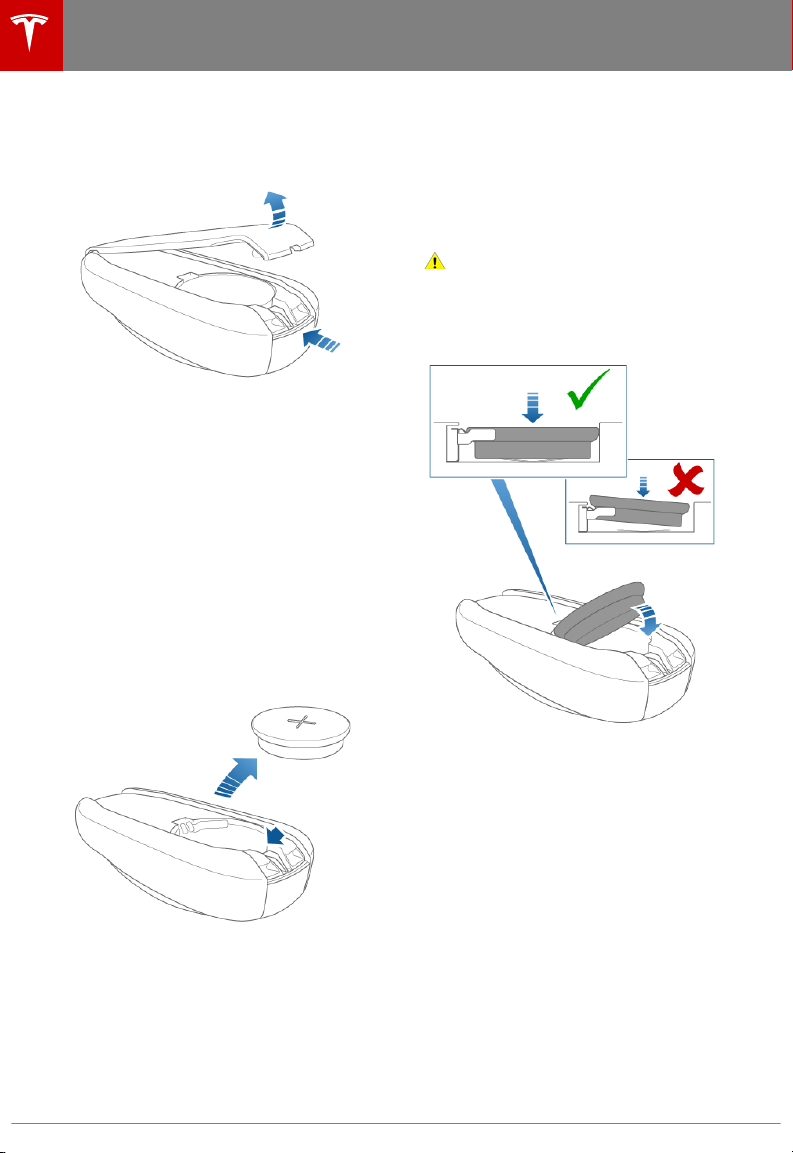
1. With the key placed button side down on
a soft surface, use a small flat-bladed tool,
a fingernail, or the Tesla-provided tool* to
release the bottom cover.
*For convenience, Tesla provides a special
tool to make it easy to open the battery
cover. This tool was included in the box
containing your key when Model X was
initially purchased.
Note: If a lanyard is attached to the key
(see Attaching a Lanyard on page 6),
you can release the bottom cover by
placing your thumb against the "X" on the
bottom cover, then
firmly pulling the
lanyard toward you (hence pushing the
key
o of its cover). You can also pry the
cover o by placing a small flat-bladed
tool, a fingernail, or the Tesla-provided
tool against the lanyard cord.
2. Remove the battery by sliding it out at an
angle.
3.
Insert the new battery (type CR2354) with
the ‘+’ side facing up. The battery fits
snugly so you must slide it into position at
an angle toward the Positive contact (the
contact located near the center of the
key), then press down firmly on the other
side, ensuring it is held firmly in its
intended position.
Caution: The battery should press
against the spring on the positive
contact. Do not place the battery on
top of the contact and force it down
vertically. Doing so may damage the
contact.
Note:
Wipe the battery clean before
fitting and avoid touching the battery's
flat surfaces. Finger marks on the flat
surfaces of the battery can reduce battery
life.
4. Holding the cover at an angle, align the
tabs on the widest side of the cover with
the corresponding slots on the key, then
press the cover
firmly onto the key until it
snaps into place.
Attaching a Lanyard
The Model X key supports the use of a small
lanyard. To attach a lanyard, release the
bottom cover as described above. Place the
lanyard over the pin on the back side of the
key. Re-align the cover and snap into place.
Doors
6 Model X Owner's Manual
Loading ...
Loading ...
Loading ...