Loading ...
Loading ...
Loading ...
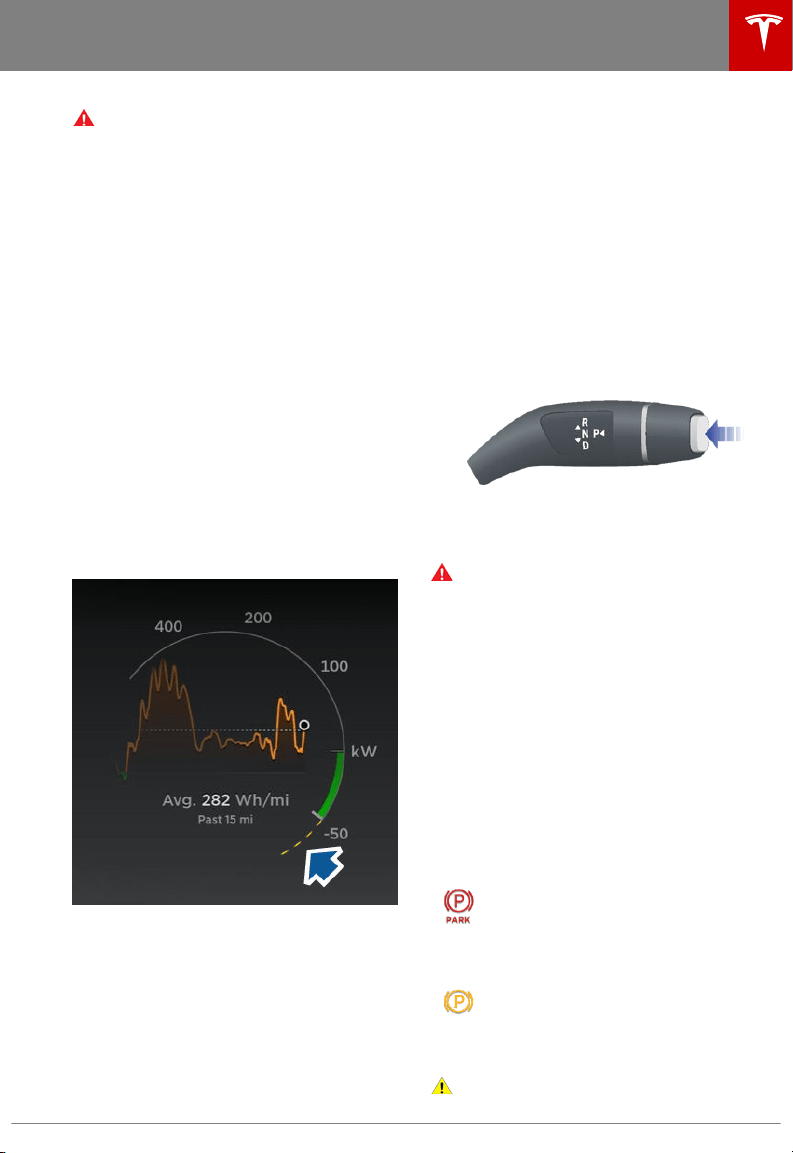
Warning: In snowy or icy conditions
Model X may experience traction loss
during regenerative braking, particularly
when in the Standard setting and/or not
using winter tires. Tesla recommends
using the Low setting (see To Set the
Regenerative Braking Level on page 67)
in snowy or icy conditions to help
maintain vehicle stability.
The Energy app displays real-time feedback
on the amount of energy being gained by
regenerative braking. You can also display the
power meter on either side of the instrument
panel by choosing Energy using the scroll
button on the steering wheel (see Steering
Wheel on page 47).
The amount of energy fed back to the Battery
using regenerative braking can depend on the
current state of the Battery and the charge
level setting that you are using. For example,
regenerative braking may be limited if the
Battery is already fully charged or if the
ambient temperature is too cold.
Note: If regenerative braking is limited, a
dashed yellow line displays on the power
meter.
To Set the Regenerative Braking Level
You can use the touchscreen to change the
level of regenerative braking:
1. Touch Controls > Driving > Regenerative
Braking.
2. Choose from two levels:
•
Standard: Provides the maximum
amount of regenerative braking. When
you release the accelerator, Model X
slows down faster, reducing the need
to use the brakes.
• Low: Limits regenerative braking.
When you release the accelerator,
Model X takes longer to slow down
and coasts further than if set to
Standard.
Parking Brake
The parking brake automatically engages
when you shift Model X into Park, and releases
when you shift into any other gear.
Note: The parking brake operates on the rear
wheels only, and is independent of the pedal-
operated brake system.
Warning: In snowy or icy conditions the
rear wheels may not have sucient
traction to prevent Model X from sliding
down a slope, particularly if not using
winter tires. Avoid parking on hills in
snowy or icy conditions. However, if
parking in such conditions is absolutely
necessary, have a second person place
wheel chocks under the front wheels
before releasing the brake pedal.
Use the touchscreen to manually release the
parking brake (which also shifts Model X into
Neutral):
1. Touch Controls > E-Brake & Power O .
2. Press the brake pedal, then touch Parking
Brake. If Model X was previously in Park, it
shifts into Neutral.
The parking brake indicator lights up
on the instrument panel whenever
you use the touchscreen to manually
apply the parking brake.
If an electrical issue occurs with the
parking brake, an amber parking
brake fault message displays at the
top of the instrument panel.
Caution: In the unlikely event that
Model X loses electrical power, you
Brakes
Driving 67
Loading ...
Loading ...
Loading ...