Loading ...
Loading ...
Loading ...
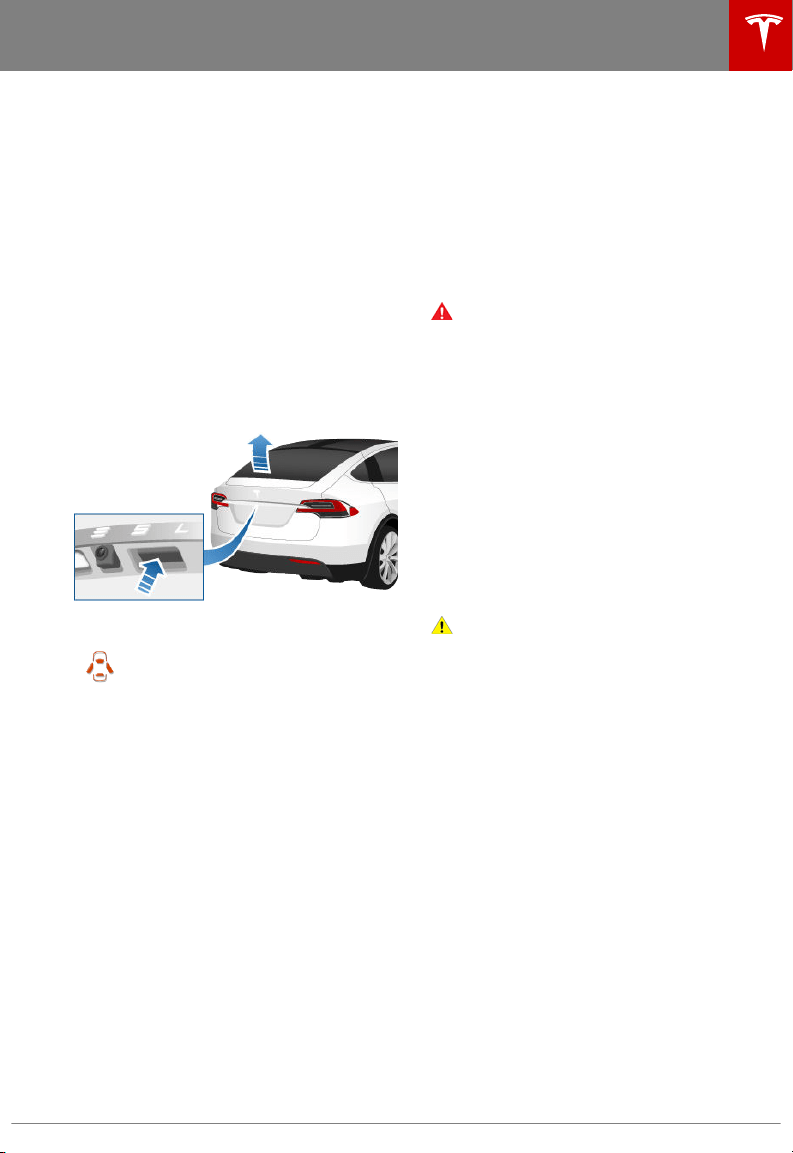
Opening
To open the rear trunk, do one of the
following:
• Touch Controls > Trunk on the
touchscreen.
• Double-click the rear trunk button on the
key.
• Touch the trunk button on the mobile app.
• With Model X unlocked, press the switch
located under the rear trunk's exterior
handle.
Note: If Passive Entry is
o, you must use the
key to unlock Model X before you are able to
manually open the rear trunk using the switch.
See Using the Key on page 4.
When a door or trunk/liftgate is
open, the instrument panel displays
the Door Open indicator light. The
image of the Model X on the
touchscreen Controls window also
displays the open trunk.
To stop a powered liftgate while it is moving,
single-click the rear trunk button on the key.
Then, when you double-click the rear trunk
button, it moves again, but in the opposite
direction (provided it was not almost entirely
open or closed when you stopped it). For
example, if you single-click to stop the liftgate
while it is opening, when you double-click, it
closes.
To open the trunk from inside Model X in the
unlikely situation that Model X has no power,
see Interior Emergency Trunk Release on page
14.
If Model X detects a low ceiling (for example,
in a garage), it opens the rear trunk (and
falcon wing doors) to a lower height, even if
no obstacle is detected. You can override this
height manually by opening the rear trunk to a
higher height. Model X asks you on the
touchscreen if you always want to open the
trunk to the higher height in this location, and
saves your choice. The next time you open the
falcon wing doors in this location, Model X
opens them to the height you saved.
Warning: Before opening or closing the
rear liftgate, it is important to check that
the area around the liftgate is free of
obstacles (people and objects). Although
the powered liftgate can detect obstacles,
it can not detect all objects at all times.
Do not rely on the liftgate to sense an
obstruction when opening or closing. You
must proactively monitor the liftgate to
ensure that it does not come into contact
with a person or object. Failure to do so
may result in damage or serious injury.
Load Limits
Secure all cargo before moving Model X, and
place heavy cargo in the lower trunk
compartment.
Caution: To avoid damage, never load
more than 175 lbs (80 kg) on the rear load
floor (above the lower trunk
compartment) or more than 130 lbs (60
kg) in the lower trunk compartment.
Doing so can cause damage.
Closing
To close the powered liftgate, do one of the
following:
• Double-click the trunk button on the key.
• Touch Controls > Trunk on the
touchscreen.
• Press the switch located on the underside
of the liftgate (see Adjusting the Opening
Height on page 14).
If a powered liftgate senses an obstruction
when closing, it automatically opens and
sounds two chimes. Remove the obstruction
and try closing it again. If it cannot close the
second time, powered operation is temporarily
disabled. Close it manually to restore powered
operation.
Note: The power closing feature is also
temporarily disabled if you leave the powered
liftgate open for more than an hour.
Rear Trunk
Opening and Closing 13
Loading ...
Loading ...
Loading ...