Loading ...
Loading ...
Loading ...
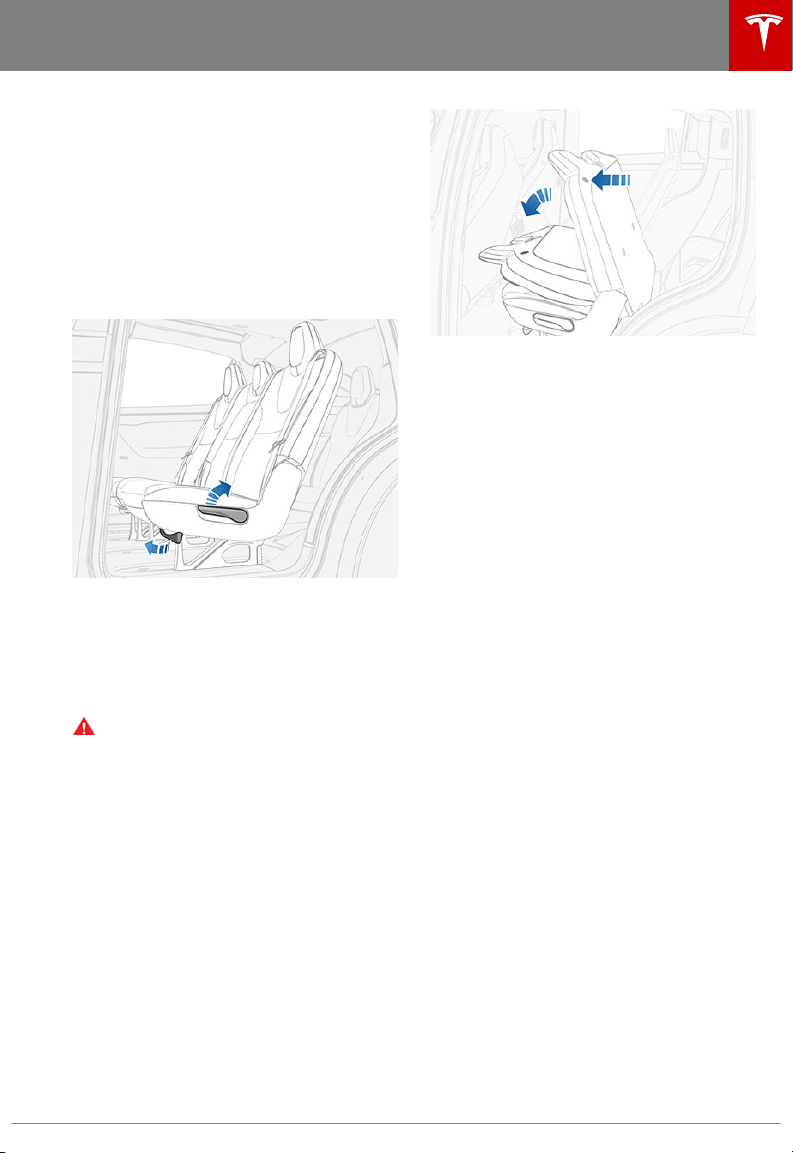
If your Model X is equipped with three rows of
seats, in addition to adjusting the seatbacks as
described above, you can use the mechanical
lever located beneath each outboard seating
position to move the second row bench seats
forward or rearward. The lever on the left side
moves the seat for the left and center seats,
and the lever on the right moves only the seat
on the right, because of the 60/40 split of the
bench seats. Pull and hold the lever to move
the seat forward or rearward to the desired
position, and then release the lever.
Note: You can adjust bench seats using only
the mechanical levers. (You cannot adjust
bench seats on the touchscreen.) A bench
seat in
five-seat vehicles cannot be moved
forward or rearward; a bench seat in seven-
seat vehicles can be moved forward and
rearward.
Warning:
Riding in a moving vehicle with
the seat back reclined can result in
serious injuries in a collision, as you could
slide under the lap belt or be propelled
into the seat belt. Ensure the backs of
occupied seats are reclined no more than
30 degrees when the vehicle is moving.
Folding Second Row Bench Seats
You can fold Model X second row bench seats
flat. Before you fold second row seats flat,
remove items from the seats and the rear
footwell. To enable the second row seatbacks
to fold completely flat, you may need to move
the front seats forward.
To fold second row bench seats
flat, simply
pull up on the mechanical lever located on the
side of each outboard seat, and fold the
seatback
flat. The adjustment lever on the left
side folds the seatbacks for both the left and
center seats, whereas the lever on the right
folds the rightmost seatback only.
Accessing Third Row Seats
Accessing third row seats when monopost
seats are installed in the second row:
The Easy Entry button located on the backrest
of each second row outboard monopost seat
makes it easy for passengers to enter and exit
the third row seating positions (if equipped).
When the Easy Entry setting is enabled (on by
default), you can tilt and move the associated
outboard seat fully forward and move the
center seat forward with a single press of the
Easy Entry button. If Easy Entry is disabled
(recommended if a child seat is installed in the
second row), you must hold the Easy Entry
button to move the seats. Touch Controls >
Settings > Vehicle > Easy Entry > OFF to
disable single press Easy Entry. After you use
Easy Entry to access third row monopost
seats, simply press the Easy Entry button on
the backrest of either outboard seat to move
the seats back to their seating position.
Front and Rear Seats
Seating and Safety Restraints 23
Loading ...
Loading ...
Loading ...