Loading ...
Loading ...
Loading ...
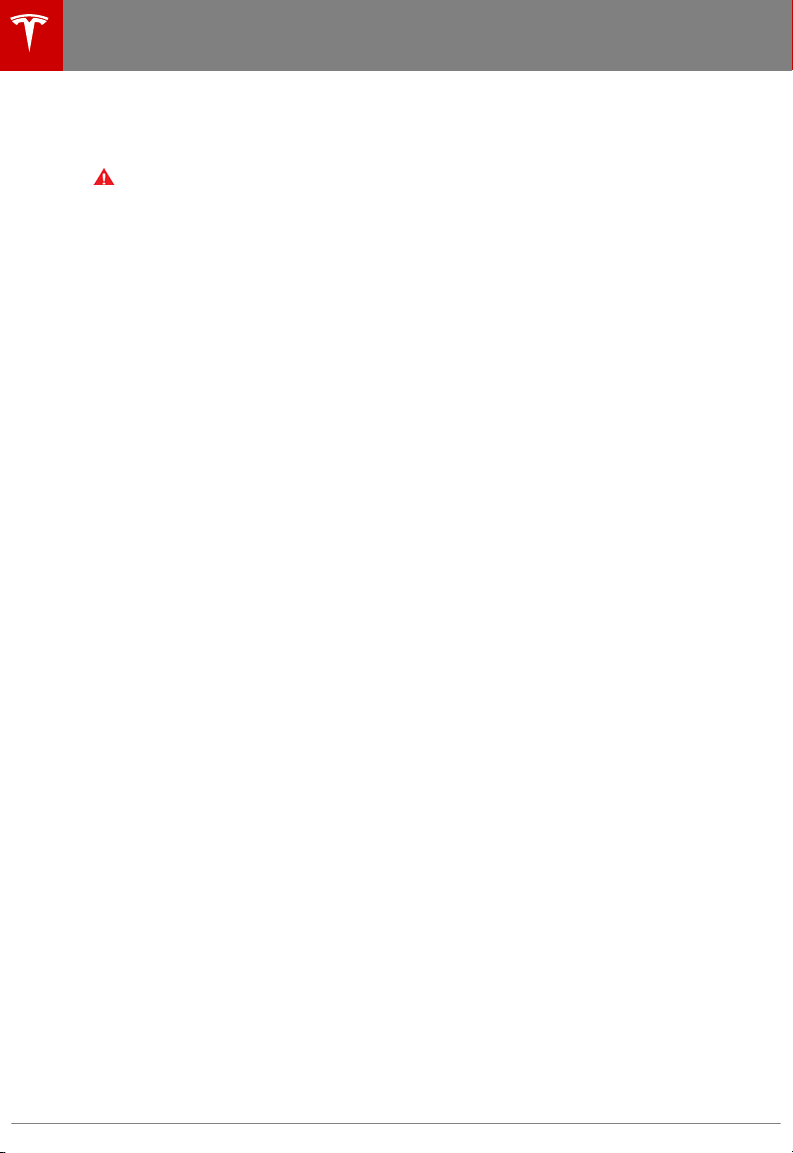
• Cabin Overheat Protection: If on, the air conditioning system can reduce cabin
temperatures in extremely hot ambient conditions for a period of up to twelve hours after
exiting Model X (see Cabin Overheat Protection on page 131).
Warning: Never leave children or pets in the vehicle unattended. Due to automatic
shut-o or extreme outside conditions, the inside of the vehicle can become
dangerously hot even with Cabin Overheat Protection enabled.
Note: Cabin Overheat Protection does not operate when the energy remaining in the
Battery is 20% or less.
Note: Cabin Overheat Protection can be used only if the Tilt/Intrusion detection system (if
equipped) is turned o (see Security Settings on page 147).
• Autowipers (Beta): If on, wipers turn on automatically when Model X detects rain on the
windshield. You must also set the wipers to an Auto setting (see Wipers and Washers on
page 65).
5. Doors & Locks
Note: Depending on date of manufacture and options chosen at time of purchase, some
vehicles are not equipped with all features listed below.
• Door Unlock Mode: Choose whether you want ALL doors, or just the DRIVER door, to
unlock when you approach Model X carrying your key.
• Child-Protection Lock: If on, safety locks prevent the rear doors and the liftgate from
being opened from inside the vehicle.
• Walk-away Door Lock: If on, doors automatically lock when you walk away from the
vehicle, carrying your key with you (see Walk-away Locking on page 10).
• Automatic Doors: With Automatic Doors set to ON, the door (or doors, if Door Unlock
Mode is set to ALL) unlocks and the driver's door opens whenever you approach Model X.
If
o, the door/doors unlock, but the driver's door doesn't open. Also, if on, the passenger
door opens if you double-click the key's lock/unlock button after the driver's door has
opened (see Opening and Closing Front Doors from Outside Model X on page 7).
• Unlock on Park: If on, doors automatically unlock when you engage the Park gear.
• Falcon Door Height: If set to AUTO, the falcon wing doors will open fully (respecting any
remembered location-based heights and assuming no obstacle is detected). If set to
LOW, the falcon wing doors will open partially, further protecting the vehicle's interior and
occupants from inclement weather.
• Close All With Key Fob: If on, all doors (and the rear trunk) close and lock when you
single-click the key's lock/unlock button (if set to OFF, you must triple-click this button).
• Passive Entry: If on, doors automatically unlock whenever you approach Model X carrying
a key. If
o, you must use the key to unlock Model X. See Using the Key on page 4.
Note: You must press the brake pedal to power Model X on before you can change the
Passive Entry setting. See Starting on page 51.
Note: If Passive Entry is o and you do not press the brake pedal to start Model X within
approximately five minutes, a message displays on the instrument panel and you must use
the key to lock then unlock Model X again before starting the vehicle.
Note: Depending on your region, Passive Entry may be enabled or disabled by default.
6. Safety & Security
Turn various safety, security, and privacy features on and o:
• Passenger Front Airbag (see Disabling the Passenger Front Airbags on page 42).
• Active safety devices Model X is equipped with, such as Park Assist Chimes (see Park
Assist on page 70).
• Security features that Model X is equipped with, such as the alarm (see Security Settings
on page 147).
• Privacy features such as allowing access by Tesla’s mobile applications (see Mobile App
on page 152) and enabling the sharing of road measurement data (see Data Sharing on
page 198).
Settings
124 Model X Owner's Manual
Loading ...
Loading ...
Loading ...