Loading ...
Loading ...
Loading ...
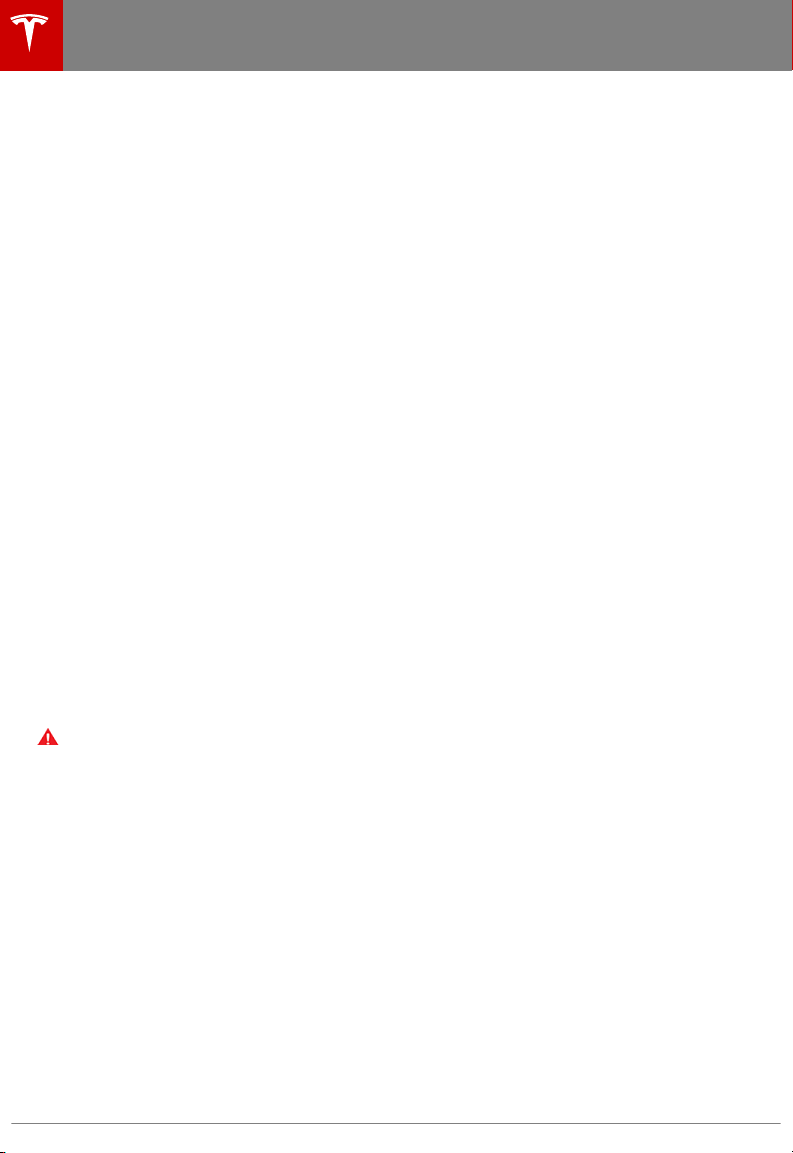
Keep Climate On
The Keep Climate On settings allows you to
keep your climate control system running as
long as the vehicle is in Park, even after you've
left. This is useful in situations where it is
important that the cabin is maintained at a
comfortable temperature (for example, you
are leaving your pet in Model X or you are
sleeping in Model X). To use the Keep Climate
On setting, the Battery's charge level must be
at least twenty percent.
To operate Keep Climate On:
1. Engage the Park gear. The Keep Climate
On setting is available only when Model X
is in Park.
2. On the Climate Controls, touch FRONT.
The Climate Timer appears below the
individual settings you use to adjust the
climate settings in the front seating area.
3. If necessary, adjust the climate settings.
4. Touch Keep Climate On > ON.
The climate control system maintains your
climate settings until you shift out of Park or
manually turn it
o. If the Battery's charge
level drops to twenty percent, the climate
control system automatically turns o and the
Tesla mobile app sends you a
notification
reminding you to check on anything that you
have left in Model X.
The next time you start Model X, the climate
control system will continue operating using
the previous settings from your most recent
drive.
Warning:
Never depend on the climate
control system to continue operating.
Doing so can cause serious injury and/or
death (for example, leaving a dog in the
car on a hot day).
Climate Controls
130 Model X Owner's Manual
Loading ...
Loading ...
Loading ...