Loading ...
Loading ...
Loading ...
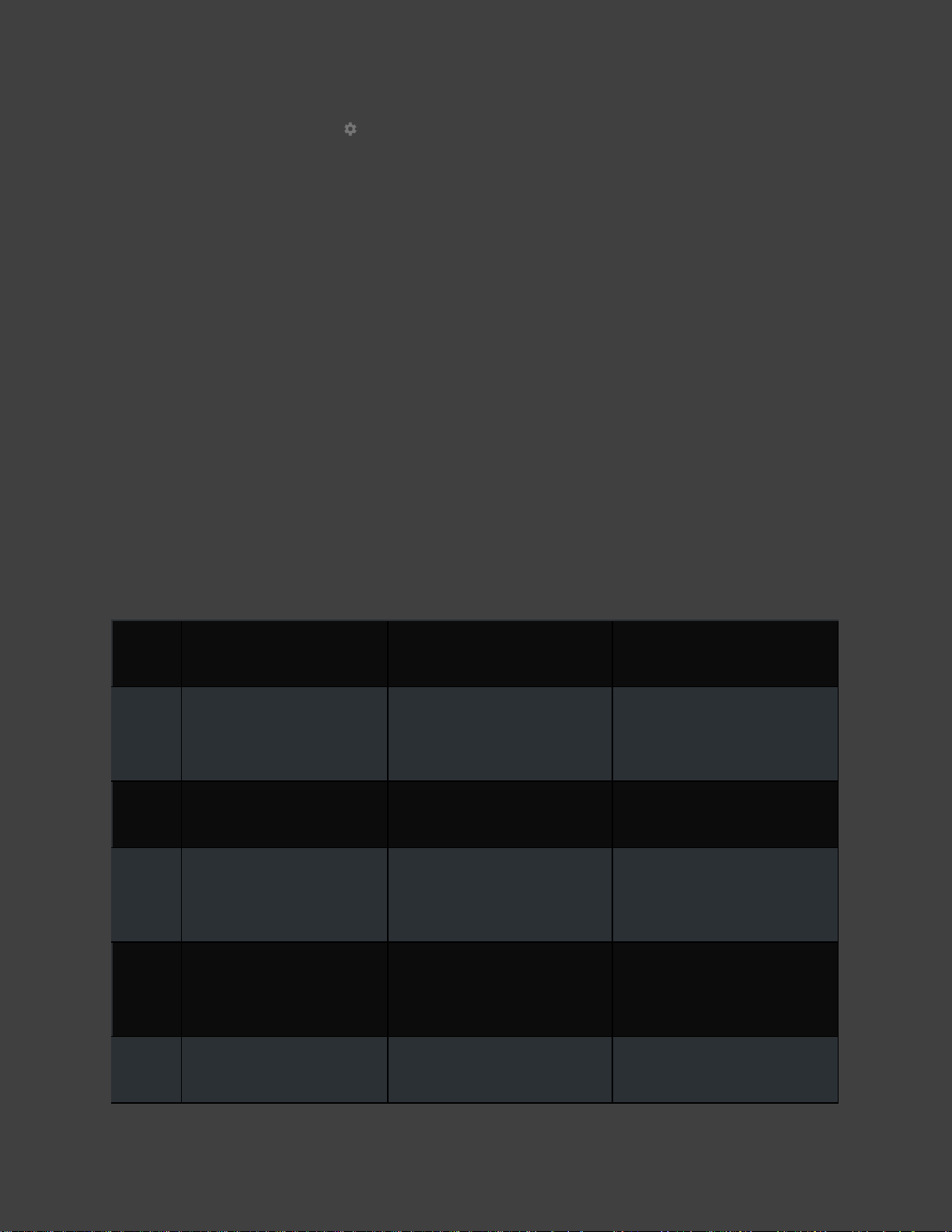
39
1. Under Settings > Device > Storage & reset, select "Network storage."
2. Any network discoverable drives will be located under "Available Network
Storage."
3. If your NAS is hidden or does not broadcast, you can select "manually add a
network storage."
AUDIO ROUTING POLICY
If you have multiple audio output or audio input devices connected to SHIELD TV at the same
time, the following table summarizes the priority that each audio device type is assigned.
Priority
Voice Search Device Standard Input Device Output Device
1
SHIELD Remote with
headphone jack
Wired headset
Wired headset
2
BT-SCO headset BT-SCO headset
BT
-SCO headset
3
Wired headset SHIELD Controller with
headset
SHIELD Controller headset
4
SHIELD Controller with
or without headset
USB headset
USB headset
5
USB headset/webcam SHIELD Controller without
USB headphone
Loading ...
Loading ...
Loading ...