Loading ...
Loading ...
Loading ...
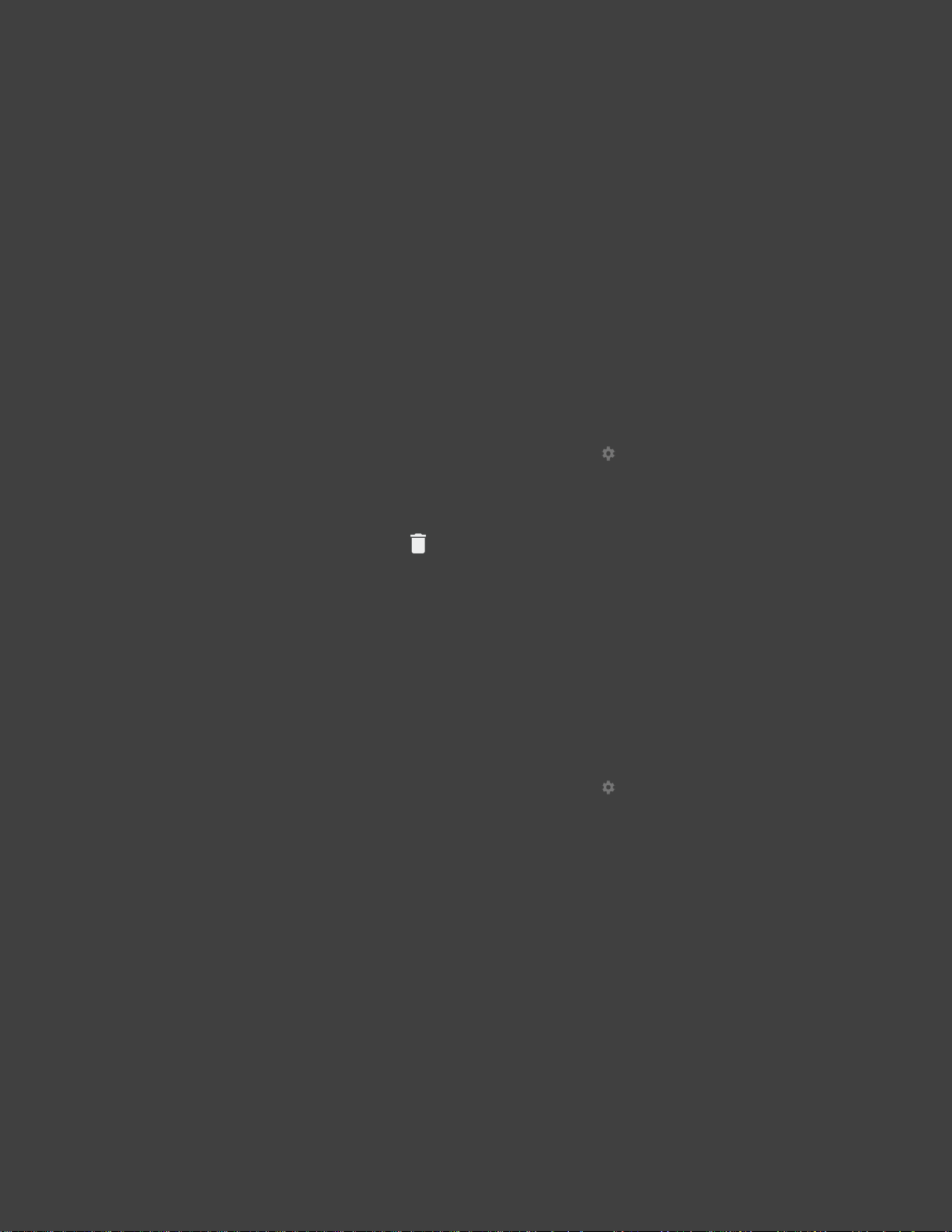
32
You'll sign in to your Google account as part of your SHIELD TV setup. You need a Google
account to get the most out of SHIELD TV. You can only have one Google account signed in on
your SHIELD TV at a time.
The Google account on your device is used for: Google Play Store, Google Play Movies & TV,
Google Play Games, and YouTube.
Remove the Current Google Account
To remove the current account:
1. On the SHIELD TV Home screen, select Settings .
2. Under "Accounts," select your Google account email address.
3. Select Remove account .
4. Select OK. Your account will be removed.
Add New Google Account
Now that the original account is removed, you can add the new account.
1. On the SHIELD TV Home screen, select Settings .
2. Under "Personal," select Add account.
3. Enter your email address and password. Your account is now added.
Set Up and Use Restricted Profiles
You can also add an account that restricts access to certain applications.
To add a restricted profile, follow these steps:
Loading ...
Loading ...
Loading ...