Loading ...
Loading ...
Loading ...
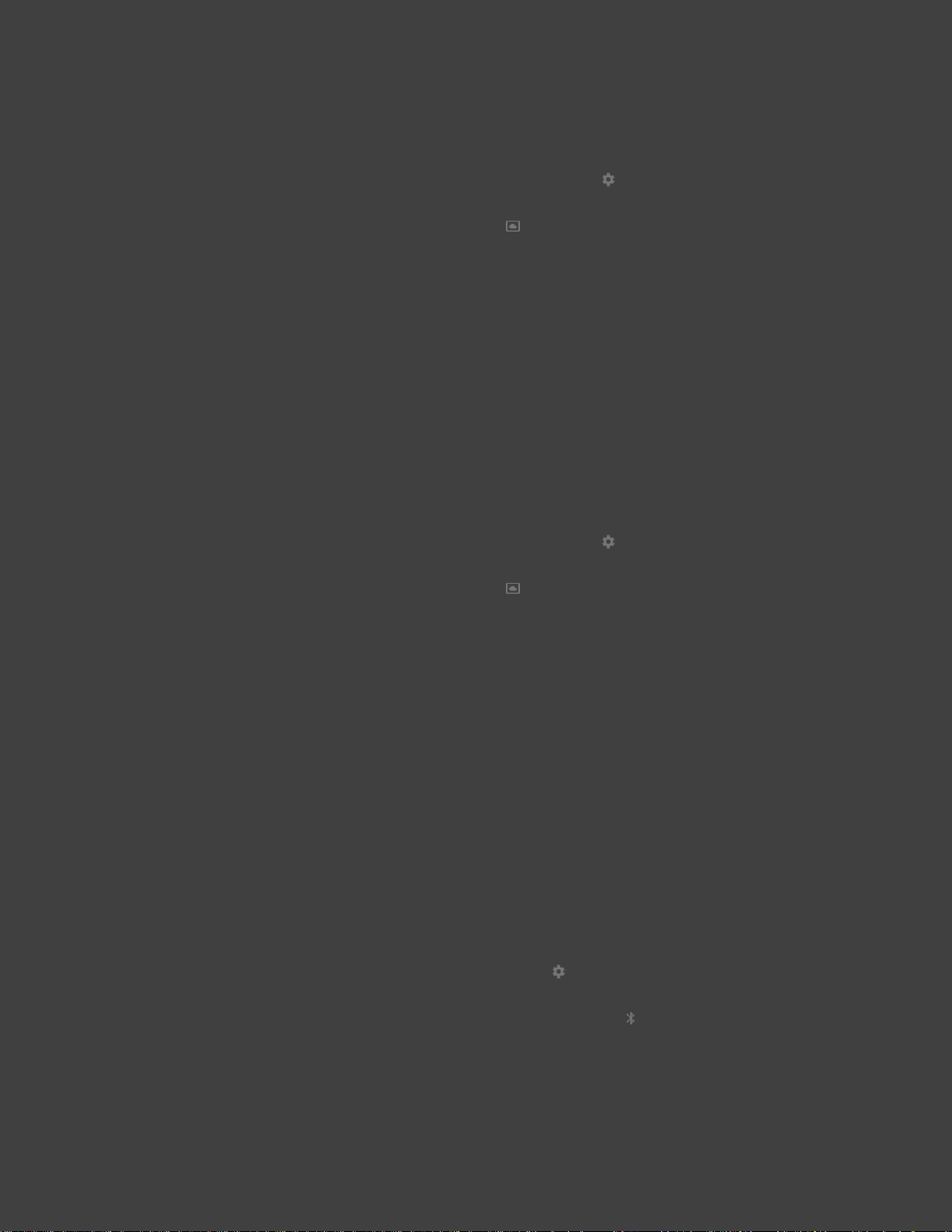
SHIELD Settings
24
Choose Your Screen saver
1. On the SHIELD TV Home screen, select Settings .
2. Under "Device," select Screen saver .
3. Select Screen saver again.
4. Choose from the available options.
Set Wait Time for Screen saver
You can choose how long it takes for your screen saver to start when not using your SHIELD
TV:
1. On the SHIELD TV Home screen, select Settings .
2. Under "Device," select Screen saver .
3. Select Put device to sleep..
4. Select one of the options.
ADD BLUETOOTH ACCESSORIES
You can use Bluetooth accessories, such as a wireless keyboard, mouse or game controller with
your SHIELD TV.
To add a Bluetooth accessory:
1. On the SHIELD TV screen, select Settings .
2. Under Remote & accessories, select Add accessory . You SHIELD TV will
search for Bluetooth accessories within range.
3. Put your accessory in connecting mode.
Loading ...
Loading ...
Loading ...