Loading ...
Loading ...
Loading ...
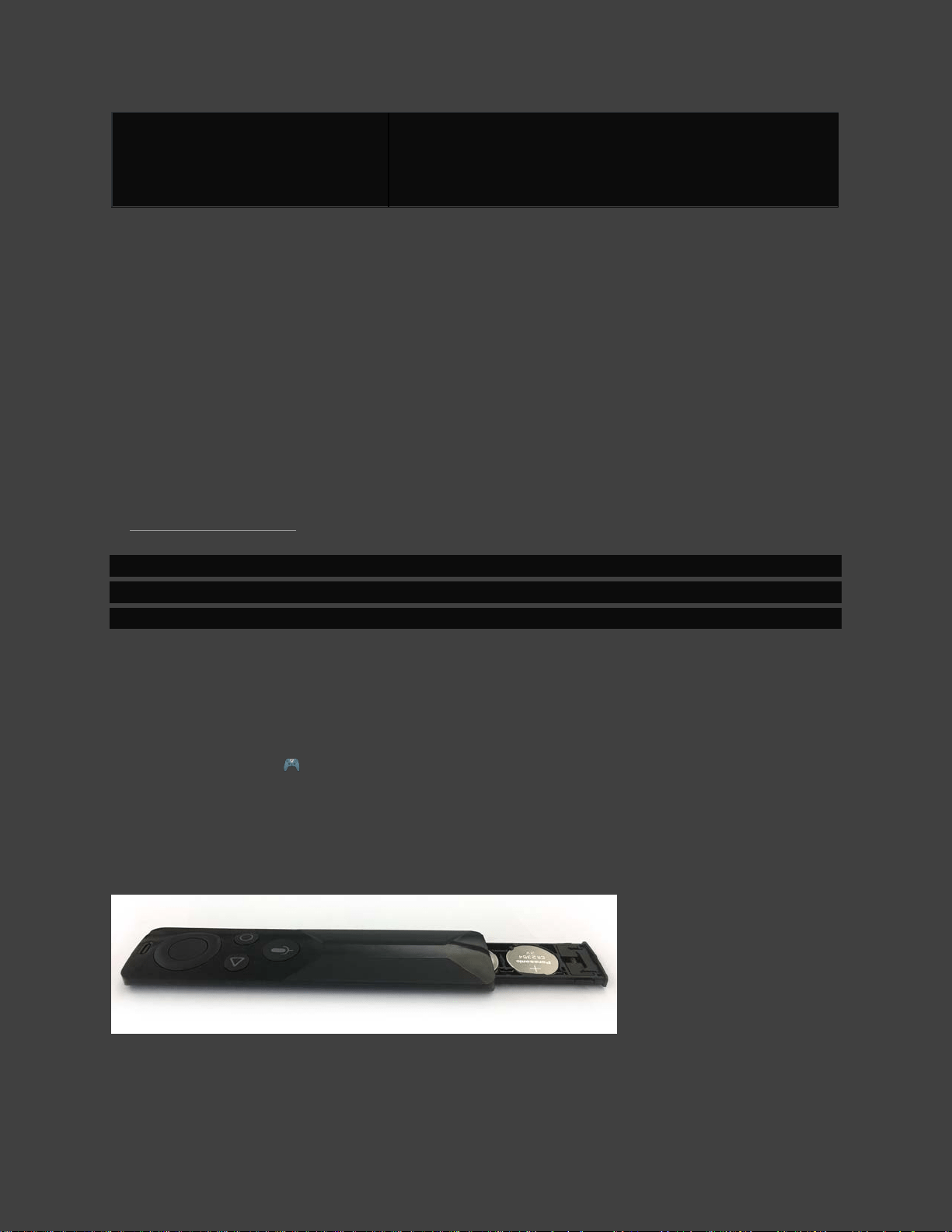
SHIELD Basics
14
Put remote in connection mode
Press and hold the Select button until the Bluetooth LED
flashes
*Only available for SHIELD remote without headphone jack. TV Power control must be
configured for SHIELD remote.
How to Connect Your Remote
SHIELD Remote comes automatically paired with your SHIELD TV out of the box. Simply
press the Select button to turn it on. To connect a new remote to SHIELD follow the instructions
at http://nvda.co/connect
NOTE SHIELD remote turns on and off automatically. If the remote does not respond,
you may need to replace the batteries in your remote. The battery level can be checked
in the SHIELD accessories app.
Renaming Your SHIELD Remote
Your SHIELD Remote can be given a custom name. To rename your SHIELD Remote, go to
SHIELD Accessories > Active controller > Accessory name.
How to Replace Your Remote Batteries
Loading ...
Loading ...
Loading ...