Loading ...
Loading ...
Loading ...
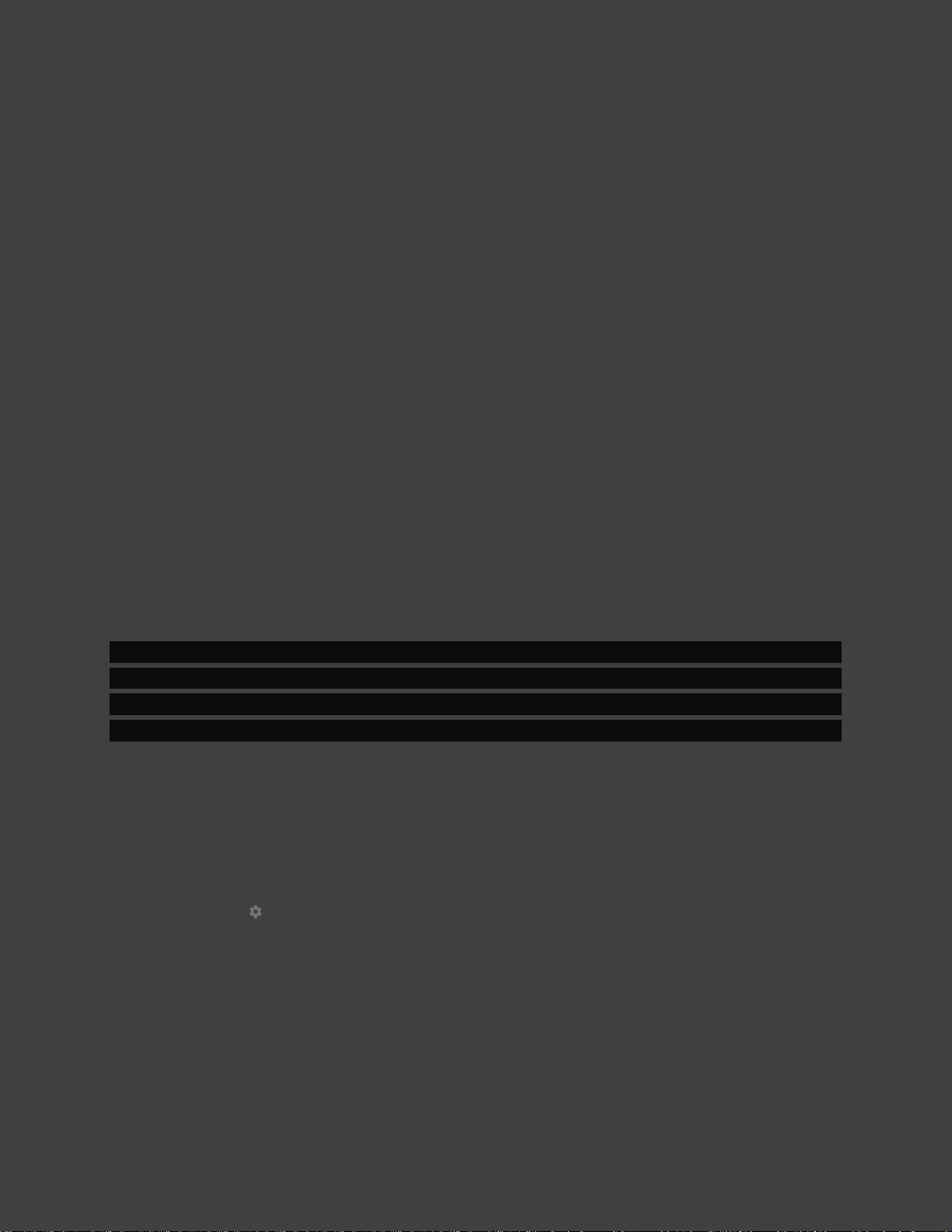
SHIELD Settings
30
2. Press down on the D-pad and your app tile will hover over the "Uninstall" icon.
3. Press select again to uninstall the app.
ENABLE SHIELD TO TURN ON AND OFF YOUR
TV
If your TV supports HDMI-CEC one touch play, it can be enabled in SHIELD TV Display &
Sound > Power control > CEC TV On settings to turn on your TV and switch to the input that
SHIELD TV is on whenever your SHIELD wakes up or you press a button on your SHIELD
Controller or Remote.
Your TV can also be configured to sleep when your SHIELD is turned off by enabling the
Display & Sound > Power control > CEC TV Off switch.
NOTE Most TVs have HDMI-CEC "turn TV off" disabled in the TV settings menu.
HDMI-CEC (One Touch Play and TV off) must be enabled in your TV's settings.
Search for your TV manufacturer's name and HDMI-CEC to find out what they call it
and how to enable it.
AV SYNC
Use of an AV Receiver with HDMI for video may result in audio lagging behind video. First try
using the receiver AV sync settings to calibrate. If this does not work, use the AV sync slider
utility in Settings > Display & sound > Advanced settings > Audio video sync to calibrate
for any audio delay. The AV sync slider allows you to advance audio by 1 second (in small
increments of 10ms) to synchronize the audio and video.
Note that this tool is effective only when SHIELD is connected to your AV Receiver over HDMI
(i.e. audio/video over HDMI); it is not meant to be used when a headset is plugged into SHIELD
Controller/SHIELD Remote or USB audio device or Bluetooth audio device.
Loading ...
Loading ...
Loading ...