Loading ...
Loading ...
Loading ...
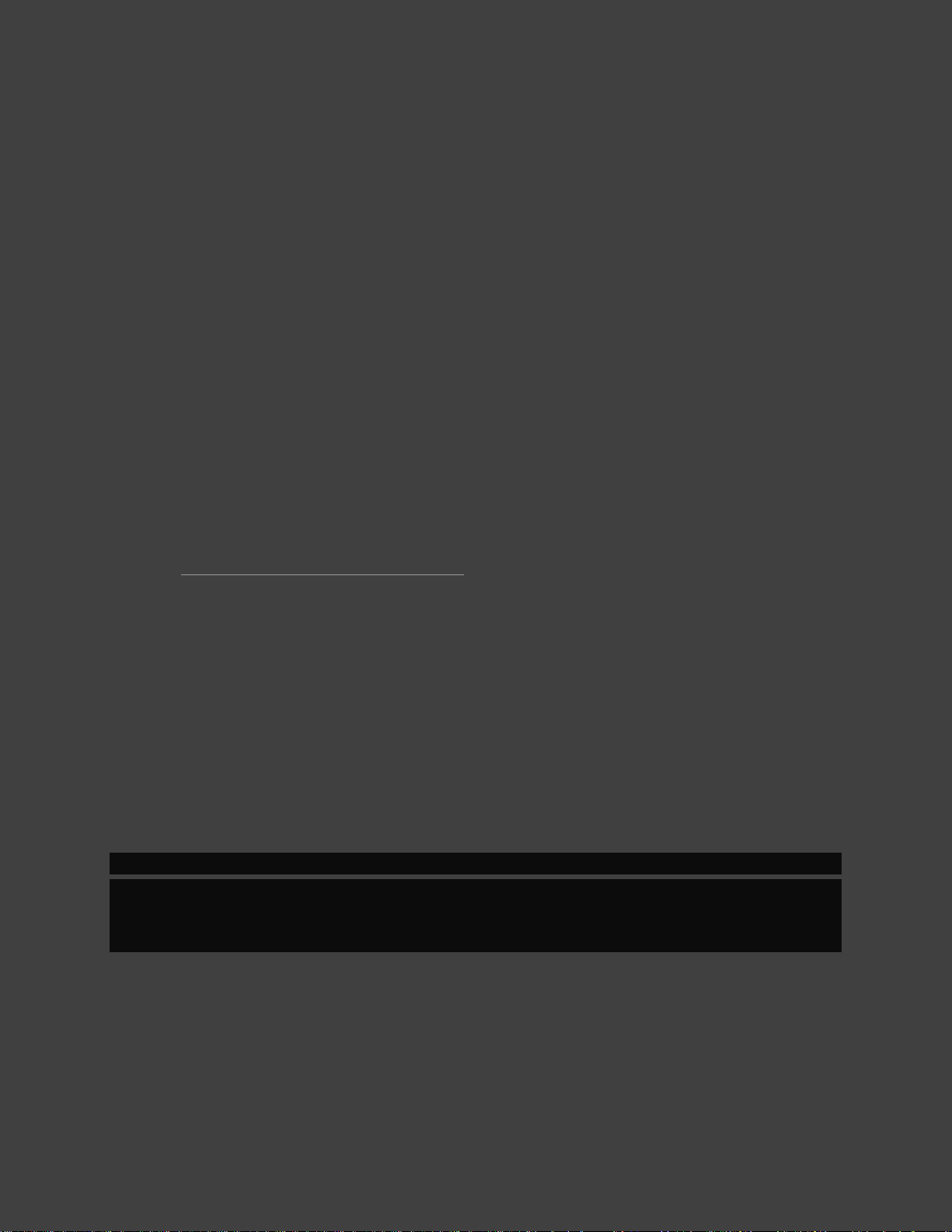
27
Most HDR TVs do not have HDR output enabled by default for HDMI. To enable HDR output
from SHIELD, refer to your TV owner's manual. Here are the settings for some of the common
TVs:
• Samsung HDR TVs: Menu > Picture > Picture Options > HDMI UHD Color >
On > Restart
• LG HDR TVs: Home > HDMI > Settings > Advanced > Picture > HDMI
ULTRA DEEP COLOR > On > Restart
• Sony HDR TVs: Home > Settings > External inputs > HDMI signal format >
HDMI [select the SHIELD input] > Enhanced mode (TV will reboot)
Watching Netflix 4K or HDR
To watch Netflix shows in 4K or HDR, you may need to upgrade your Netflix service account to
the "4 screen plan." Consult Netlfix's article on their latest requirements to stream 4K or HDR
content. http://help.netflix.com/en/node/42384
AVR / SURROUND AUDIO SETUP
For Dolby & DTS 5.1, SHIELD TV supports Dolby Digital (AC3), Dolby Digital Plus (E-AC3),
Dolby ATMOS, Dolby TrueHD, DTS:X, and DTS Core Audio Streams in pass-through mode.
So, in order to use Surround Sound, use an AV receiver or HDMI TV that's capable of decoding
these audio streams.
NOTE If your receiver or HDMI TV does not have the capability to decode the streams,
then there may not be any audio.
NOTE Make sure your receiver has been updated with the latest firmware. In some
cases, this can resolve compatibility or audio/video issues.
(I)
1. Connect your SHIELD TV to a receiver with an HDMI cable.
2. Plug another HDMI cable from your receiver's HDMI OUT port to the TV.
Loading ...
Loading ...
Loading ...