Loading ...
Loading ...
Loading ...
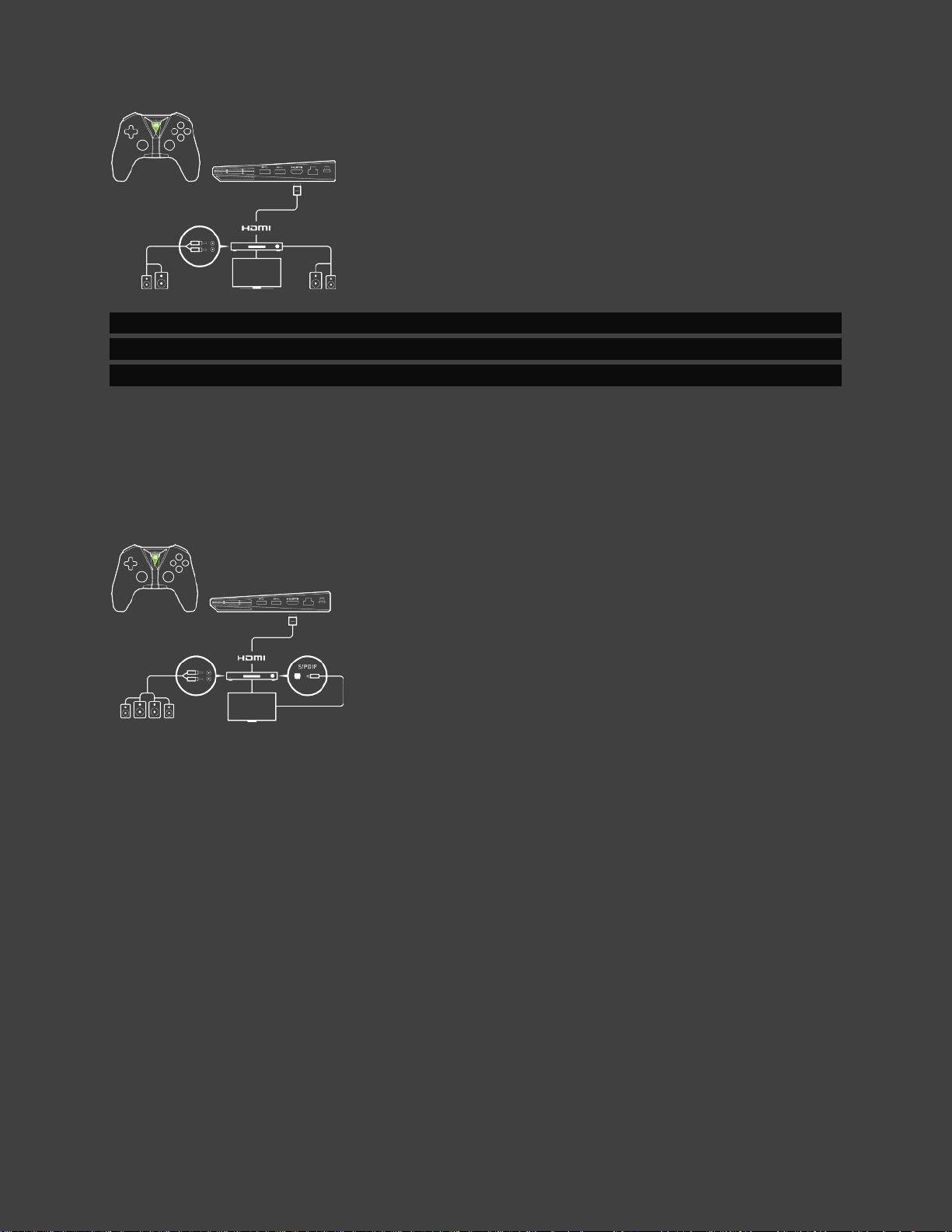
SHIELD Settings
28
NOTE If you have a 4K or HDR TV, you must attach HDMI 2.0 compatible cables
between both the SHIELD and the AVR and between the AVR and the display. Your
AVR must also be compatible with HDMI 2.0 (HDCP 2.2) signal.
(II)
1. Connect your SHIELD TV to a TV with an HDMI cable.
2. Plug an SPDIF (optical) cable from the TV to the receiver.
Netflix 5.1 Surround Sound
Netflix 5.1 requires EAC3 pass-through (which SHIELD supports). However, many TVs don't
support EAC3 pass-through (only AC3).
You will get Netflix 5.1 if your TV or receiver supports EAC3.
Here are the valid HDMI routing options for Netflix 5.1 surround sound:
1. SHIELD > Receiver > TV
• In this configuration, the TV does not have to support EAC3 pass-through.
However, your receiver needs to support EAC3 decode. Most do.
Loading ...
Loading ...
Loading ...